EDIT: ADDED SOME GRAPHIC EXAMPLES:
Sample 1. Basic dual screen mode (on Full screen - F11)
+ Display 1: Arrangement + Clip views
+ Display 2: Session / Mixer + Track views
In this draft, browser appears on display 1.
Overview view appears only over Arrangement one, freeing space for session / mixer view.
When you click on a clip in arrangement, clip / track / session / mixer views refresh with track data on both displays, and viceversa with session / mixer views on display 2.
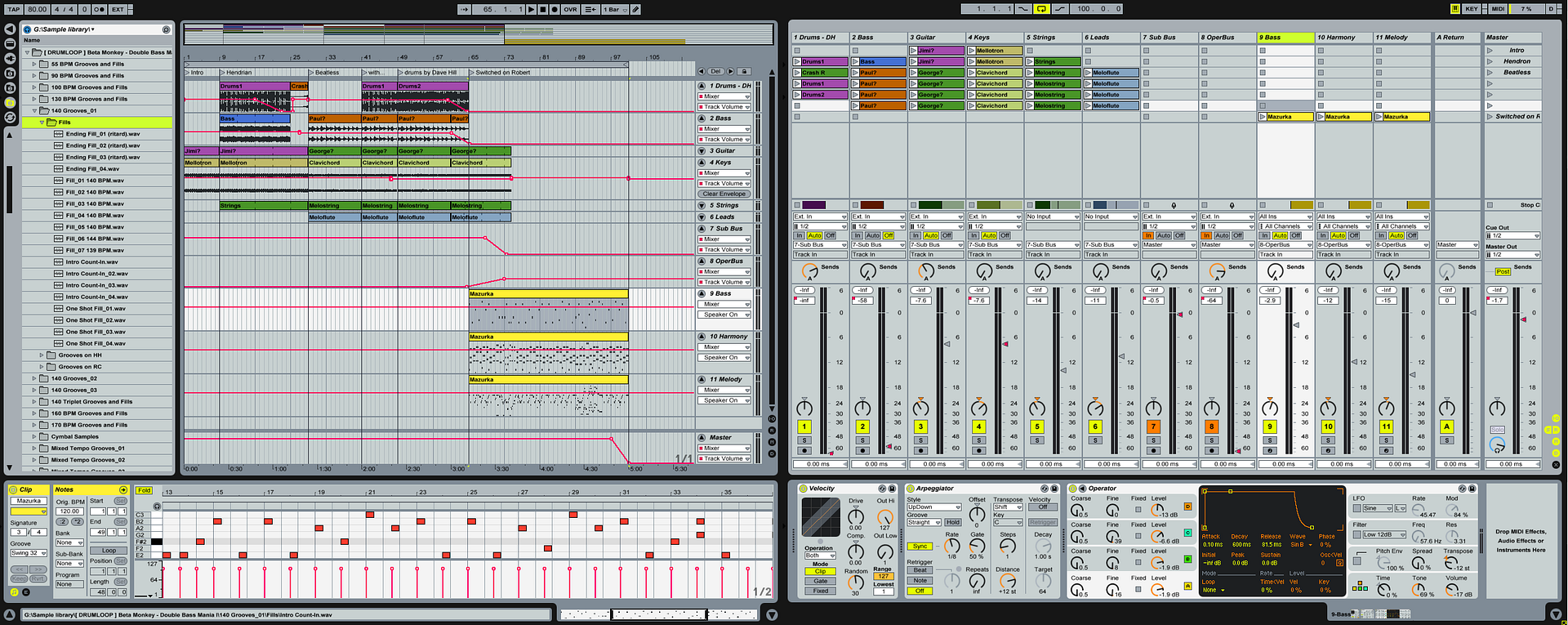
Sample 2. Added a second browser instance on display 2 for explicit device / plugin navigation (its nearness to track view for drag & droppping devices worths it, besides a second browser view frees the first one from that task):
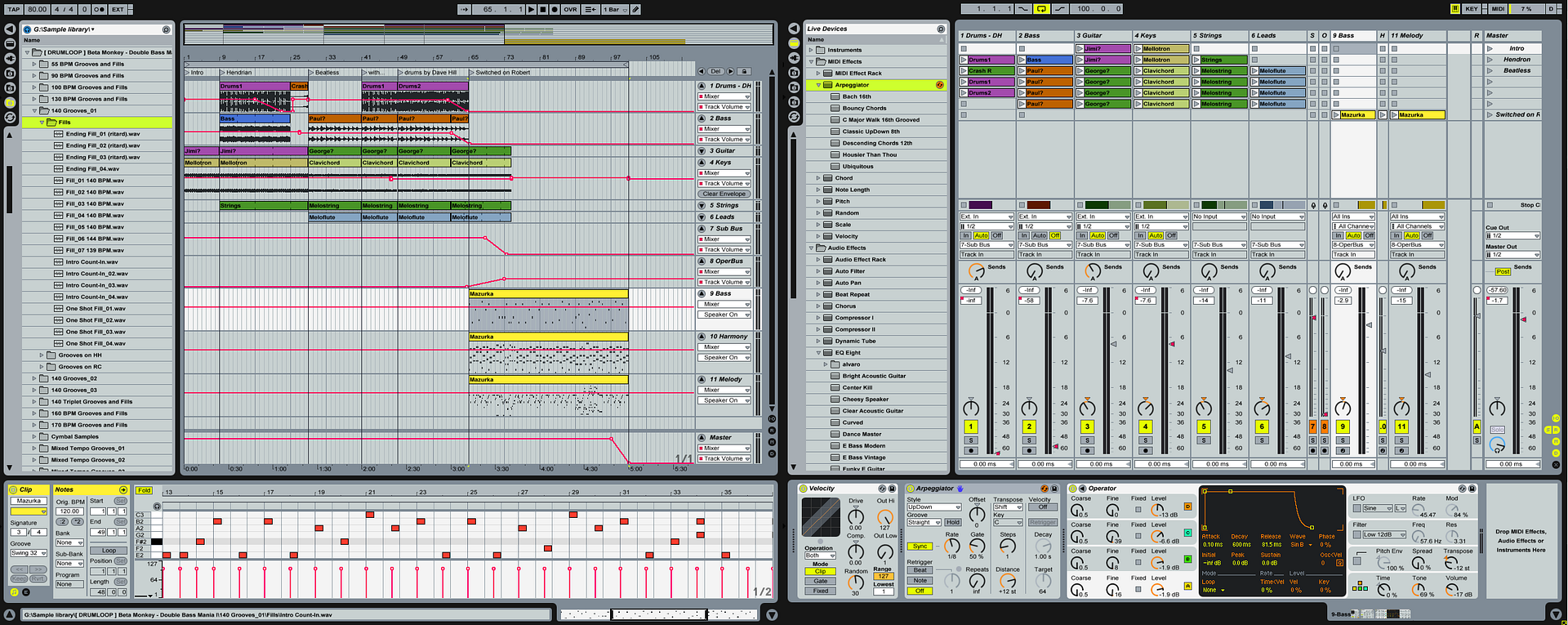
Sample 3. Better display space managing. The tool bars are located on the main display (1); this way, the display 2 gest more space for showing the Arrangement and Clip views. I vote for this one.

Surely i am missing something; feel free to post your own suggestions / impressions. The most of us have a couple of screens in our home studio, because of that this feature would be a gods send.
