[freeware] FreqAnalyst plug-in + Pro - Updated
Hello all,
the Pro version of the FreqAnalyst spectrum analyzer DX and VST plugin is on its way...! Find below some screenshots of the mono version in its current development state.
What's new compared to the free version:
Metering:
- Spectrogram view (with zoomable display and freeze functionality)
- coordinates are visible for very precise measurements on all views
- save snapshots into memory slots for response curves/tracks comparisons (can be exported in the presets as well, for comparisons between projects)
- new "average" mode
- slope adjustement
Output: (for monitoring, control other effects, like with our other audio analysis tools.)
- MIDI CC and automation output: bandwidth, energy center frequency, min & max frequencies above threshold (and MIDI note equivalent)
- total control over envelopes generation & real time preview
Spectrum view with a memorized snapshot:

Spectrogram view:

Soon available for Ableton Live!
(sorry there is no Mac version yet...!)
the Pro version of the FreqAnalyst spectrum analyzer DX and VST plugin is on its way...! Find below some screenshots of the mono version in its current development state.
What's new compared to the free version:
Metering:
- Spectrogram view (with zoomable display and freeze functionality)
- coordinates are visible for very precise measurements on all views
- save snapshots into memory slots for response curves/tracks comparisons (can be exported in the presets as well, for comparisons between projects)
- new "average" mode
- slope adjustement
Output: (for monitoring, control other effects, like with our other audio analysis tools.)
- MIDI CC and automation output: bandwidth, energy center frequency, min & max frequencies above threshold (and MIDI note equivalent)
- total control over envelopes generation & real time preview
Spectrum view with a memorized snapshot:

Spectrogram view:

Soon available for Ableton Live!
(sorry there is no Mac version yet...!)
Hi Live users,
We are happy to announce the release of Blue Cat's FreqAnalyst Pro, an extended version of the very successful Blue Cat's FreqAnalyst freeware DirectX and VST plugin for Windows. (No MAC version yet, but there have been so many requests that this might happen this year)
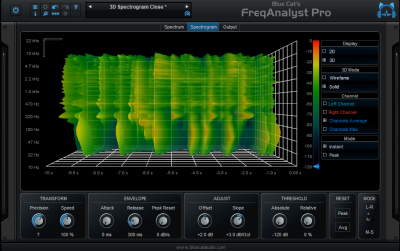
This new plugin is a real time spectrum analyzer with extremely smooth response and complete control over the audio spectrum analysis, including slope and offset correction. It offers memory slots to save/restore frequency response curves for easier A/B comparison and a customizable user interface with a unique transparency feature letting you see behind it. A spectrogram view has been added to the picture to monitor the evolution of the spectrum over time. Last but not least, this plug-in is able to extract frequency information from the audio signal and export it as MIDI CC or automation curves in real time: audio effects or MIDI hardware can now be controlled by the pitch of the signal!
Blue Cat's FreqAnalyst Pro is available as a single product or within the "Analysis Pack" or "All Plugins Pack" bundles. Demo version can be downloaded from the product page.
Blue Cat's FreqAnalyst Pro main features:
- Mono and stereo real time spectrum analyzer.
- Total control over the analysis parameters, with slope and offset correction.
- Smart interpolation algorithm for extreme display smoothness.
- Spectrum and spectrogram views with zooming and precise measurement capabilities.
- Instant, peak and average curves display for each channel.
- Save the curves for easy A/B comparison.
- Audio to MIDI and automation conversion: control any other effect or MIDI hardware with the frequency information exported as MIDI CC or automation curve.
- Opacity control for the skinnable user interface.
- Custom absolute and relative threshold control.
Product & Bundles links:
http://www.bluecataudio.com/Products/Pr ... nalystPro/
http://www.bluecataudio.com/Products/Bu ... lysisPack/
http://www.bluecataudio.com/Products/Bu ... uginsPack/
Pricing (special introduction prices - limited time offers):
- Blue Cat's FreqAnalyst: 39.20 EUR (instead of 49 EUR) or $49 (instead of $61.25)
- Blue Cat's Analysis Pack: 59.25 EUR (instead of 79 EUR) or $74.06 (instead of $98.75)
- Blue Cat's All Plugins Pack: 296.65 EUR (instead of 349 EUR) or $370.81 (instead of $436.25)
Registered Blue Cat Audio users benefit from extra discount offers. Check your email!
Screenshots:

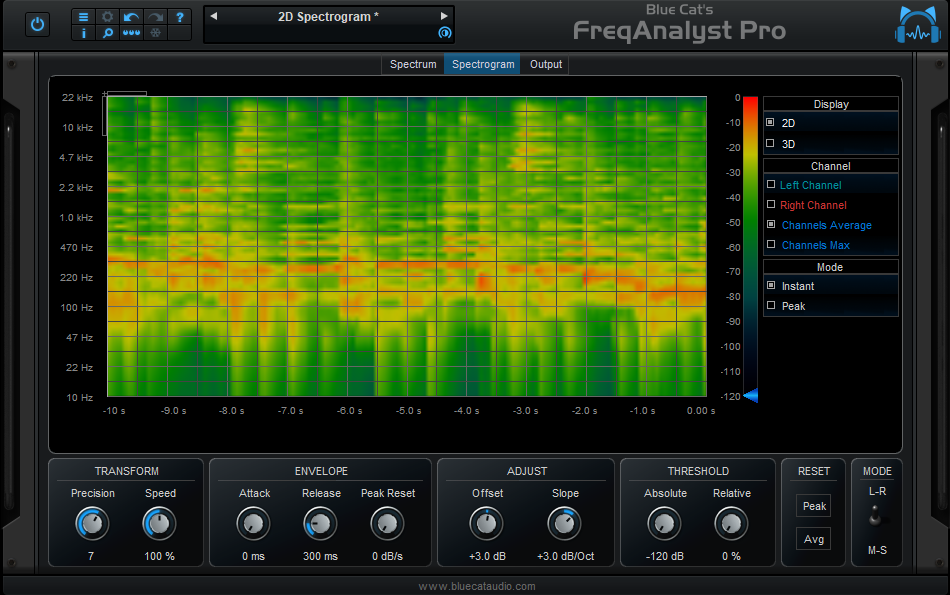
We are happy to announce the release of Blue Cat's FreqAnalyst Pro, an extended version of the very successful Blue Cat's FreqAnalyst freeware DirectX and VST plugin for Windows. (No MAC version yet, but there have been so many requests that this might happen this year)
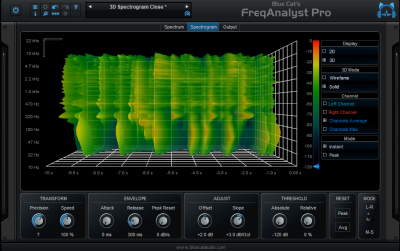
This new plugin is a real time spectrum analyzer with extremely smooth response and complete control over the audio spectrum analysis, including slope and offset correction. It offers memory slots to save/restore frequency response curves for easier A/B comparison and a customizable user interface with a unique transparency feature letting you see behind it. A spectrogram view has been added to the picture to monitor the evolution of the spectrum over time. Last but not least, this plug-in is able to extract frequency information from the audio signal and export it as MIDI CC or automation curves in real time: audio effects or MIDI hardware can now be controlled by the pitch of the signal!
Blue Cat's FreqAnalyst Pro is available as a single product or within the "Analysis Pack" or "All Plugins Pack" bundles. Demo version can be downloaded from the product page.
Blue Cat's FreqAnalyst Pro main features:
- Mono and stereo real time spectrum analyzer.
- Total control over the analysis parameters, with slope and offset correction.
- Smart interpolation algorithm for extreme display smoothness.
- Spectrum and spectrogram views with zooming and precise measurement capabilities.
- Instant, peak and average curves display for each channel.
- Save the curves for easy A/B comparison.
- Audio to MIDI and automation conversion: control any other effect or MIDI hardware with the frequency information exported as MIDI CC or automation curve.
- Opacity control for the skinnable user interface.
- Custom absolute and relative threshold control.
Product & Bundles links:
http://www.bluecataudio.com/Products/Pr ... nalystPro/
http://www.bluecataudio.com/Products/Bu ... lysisPack/
http://www.bluecataudio.com/Products/Bu ... uginsPack/
Pricing (special introduction prices - limited time offers):
- Blue Cat's FreqAnalyst: 39.20 EUR (instead of 49 EUR) or $49 (instead of $61.25)
- Blue Cat's Analysis Pack: 59.25 EUR (instead of 79 EUR) or $74.06 (instead of $98.75)
- Blue Cat's All Plugins Pack: 296.65 EUR (instead of 349 EUR) or $370.81 (instead of $436.25)
Registered Blue Cat Audio users benefit from extra discount offers. Check your email!
Screenshots:

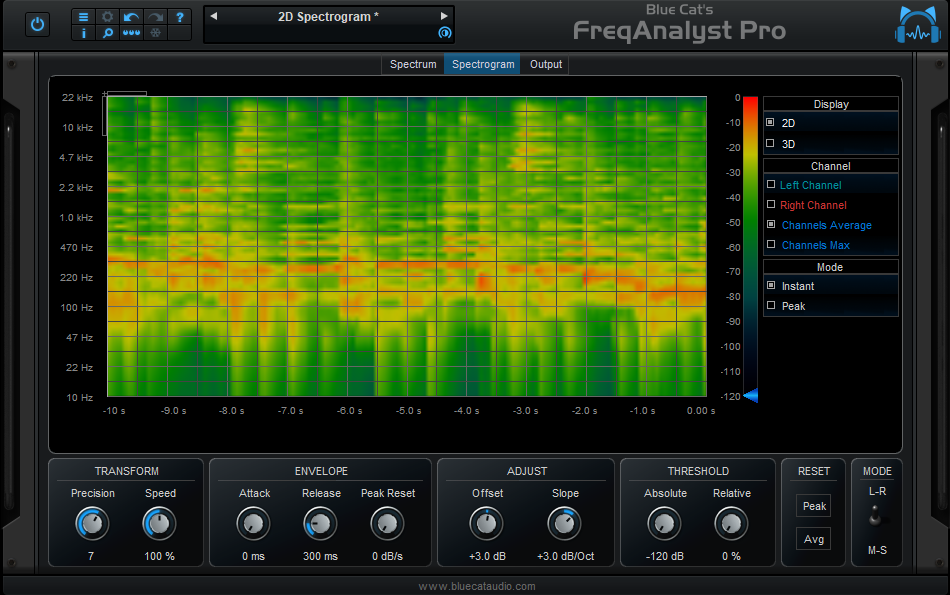
-
leedsquietman
- Posts: 6659
- Joined: Sun Nov 19, 2006 1:56 am
- Location: greater toronto area
What you guys talking about? Preferences - Look Feel - Multiple Plug-In Windows ON and Auto-Hide Plug-In Windows OFF and it does just that!bluecat wrote:That's an idea... It's a pity Live does not let you do it. Most other DAW applications let you see any plug-in from any track at any time.even just a feature that forsed it to remain on the screen no matter what channel you select in live woul do the trick. Just a thought.
-
sebovzeoueb
- Posts: 305
- Joined: Sun Dec 24, 2006 6:16 pm
- Location: Totnes, Devon, UK
- Contact:
I'm glad of this. And I would gladly download it... however I don't have Windowsbluecat wrote:Just wanted to let you know that Blue Cat's FreqAnalyst free spectrum analyzer was granted the "100% FREE award" by Softpedia. It means you can be confident and download it: it won't pollute your machine!
=> would you have the extreme kindness to do a Mac port please?



MacBook Pro 17", 2GB RAM; Live 6, Pod XT Live, MOTU Ultralite, M-AUDIO Axiom 25, Electric and Acoustic Ukuleles, Fretless Bass.
http://www.myspace.com/s2belectronica
http://www.myspace.com/s2belectronica
i would like to kindly express my best wishes for a mac port
start easy on features and use everyone over here as beta tester...
start easy on features and use everyone over here as beta tester...
Silicon Records Label Manager
http://www.silicon-records.com
http://www.soundcloud.com/nonnus
Silicon Studios Founder
http://www.silicon-studios.com
http://www.itouchmidi.com
http://www.idownloadapp.com
http://www.silicon-records.com
http://www.soundcloud.com/nonnus
Silicon Studios Founder
http://www.silicon-studios.com
http://www.itouchmidi.com
http://www.idownloadapp.com
-
sebovzeoueb
- Posts: 305
- Joined: Sun Dec 24, 2006 6:16 pm
- Location: Totnes, Devon, UK
- Contact:
Good good, that's what I like to hear.bluecat wrote:Thanks. As I said earlier, we may have some plans for a Mac port this year...nonnus wrote:i would like to kindly express my best wishes for a mac port
start easy on features and use everyone over here as beta tester...
MacBook Pro 17", 2GB RAM; Live 6, Pod XT Live, MOTU Ultralite, M-AUDIO Axiom 25, Electric and Acoustic Ukuleles, Fretless Bass.
http://www.myspace.com/s2belectronica
http://www.myspace.com/s2belectronica
-
Joshua Boden
- Posts: 110
- Joined: Sun Dec 26, 2004 2:14 am
- Location: NOVA/DC
- Contact:
Which version did you try? The free or the 'pro' one? And what kind of machine do you have (CPU/Graphics Card)?tried it but it is too slow, wasting lots of cpu.
Beware that the cpu consumption for the processing part highly depends on the value of the "Precision" and "Speed" parameters. The higher these parameters, the higher the CPU consumption. Typically if you set them to their maximum values, the plugin should use 10 to 15% CPU on an average computer.
On the rendering side (GUI) some old graphics card might have some issues displaying many curves at the same time, so you might need to display less curves at a time or try the "Fast Display" skin available for free here( for the free version)
Hope this helps.

