Small workflow improvements.. Post them here..
Small workflow improvements.. Post them here..
I'm experiencing all these little annoying behaviours that, summed up, really kill my appetite..
I think it is a good thing to start this thread for all those really small, not so visible/obvious, little workflow killers..
So this thread is not intended to post wishes the size of 'absolute automation for session', etc..
Just minor workflow improvements..
here we go..
I think it is a good thing to start this thread for all those really small, not so visible/obvious, little workflow killers..
So this thread is not intended to post wishes the size of 'absolute automation for session', etc..
Just minor workflow improvements..
here we go..
Last edited by Poster on Sat Apr 28, 2007 3:26 pm, edited 1 time in total.
Drag/drop behaviour; session>arrange
when you drag a clip from session to arrange,
try to drop it on a track that is not visible (which would require the scrolbar to make it visible)
you can not drag/scroll with that clip to show the track you want to drop it on..
drag/scrolling only works with clips that are already in arrange..
when you drag a clip from session to arrange,
try to drop it on a track that is not visible (which would require the scrolbar to make it visible)
you can not drag/scroll with that clip to show the track you want to drop it on..
drag/scrolling only works with clips that are already in arrange..
Last edited by Poster on Sat Apr 28, 2007 3:27 pm, edited 2 times in total.
"Drop Files and Devices here"> loaded Session
when Session has reached a amount of tracks, so it shows the scrollbar,
the "Drop Files and Devices here" area has fully disappeared..
When you now want to drag in a new device from the browser to create a new track,
you have to drop it on the 5 pixel width seperator line that seperates the last track from the Send A track..
highly annoying..
so please make it so that the "Drop Files and Devices here" area never disappears..
http://www.ableton.com/forum/viewtopic. ... highlight=
when Session has reached a amount of tracks, so it shows the scrollbar,
the "Drop Files and Devices here" area has fully disappeared..
When you now want to drag in a new device from the browser to create a new track,
you have to drop it on the 5 pixel width seperator line that seperates the last track from the Send A track..
highly annoying..
so please make it so that the "Drop Files and Devices here" area never disappears..
http://www.ableton.com/forum/viewtopic. ... highlight=
Last edited by Poster on Sat May 05, 2007 5:15 pm, edited 1 time in total.
browser > parent folder > 1 mouse click
this is not even a feature request;
this feature was killed from L5 to L6..
reanimation please..
http://www.ableton.com/forum/viewtopic. ... highlight=
this is not even a feature request;
this feature was killed from L5 to L6..
reanimation please..
http://www.ableton.com/forum/viewtopic. ... highlight=
Hotswapping sample> Position 'current' sample in browser
This is a minor thing but it can be pretty annoying..
When you hotswap a sample, the position of the 'current' sample in the browser is always positioned at the bottom of the browser..
9 out of 10 times i want to audition a new sample that is located beneath this 'current' sample so you have to use the scrollbar..
So it would be very useful if the 'current' sample would be located somewhere in the middle of the browser,
so that you have a better overview of which samples are above and beneath the 'current' sample..
http://www.ableton.com/forum/viewtopic. ... highlight=
This is a minor thing but it can be pretty annoying..
When you hotswap a sample, the position of the 'current' sample in the browser is always positioned at the bottom of the browser..
9 out of 10 times i want to audition a new sample that is located beneath this 'current' sample so you have to use the scrollbar..
So it would be very useful if the 'current' sample would be located somewhere in the middle of the browser,
so that you have a better overview of which samples are above and beneath the 'current' sample..
http://www.ableton.com/forum/viewtopic. ... highlight=
Fix for envelope 'auto fit to height'
This not even a feature wish,
this is a request for a feature fix..
This is there since L4 and also issued while beta testing L5 and L6..
in Arrange and Session: envelopes with a dividing vertical grid do not 'auto fit to height' on resize and on initial height..
On the left side you see an envelope lane that doesn't have a vertical devided grid
and does always autofit to 100%, no matter what size you drag the lane..
On the right side you see an envelope lane that does have a vertical devided grid
and doesn't autofit to 100%, no matter what size you drag the lane.
So; if I want to draw an envelope I can't see the min/max value of this parameter so I have to scroll up/down..
IMO this is not wanted behaviour cause it makes it almost impossible to do accurate editing.. There is no overview at all..
In this example there are only 3 tracks, but imagine having 13 tracks; not done..
This behaviour is with all parameters on all devices that have a vertical devider for the grid, in arrange and session..
(the pink overlay is the envelope lane's height [100%])

http://www.ableton.com/forum/viewtopic. ... highlight=
This not even a feature wish,
this is a request for a feature fix..
This is there since L4 and also issued while beta testing L5 and L6..
in Arrange and Session: envelopes with a dividing vertical grid do not 'auto fit to height' on resize and on initial height..
On the left side you see an envelope lane that doesn't have a vertical devided grid
and does always autofit to 100%, no matter what size you drag the lane..
On the right side you see an envelope lane that does have a vertical devided grid
and doesn't autofit to 100%, no matter what size you drag the lane.
So; if I want to draw an envelope I can't see the min/max value of this parameter so I have to scroll up/down..
IMO this is not wanted behaviour cause it makes it almost impossible to do accurate editing.. There is no overview at all..
In this example there are only 3 tracks, but imagine having 13 tracks; not done..
This behaviour is with all parameters on all devices that have a vertical devider for the grid, in arrange and session..
(the pink overlay is the envelope lane's height [100%])

http://www.ableton.com/forum/viewtopic. ... highlight=
-
Idonotlikebroccoli
- Posts: 1205
- Joined: Thu Aug 11, 2005 12:29 pm
- Location: Norway
The lack of folder tracks comes to mind. Here's a screenshot which says it all (from my current project)
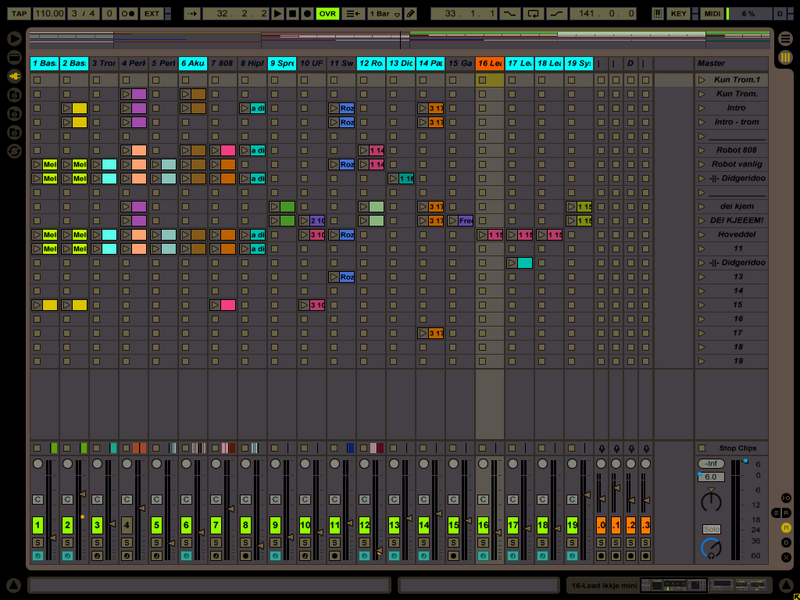
The screenshot also show how much seperate colours for tracks and scenes would come in handy.
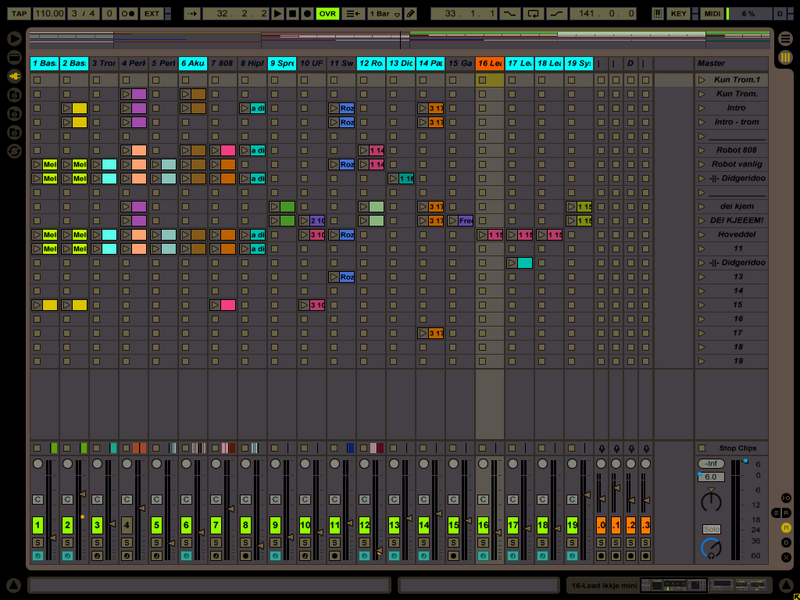
The screenshot also show how much seperate colours for tracks and scenes would come in handy.
Last edited by Idonotlikebroccoli on Sat Apr 28, 2007 7:48 pm, edited 1 time in total.
-
Idonotlikebroccoli
- Posts: 1205
- Joined: Thu Aug 11, 2005 12:29 pm
- Location: Norway
Also: Not being able to create fades with the velocity dots/lines in the piano roll. What's up with that? EDIT: You can actually. Nevermind 
Then there's the lack of logarithmic curves in automation.
I sure hope Ableton look at this topic and manage to work out these things for v.7
Then there's the lack of logarithmic curves in automation.
I sure hope Ableton look at this topic and manage to work out these things for v.7
Last edited by Idonotlikebroccoli on Tue May 29, 2007 6:46 pm, edited 1 time in total.
-
sweetjesus
- Posts: 8803
- Joined: Wed Mar 31, 2004 3:12 pm
- Location: www.fridge.net.au
- Contact:
good post. here's a few...very minor usability complaints.
1. what's up with shift-click selecting in arrangement view. move the mouse around on a track and keep shift-clicking...what exactly is going on? i can tell that its supposedly a shortcut for including multiple selection options, but its never made sense to me. i always have to shift-click twice to make a selection that every other app i use does the with one click.
2. when the clip/effect view is collaped, clicking on the 'clip overview' or 'track view selector' (the little windows in the lower right) opens the corresponding view. except in arrange mode for some reason clicking the clip overview doesn't open the clip window. actually, it does if the last window open was track view and not clip view. yeah this is a very small detail, but i'm always clicking the clip overview expecting it to open and it doesn't. drives me crazy.
3. with the sample window open in clip view, the grid size shortcuts should still be active. without them it makes adjusting start points and brackets more tedious than it has to be. (zoom in, adjust, zoom out, etc).
4. i like to automate the start and loop points of clips by assigning them to a midi controller. but the start point jumps according to the global quantize and not the clip quantize setting. the only reason i can see for this is that since the midi settings for loop/start/etc automation are universal and not clip specific, that it has to take into acount clips in the arrange view which by definition don't have a clip quantize setting. also, there's a little delay between when a controller is moved and when the start/loop point changes...like there's permanent 1/8th note latency or something.
1. what's up with shift-click selecting in arrangement view. move the mouse around on a track and keep shift-clicking...what exactly is going on? i can tell that its supposedly a shortcut for including multiple selection options, but its never made sense to me. i always have to shift-click twice to make a selection that every other app i use does the with one click.
2. when the clip/effect view is collaped, clicking on the 'clip overview' or 'track view selector' (the little windows in the lower right) opens the corresponding view. except in arrange mode for some reason clicking the clip overview doesn't open the clip window. actually, it does if the last window open was track view and not clip view. yeah this is a very small detail, but i'm always clicking the clip overview expecting it to open and it doesn't. drives me crazy.
3. with the sample window open in clip view, the grid size shortcuts should still be active. without them it makes adjusting start points and brackets more tedious than it has to be. (zoom in, adjust, zoom out, etc).
4. i like to automate the start and loop points of clips by assigning them to a midi controller. but the start point jumps according to the global quantize and not the clip quantize setting. the only reason i can see for this is that since the midi settings for loop/start/etc automation are universal and not clip specific, that it has to take into acount clips in the arrange view which by definition don't have a clip quantize setting. also, there's a little delay between when a controller is moved and when the start/loop point changes...like there's permanent 1/8th note latency or something.
-
Idonotlikebroccoli
- Posts: 1205
- Joined: Thu Aug 11, 2005 12:29 pm
- Location: Norway
-
annihilator.1
- Posts: 291
- Joined: Tue Jun 27, 2006 6:17 pm
- Location: England