Hey man i am trying for hours to have 2 or more impulse kits in one rack but without luck. your way looks promissing but i see only first 5 slots from impulse in chain 1 and last 3 slots from impulse in chain 2. Maybe i use wrong Scale preset ?3rdordertrauma wrote:Here was my solution. Only for Live 6 tho!
1. In live 6 create an empty instrument rack.
2. Chain 1 add Scale + Impulse
3. Chain 2 add Pitch + Scale + Impulse ( Set Pitch to -8 )
4. Chain 3 add Pitch + Scale + Impulse ( Set Pitch to -16 )
5. Use “onslaught’s” Scale example “1” for ALL Scale effects, chains 1, 2 & 3.
6. Now Open the “Key” tab in the Instrument Rack.
7. Set key range for “Chain 1” to C3 – G3
8. Set key range for “Chain 2” to G#3 – D#4
9. Set key range for “Chain 3” to E4 – B4
Boom!
24 samples in Impulse played back chromatically. No over laps, No double triggers, nothing.
Hope it works for you all!
TIP: Doing bigger kits with impulse
-
3rdordertrauma
- Posts: 442
- Joined: Thu Sep 14, 2006 9:37 am
- Location: SoCal
- Contact:
Here are a few screen shots of how I have it set up. Kinda small... I hope they help!
So same "Scale" preset for every "chain"... only thing different in each chain is the "Pitch" effect. Just pitched back 8 steps for every impulse. Then just make sure the "Key" range for each impluse is limited to just the eight cells (keys) you want to trigger. This way you don't get that double triggle on the octave... and some other weird stuff happening.
With this method you should be able to add as many impulses as you like.
I'll try to post the Instrument Rack Preset here soon!
Hope this works in the meantime... Cheers!
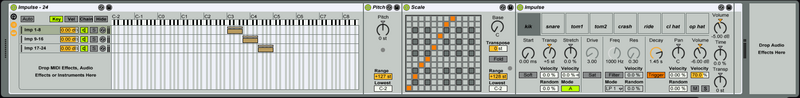
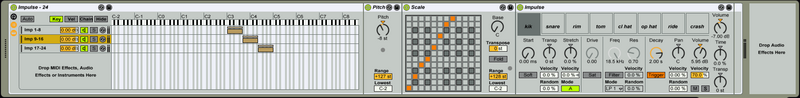
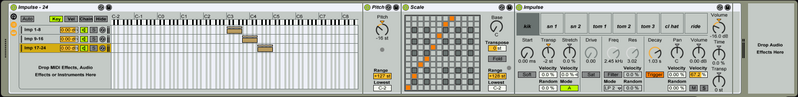
So same "Scale" preset for every "chain"... only thing different in each chain is the "Pitch" effect. Just pitched back 8 steps for every impulse. Then just make sure the "Key" range for each impluse is limited to just the eight cells (keys) you want to trigger. This way you don't get that double triggle on the octave... and some other weird stuff happening.
With this method you should be able to add as many impulses as you like.
I'll try to post the Instrument Rack Preset here soon!
Hope this works in the meantime... Cheers!
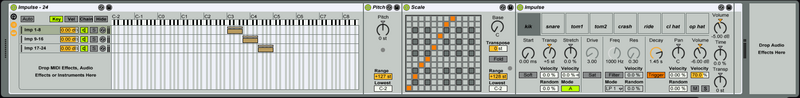
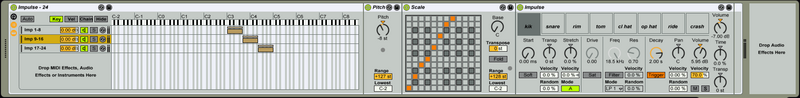
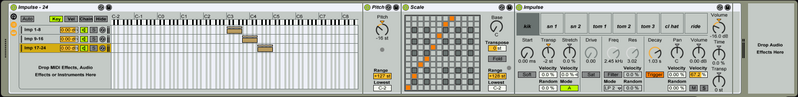
THANKS. NOW I SEE THE SCALE WAS THE PRBLEM. I THOUGH YOU WILL SEE ALSO NAMES OF THE SOUNDS IN EVERY SLOT OF IMPULSE IN YOUR PIANO ROLL. BUT NOW I NOW THAT´S IMPOSSIBLE. HOWEGER GREAT TIP !3rdordertrauma wrote:Here are a few screen shots of how I have it set up. Kinda small... I hope they help!
So same "Scale" preset for every "chain"... only thing different in each chain is the "Pitch" effect. Just pitched back 8 steps for every impulse. Then just make sure the "Key" range for each impluse is limited to just the eight cells (keys) you want to trigger. This way you don't get that double triggle on the octave... and some other weird stuff happening.
With this method you should be able to add as many impulses as you like.
I'll try to post the Instrument Rack Preset here soon!
Hope this works in the meantime... Cheers!
bigger kits in impulse ver5.2.2 (THIS DOES WORK!!!)
ok party people for those of you like me who are not using Live 6 yet and WANT bigger impulse kits, here are the REAL scale effect settings to trigger 3 impulses so that the notes are assigned chromatically without doubling.
THE PREVIOUS LIVE 5 SOLUTIONS DON'T WORK
THIS DOES
-create 4 MIDI tracks
-on each track check monitor is set to IN
-on track 1 assign MIDI From to All Ins (obviously you can be specific here) and assign MIDI To to no output
-on tracks 2,3 & 4 assign an impulse with scale effect infront on each, select MIDI From as track 1 and Audio To as master for each track
for the first impulse on track 2:
base @ C
transpose @ +12
range +128
lowest C-2
C to C
C# to D
D to E
D# to F
E to G
F to A
F# to B
G to C
-
-
-
-
for the second impulse on track 3:
base @ G#
transpose @ +4
range +128
lowest C-2
G# to C
A to D
A# to E
B to F
C to G
C# to A
D to B
D# to C
-
-
-
-
for the third impulse on track 4:
base @ C
transpose @ 0
range +128
lowest C-2
-
-
-
-
E to C
F to D
F# to E
G to F
G# to G
A to A
A# to B
B to C
load drum samples of choice into the impulse slots....
now play!
see... fun isn't it now that IT WORKS
THE PREVIOUS LIVE 5 SOLUTIONS DON'T WORK
THIS DOES
-create 4 MIDI tracks
-on each track check monitor is set to IN
-on track 1 assign MIDI From to All Ins (obviously you can be specific here) and assign MIDI To to no output
-on tracks 2,3 & 4 assign an impulse with scale effect infront on each, select MIDI From as track 1 and Audio To as master for each track
for the first impulse on track 2:
base @ C
transpose @ +12
range +128
lowest C-2
C to C
C# to D
D to E
D# to F
E to G
F to A
F# to B
G to C
-
-
-
-
for the second impulse on track 3:
base @ G#
transpose @ +4
range +128
lowest C-2
G# to C
A to D
A# to E
B to F
C to G
C# to A
D to B
D# to C
-
-
-
-
for the third impulse on track 4:
base @ C
transpose @ 0
range +128
lowest C-2
-
-
-
-
E to C
F to D
F# to E
G to F
G# to G
A to A
A# to B
B to C
load drum samples of choice into the impulse slots....
now play!
see... fun isn't it now that IT WORKS
-
GUY SMILEY
- Posts: 716
- Joined: Mon Apr 02, 2007 2:35 am
- Location: London, UK
- Contact:
Excellent tip!!!! This has saved me a lot of software education time. Good work.
“Do or do not... there is no try.”
http://www.myspace.com/hollaatalaptop
http://www.myspace.com/hollaatalaptop
