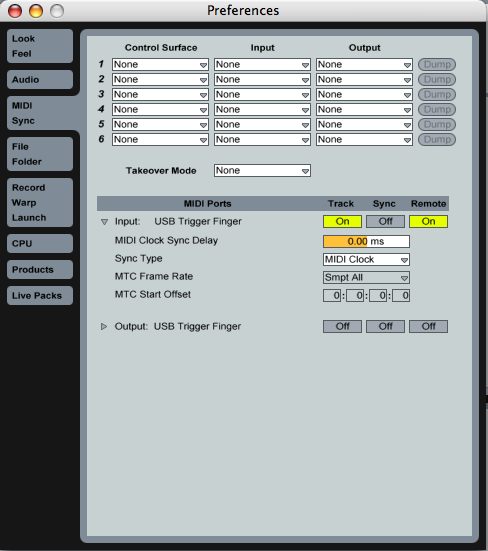HELP!!--Ableton Not Receiving MIDI from Trigger Finger!
-
obscurityknocks
- Posts: 63
- Joined: Sat May 13, 2006 11:51 pm
- Location: New York City
HELP!!--Ableton Not Receiving MIDI from Trigger Finger!
i'm getting ready to throw this thing out the window!!
I just got the Trigger Finger--downloaded newest editor software for OSX 10.4.7, and restarted the computer a few times, etc, and I can't get this thing to work with Ableton.
First, it didn't recognize TF at all, so I restarted computer.
Then, it recognized it, but no matter what program (i.e. 10, 11 whatever) Live doesn't pick up any MIDI signal coming from it.
Then, restart computer again, and it may or may not even recognize the unit.
WHAT THE FUCK IS GOING ON!!!!!!!
(sorry, I'm just losing it a bit here at the moment)
I can see if it doesn't recognize it, but when it does, how can it not be pickin up any MIDI messages. (Just to be sure, I hooked up my X-Station, and it was immediately recognized and worked.)
Any ideas? Is it some switch on the Trigger Finger?? And help greatly appreciated!
BTW, I'm running Live 6.0.3 on Macbook.
I just got the Trigger Finger--downloaded newest editor software for OSX 10.4.7, and restarted the computer a few times, etc, and I can't get this thing to work with Ableton.
First, it didn't recognize TF at all, so I restarted computer.
Then, it recognized it, but no matter what program (i.e. 10, 11 whatever) Live doesn't pick up any MIDI signal coming from it.
Then, restart computer again, and it may or may not even recognize the unit.
WHAT THE FUCK IS GOING ON!!!!!!!
(sorry, I'm just losing it a bit here at the moment)
I can see if it doesn't recognize it, but when it does, how can it not be pickin up any MIDI messages. (Just to be sure, I hooked up my X-Station, and it was immediately recognized and worked.)
Any ideas? Is it some switch on the Trigger Finger?? And help greatly appreciated!
BTW, I'm running Live 6.0.3 on Macbook.
-
obscurityknocks
- Posts: 63
- Joined: Sat May 13, 2006 11:51 pm
- Location: New York City
yes, I have--and the embarrasing thing is, I've set up fairly complicated midi hardware setups before quite a few times, using old-school MIDI patchbays, etc, so this should be a no-brainer.
I'm thinking it's some little setting in the Trigger Finger itself, but I can't seem to find a decent FAQ regarding this problem on the net.
OK, presently Live is again recognizing both the TF and the X-Station, but only recognized MIDI signals from the X-Station, although both are set up to input.
I know this is something really simple and stupid, but....
Thanks again
I'm thinking it's some little setting in the Trigger Finger itself, but I can't seem to find a decent FAQ regarding this problem on the net.
OK, presently Live is again recognizing both the TF and the X-Station, but only recognized MIDI signals from the X-Station, although both are set up to input.
I know this is something really simple and stupid, but....
Thanks again
-
obscurityknocks
- Posts: 63
- Joined: Sat May 13, 2006 11:51 pm
- Location: New York City
-
Johnisfaster
- Posts: 7251
- Joined: Thu Sep 29, 2005 8:34 am
- Contact:
wait....... trigger finger has to go through the iac driver?
I always use that for looping stuff out of ableton and routing it back in, I only mention this cause I'm thinking maybe he doesn't need iac and can route trigger finger directly no?
I always use that for looping stuff out of ableton and routing it back in, I only mention this cause I'm thinking maybe he doesn't need iac and can route trigger finger directly no?
It was as if someone shook up a 6 foot can of blood soda and suddenly popped the top.
-
obscurityknocks
- Posts: 63
- Joined: Sat May 13, 2006 11:51 pm
- Location: New York City
You're probably right. I'm actually back in hell right now with this. There were a few blissful moments after I clicked on the IAC Driver "Device is Online"/Apply where suddenly Ableton was receiving MIDI from the TF, and then, sadly, I'm back in hell where it's not recognized.
Again--the TF IS RECOGNIZED BY ABLETON, it just isn't picking up any MIDI.
Anyone have any idea, anyone?
Again--the TF IS RECOGNIZED BY ABLETON, it just isn't picking up any MIDI.
Anyone have any idea, anyone?
-
obscurityknocks
- Posts: 63
- Joined: Sat May 13, 2006 11:51 pm
- Location: New York City
Any Trigger Finger users out there with this situation?
The best I can get is going into the MIDI Setup in OSX and keep pressing "Rescan MIDI". For a blissful 10 seconds or so, Ableton receives MIDI from the TF, then stops--Although both OSX and Ableton still recognize the TF as being connected.
Did I just get a bum TF?
Any help appreciated.
The best I can get is going into the MIDI Setup in OSX and keep pressing "Rescan MIDI". For a blissful 10 seconds or so, Ableton receives MIDI from the TF, then stops--Although both OSX and Ableton still recognize the TF as being connected.
Did I just get a bum TF?
Any help appreciated.
Hey, this happens to me at least a couple times a month.
I'm not sure if this is going to help but I either have to unplug the TF and then replug; or reboot Live to get it working again. It happens in Enigma as well but that is always fixed if I plug the TF straight into the USB port and not through a hub.
Whats worse for me is when the TF buttons (editing ones) stop responding and I can't access my presets or the faders are freaking out.....my TF can be a bit temperamental...
I'm not sure if this is going to help but I either have to unplug the TF and then replug; or reboot Live to get it working again. It happens in Enigma as well but that is always fixed if I plug the TF straight into the USB port and not through a hub.
Whats worse for me is when the TF buttons (editing ones) stop responding and I can't access my presets or the faders are freaking out.....my TF can be a bit temperamental...
-
diego vega
- Posts: 114
- Joined: Mon Apr 16, 2007 9:07 pm
- Location: Quito, Ecuador. From: Montevideo, Uruguay.
try pluggin the trigger finger in the usb port farthest away from the power connector (meaning the closest usb port to you when you are sitting in front of your macbook using it)
the macbooks have a good and bad usb port unfortunately... something very strange that was discovered in the serato board, check out more info here:
http://www.scratchlive.net/forum/discus ... =24832#new
the macbook pros have the same problem too with one of the usb ports.
i hope this helps, since the same thing happens to me, sometimes I plug it in the wrong port and it shows up recognized in ableton but no midi messages are sent, then when I change the usb port it starts working again!
the macbooks have a good and bad usb port unfortunately... something very strange that was discovered in the serato board, check out more info here:
http://www.scratchlive.net/forum/discus ... =24832#new
the macbook pros have the same problem too with one of the usb ports.
i hope this helps, since the same thing happens to me, sometimes I plug it in the wrong port and it shows up recognized in ableton but no midi messages are sent, then when I change the usb port it starts working again!
-
diego vega
- Posts: 114
- Joined: Mon Apr 16, 2007 9:07 pm
- Location: Quito, Ecuador. From: Montevideo, Uruguay.
-
obscurityknocks
- Posts: 63
- Joined: Sat May 13, 2006 11:51 pm
- Location: New York City
I only had a few minutes to work on this since my last post, but...
I tried hooking up the TF to the front USB on the Macbook, and.....it worked! (for about 1 1/2 minutes...) I was playing the Operator on one track and everything was great. Then, I switched to a different track to play an impulse, and Ableton stopped recognizing the Trigger Finger. ARGH!
In order to get it to work again, i would have to go into the MIDI setup on OSX and hit "rescan MIDI devices" to have it maybe work for 30 seconds or so.
I don't get it--I've never had any problem with the X-Station sending MIDI data, and it seems like there's more going on there (with the audio interface and all), so I'm not sure about the front USB thing, but who knows at this point. I hope to try a few more things tonight, and then maybe I can take it back to the store and see if I can try another Trigger Finger with my setup.
BTW--I definitely did set up the TF in Live's MIDI preferences, so i don't think it's that..
Thanks to all responses so far--I'll keep you posted.
I tried hooking up the TF to the front USB on the Macbook, and.....it worked! (for about 1 1/2 minutes...) I was playing the Operator on one track and everything was great. Then, I switched to a different track to play an impulse, and Ableton stopped recognizing the Trigger Finger. ARGH!
In order to get it to work again, i would have to go into the MIDI setup on OSX and hit "rescan MIDI devices" to have it maybe work for 30 seconds or so.
I don't get it--I've never had any problem with the X-Station sending MIDI data, and it seems like there's more going on there (with the audio interface and all), so I'm not sure about the front USB thing, but who knows at this point. I hope to try a few more things tonight, and then maybe I can take it back to the store and see if I can try another Trigger Finger with my setup.
BTW--I definitely did set up the TF in Live's MIDI preferences, so i don't think it's that..
Thanks to all responses so far--I'll keep you posted.
Re: HELP!!--Ableton Not Receiving MIDI from Trigger Finger!
im actually having a really similar issue. i have a trigger finger as well, and i run it on live 7... normally it works perfectly, but randomly (and i do mean randomly) the trigger finger completely stops sending/receiving midi data all together. so, i have to unplug it from my laptop (macbook pro running leopard) and plug it back in. its been so bad before, ive had to unplug it twice, three times once i think, before it starts working again. i suppose working around the studio, this wouldnt really be a huge issue, but i use live and the tf for live audio, so, it kinda is a huge issue.
anyone have something similar happen/solution?
anyone have something similar happen/solution?
Re: HELP!!--Ableton Not Receiving MIDI from Trigger Finger!
hub.
do a search.
do a search.
Re: HELP!!--Ableton Not Receiving MIDI from Trigger Finger!
googled it earlier, this is what it came up with,swishniak wrote:hub.
do a search.