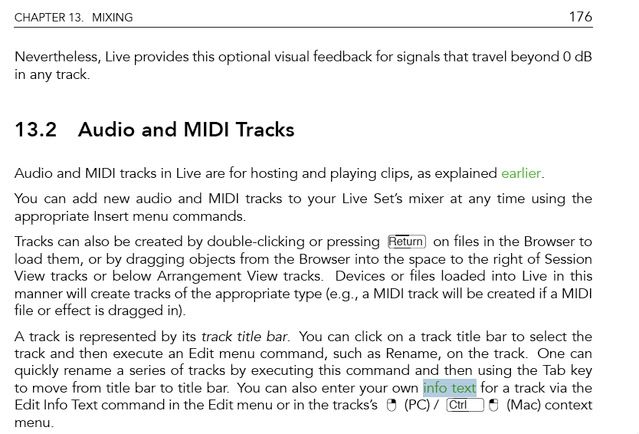"notepad" on abletonLive
-
abletonmeraklisi
- Posts: 16
- Joined: Thu Jun 05, 2008 3:56 am
"notepad" on abletonLive
is there a "notepad" on ableton for all track to write something.
thank you
thank you
-
sparklepuff
- Posts: 3300
- Joined: Sat Apr 22, 2006 4:54 am
- Location: Brooklyn
no, but u can use these plugins:
http://www.kvraudio.com/get/1855.html
http://www.kvraudio.com/get/2096.html
http://www.kvraudio.com/get/1855.html
http://www.kvraudio.com/get/2096.html
-
doc holiday
- Posts: 1683
- Joined: Thu Jan 24, 2008 1:49 am
- Location: NOW
-
abletonmeraklisi
- Posts: 16
- Joined: Thu Jun 05, 2008 3:56 am
-
abletonmeraklisi
- Posts: 16
- Joined: Thu Jun 05, 2008 3:56 am
thank you ddr400,ddr400 wrote:no, but u can use these plugins:
http://www.kvraudio.com/get/1855.html
http://www.kvraudio.com/get/2096.html
I tried ProXL - VstNotes.
if I cant find notepad On ableton I will use this product.
-
doc holiday
- Posts: 1683
- Joined: Thu Jan 24, 2008 1:49 am
- Location: NOW
-
abletonmeraklisi
- Posts: 16
- Joined: Thu Jun 05, 2008 3:56 am
Nice 1!!!! this will prove very helpfull to me...
it also works on scenes aswell as tracks i've just discovered
it also works on scenes aswell as tracks i've just discovered
Live 7.0.16, core 2 Quad 2.66ghz 4 gb ram,ESI U46SE,Vestax VCM-600, M-Audio Axiom 25,
evolution249c,Maudio Xpression pro, various guitars,Akai mpd16, NI intact,YamahaMSP3's,zoom323, a Ukulele and a Crate of Stella.
evolution249c,Maudio Xpression pro, various guitars,Akai mpd16, NI intact,YamahaMSP3's,zoom323, a Ukulele and a Crate of Stella.
-
sparklepuff
- Posts: 3300
- Joined: Sat Apr 22, 2006 4:54 am
- Location: Brooklyn
-
abletonmeraklisi
- Posts: 16
- Joined: Thu Jun 05, 2008 3:56 am
I wish it worked on items you clicked, and not just moused over. Or only showed help text OR custom text, not both...
tarekith
https://tarekith.com
https://tarekith.com
-
doc holiday
- Posts: 1683
- Joined: Thu Jan 24, 2008 1:49 am
- Location: NOW