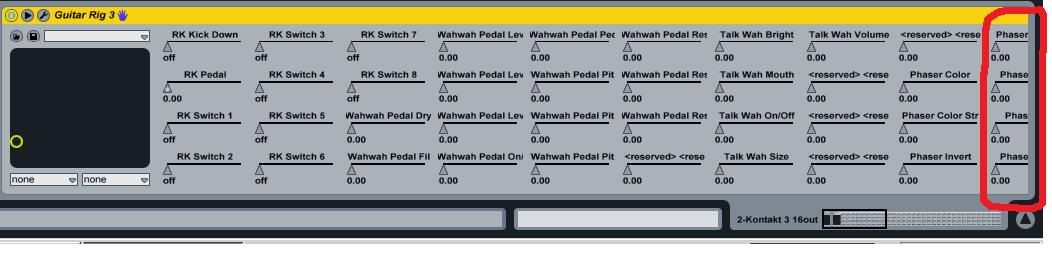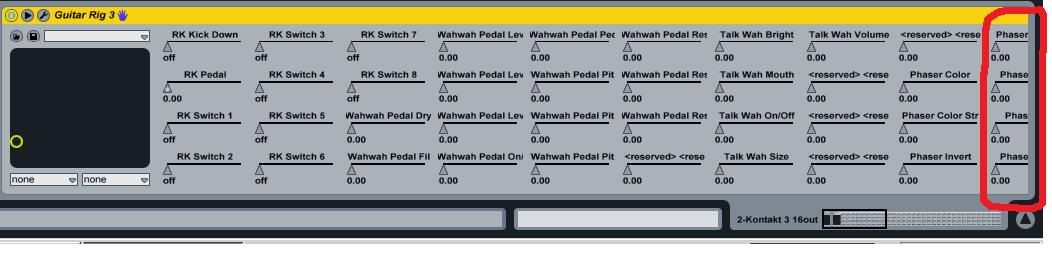Discuss music production with Ableton Live.
-
slapthahoes
- Posts: 45
- Joined: Thu Nov 27, 2008 4:53 pm
Post
by slapthahoes » Fri Dec 26, 2008 6:31 pm
I've heard that Ableton's GUI doesn't support the amount of guitar rig parameters. Is this true? Is there any way to map the parameters, that arn't shown on the screen, to my keyboard?
heres a picture:
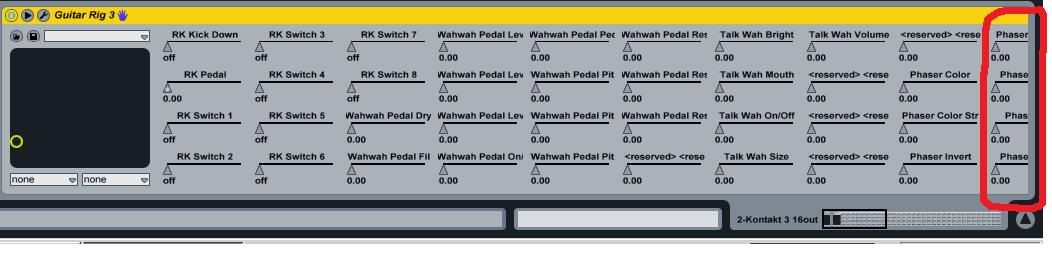
-
ava
- Posts: 406
- Joined: Wed Sep 05, 2007 9:47 am
- Location: Bristol, England, UK
Post
by ava » Fri Dec 26, 2008 6:34 pm
move the black rectangle at the bottom, acts as a scrollbar.
-
ewistrand
- Posts: 1537
- Joined: Sat Feb 23, 2002 5:33 am
- Location: Eagan, Minnesota
Post
by ewistrand » Fri Dec 26, 2008 6:48 pm
ava wrote:move the black rectangle at the bottom, acts as a scrollbar.
True- but there's still going to be some that are out of range. Ableton only recognizes the first 128 parameter IDs, and GR's parameters are static; they have a set parameter ID that doesn't change dynamically with how many modules you have in your rig.
Is there way around it? Sure- use MIDI automation and assign your MIDI controllers in GR itself, not Ableton.
ew
-
slapthahoes
- Posts: 45
- Joined: Thu Nov 27, 2008 4:53 pm
Post
by slapthahoes » Fri Dec 26, 2008 7:51 pm
ewistrand wrote:ava wrote:move the black rectangle at the bottom, acts as a scrollbar.
True- but there's still going to be some that are out of range. Ableton only recognizes the first 128 parameter IDs, and GR's parameters are static; they have a set parameter ID that doesn't change dynamically with how many modules you have in your rig.
Is there way around it? Sure- use MIDI automation and assign your MIDI controllers in GR itself, not Ableton.
ew
thanks ew...but I tried the learn function inside of Guitar rig and it didn't work. I pressed "learn", turned a knob on my keyboard, but it didn't map the parameter. But my keyboard works just fine inside of Ableton. Is there somthing that I'm missing?
-
ewistrand
- Posts: 1537
- Joined: Sat Feb 23, 2002 5:33 am
- Location: Eagan, Minnesota
Post
by ewistrand » Fri Dec 26, 2008 8:08 pm
slapthahoes wrote:thanks ew...but I tried the learn function inside of Guitar rig and it didn't work. I pressed "learn", turned a knob on my keyboard, but it didn't map the parameter. But my keyboard works just fine inside of Ableton. Is there somthing that I'm missing?
Yeah- assign them in GR standalobne instead.
ew
-
slapthahoes
- Posts: 45
- Joined: Thu Nov 27, 2008 4:53 pm
Post
by slapthahoes » Fri Dec 26, 2008 10:13 pm
ewistrand wrote:slapthahoes wrote:thanks ew...but I tried the learn function inside of Guitar rig and it didn't work. I pressed "learn", turned a knob on my keyboard, but it didn't map the parameter. But my keyboard works just fine inside of Ableton. Is there somthing that I'm missing?
Yeah- assign them in GR standalobne instead.
ew
Ew,
It worked when I assigned it in the standalone, but I need it to work as a VST. How come it works only in the standalone? Do I have to do something different to make it work as a VST ?
I really appreciate your help Ew!
-
ewistrand
- Posts: 1537
- Joined: Sat Feb 23, 2002 5:33 am
- Location: Eagan, Minnesota
Post
by ewistrand » Fri Dec 26, 2008 11:31 pm
?
You have them working in the standalone; save the preset. The mappings will still be there in the plugin version, though you'll have to reload the preset more than likely.
The other thing you'll need to do is create a MIDI track and route it to the audio track GR's on. See the picture:

ew
-
slapthahoes
- Posts: 45
- Joined: Thu Nov 27, 2008 4:53 pm
Post
by slapthahoes » Sat Dec 27, 2008 12:10 am
ewistrand wrote:?
You have them working in the standalone; save the preset. The mappings will still be there in the plugin version, though you'll have to reload the preset more than likely.
The other thing you'll need to do is create a MIDI track and route it to the audio track GR's on. See the picture:
ew
Ew,
I don't want to save it as a preset because I don't have enough knobs to map every parameter on Guitar Rig that I want. And also, when I'm about to make a track, I don't know which AMP or EFFECT I'm going to use. I want to be able to open up Guitar Rig and map a parameter to a knob on my keyboard whenever I get an idea. I don't want to rely that the preset I saved had the AMP or EFFECT I wanted to use.
So once again...heres my problem (for the new viewers of this thread):
I can map a parameter to my keyboard in the Standalone version of Guitar Rig 3 (using the learn function), but I can't do this in the plug in version
any suggestions?
-
ewistrand
- Posts: 1537
- Joined: Sat Feb 23, 2002 5:33 am
- Location: Eagan, Minnesota
Post
by ewistrand » Sat Dec 27, 2008 4:05 am
And I told you why you couldn't in my first post. If you don't assign the out of range parameters in GR standalone, you won't be able to automate them as a plugin due to the first 128 parameter limit that Live has.
ew
-
slapthahoes
- Posts: 45
- Joined: Thu Nov 27, 2008 4:53 pm
Post
by slapthahoes » Sat Dec 27, 2008 6:10 am
I know you said that...But I need to know why the "learn function" won't work in VST mode. It only works in standalone. Anyone else experience this, or am I doing something wrong?