Live 8 MIDI negative track delay not working
Live 8 MIDI negative track delay not working
Negative track delays for MIDI tracks going to the physical MIDI out don't work (works for internal instruments/VSTs).
In short, I have some external synths, and when recording and quantizing the recorded MIDI, the synths play it a bit late (because of various latency issues). In Live 7 I'd just set a negative track delay on that MIDI track and it would play on time, but it seems that in Live 8 this feature doesn't work. What's strange is that Live seems to delay all of the tracks for the same positive amount when I do this, since no sound comes out for the exact time I set the negative delay.
In Live 7 all of this worked flawlessly..
In short, I have some external synths, and when recording and quantizing the recorded MIDI, the synths play it a bit late (because of various latency issues). In Live 7 I'd just set a negative track delay on that MIDI track and it would play on time, but it seems that in Live 8 this feature doesn't work. What's strange is that Live seems to delay all of the tracks for the same positive amount when I do this, since no sound comes out for the exact time I set the negative delay.
In Live 7 all of this worked flawlessly..
Re: Live 8 MIDI negative track delay not working
-----Original Message-----
From: Todd Krupa <landlessfarm@gmail.com>
Reply-To: Todd Krupa <landlessfarm@gmail.com>
Date: Fri, 17 Apr 2009 18:18:09 -0700
To: support@ableton.com
Subject: Delay Comp. / External MIDI instrument recording - LIVE 8. (#2)
>*Here is some follow up troubleshooting I've done on the issue. *
>
>[Bug] Live 8 - Manual Delay Compensation
>
>Timing problem.
>
>Midi clip set to staccato 16ths, sent to external sound module.
>1bar audio recorded from sound module.
>
>---------
>**LIVE 8**
>Midi track with 0 delay compensation:
>>> ~38 ms gap from audio clip start to first transient.
>
>@ Midi track manual delay compensation set to (-)38 ms:
>>> 25 ms gap from audio clip start to first transient.
>---------
>**LIVE 7**
>Midi track with 0 delay compensation:
>>> ~38 ms gap from audio clip start to first transient, same as live 8.
>
>@ Midi track manual delay compensation set to (-)38 ms:
>>> first transient is dead on with begining of clip. It seems this is the
>"working as intended" that's now bugged in v8.
>---------
>
>Thus from my testing, Live 8 presents a timing error / inconsistency with
>manual delay compensation. In order for the clips to record with start =
>first transient, settings in excess of (-)100 ms must be used. Settings
>this high are unacceptable for professional use, as any delay added on an
>individual track effects the global latency time.
>
>This issue makes the upgrade I just paid $200 for unusable for the time
>being. Any support / confirmations would be greatly appreciated.
From: Todd Krupa <landlessfarm@gmail.com>
Reply-To: Todd Krupa <landlessfarm@gmail.com>
Date: Fri, 17 Apr 2009 18:18:09 -0700
To: support@ableton.com
Subject: Delay Comp. / External MIDI instrument recording - LIVE 8. (#2)
>*Here is some follow up troubleshooting I've done on the issue. *
>
>[Bug] Live 8 - Manual Delay Compensation
>
>Timing problem.
>
>Midi clip set to staccato 16ths, sent to external sound module.
>1bar audio recorded from sound module.
>
>---------
>**LIVE 8**
>Midi track with 0 delay compensation:
>>> ~38 ms gap from audio clip start to first transient.
>
>@ Midi track manual delay compensation set to (-)38 ms:
>>> 25 ms gap from audio clip start to first transient.
>---------
>**LIVE 7**
>Midi track with 0 delay compensation:
>>> ~38 ms gap from audio clip start to first transient, same as live 8.
>
>@ Midi track manual delay compensation set to (-)38 ms:
>>> first transient is dead on with begining of clip. It seems this is the
>"working as intended" that's now bugged in v8.
>---------
>
>Thus from my testing, Live 8 presents a timing error / inconsistency with
>manual delay compensation. In order for the clips to record with start =
>first transient, settings in excess of (-)100 ms must be used. Settings
>this high are unacceptable for professional use, as any delay added on an
>individual track effects the global latency time.
>
>This issue makes the upgrade I just paid $200 for unusable for the time
>being. Any support / confirmations would be greatly appreciated.
Todd Krupa, Weapons Specialist
Underground Producers Alliance
An entirely new form of education for the art of music production.
Courses and Programs, online and in the field, starting monthly: http://www.upa.nyc
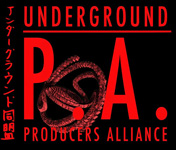
Underground Producers Alliance
An entirely new form of education for the art of music production.
Courses and Programs, online and in the field, starting monthly: http://www.upa.nyc
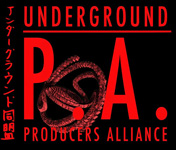
Re: Live 8 MIDI negative track delay not working
[Taken from a Support email]
Hi Todd,
I can reproduce this here. Looks like the negative track delays are broken if sent to an external MIDI port. I will investigate.
Note that you usually don't have to use track delays to record your audio signals in sync. Although this will (normally) work to compensate the latencies of your audio interface, this would also throw off the timing between Live's audio output and the MIDI notes that are leaving your computer. Live already compensates your outgoing MIDI data anyway.
To record your audio returns, leave the track delays at 0 ms, but set the "MONITOR" switch on the audio track to "OFF". In this case, Live will automatically remove the audio input latency from the recorded audio file. Otherwise (if software monitoring is activated), it assumes that you want to record what you actually hear through the software monitoring and thus keeps the offset in the recorded file.
In case you don't use an external mixing desk to mix the audio outputs of Live and your modular system, use a direct monitoring setup on your audio interface to monitor the signals of your modular system.
Best regards,
Nico Starke
Ableton Technical Support
--
When sending tech support an e-mail about an ongoing problem, please don't remove the case number from the subject line.
This will help us follow the history of your problem and speed up the support process.
If you encounter a problem using Live, please first try to find the solution in our FAQ section at http://www.ableton.com/faq.
Ableton does not authorize any publication of the content of this e-mail without the permission of the author.
Ableton AG, Sitz: Berlin, Amtsgericht Berlin-Charlottenburg, HRB 72838
Vorstand: Gerhard Behles, Jan Bohl, Bernd Roggendorf
Vorsitzender des Aufsichtsrats: Uwe Struck
Hi Todd,
I can reproduce this here. Looks like the negative track delays are broken if sent to an external MIDI port. I will investigate.
Note that you usually don't have to use track delays to record your audio signals in sync. Although this will (normally) work to compensate the latencies of your audio interface, this would also throw off the timing between Live's audio output and the MIDI notes that are leaving your computer. Live already compensates your outgoing MIDI data anyway.
To record your audio returns, leave the track delays at 0 ms, but set the "MONITOR" switch on the audio track to "OFF". In this case, Live will automatically remove the audio input latency from the recorded audio file. Otherwise (if software monitoring is activated), it assumes that you want to record what you actually hear through the software monitoring and thus keeps the offset in the recorded file.
In case you don't use an external mixing desk to mix the audio outputs of Live and your modular system, use a direct monitoring setup on your audio interface to monitor the signals of your modular system.
Best regards,
Nico Starke
Ableton Technical Support
--
When sending tech support an e-mail about an ongoing problem, please don't remove the case number from the subject line.
This will help us follow the history of your problem and speed up the support process.
If you encounter a problem using Live, please first try to find the solution in our FAQ section at http://www.ableton.com/faq.
Ableton does not authorize any publication of the content of this e-mail without the permission of the author.
Ableton AG, Sitz: Berlin, Amtsgericht Berlin-Charlottenburg, HRB 72838
Vorstand: Gerhard Behles, Jan Bohl, Bernd Roggendorf
Vorsitzender des Aufsichtsrats: Uwe Struck
Last edited by Tkrupa on Mon Apr 20, 2009 5:46 pm, edited 1 time in total.
Todd Krupa, Weapons Specialist
Underground Producers Alliance
An entirely new form of education for the art of music production.
Courses and Programs, online and in the field, starting monthly: http://www.upa.nyc
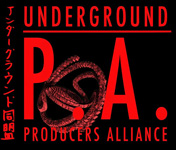
Underground Producers Alliance
An entirely new form of education for the art of music production.
Courses and Programs, online and in the field, starting monthly: http://www.upa.nyc
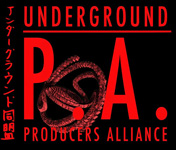
Re: Live 8 MIDI negative track delay not working
The workaround stated above is quite welcome.
Initially I was concerned about not being able to "adjust" new external parts around the beat.
BUT - it appears that the negative delay function actually does work when the track monitor is set to "off".
Meaning that it is still possible to tailor recording offsets - you just don't get to monitor it properly. I can work with that, but I sure hope it's returned to it's original functionality soon.
Initially I was concerned about not being able to "adjust" new external parts around the beat.
BUT - it appears that the negative delay function actually does work when the track monitor is set to "off".
Meaning that it is still possible to tailor recording offsets - you just don't get to monitor it properly. I can work with that, but I sure hope it's returned to it's original functionality soon.
Todd Krupa, Weapons Specialist
Underground Producers Alliance
An entirely new form of education for the art of music production.
Courses and Programs, online and in the field, starting monthly: http://www.upa.nyc
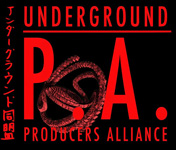
Underground Producers Alliance
An entirely new form of education for the art of music production.
Courses and Programs, online and in the field, starting monthly: http://www.upa.nyc
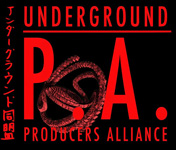
Re: Live 8 MIDI negative track delay not working
from support
I see. I have filed this as a bug. Should (hopefully) be fixed in the next bugfix update. Sorry for the inconvenience.
Best regards,
Nico Starke
Ableton Technical Support
I see. I have filed this as a bug. Should (hopefully) be fixed in the next bugfix update. Sorry for the inconvenience.
Best regards,
Nico Starke
Ableton Technical Support
Todd Krupa, Weapons Specialist
Underground Producers Alliance
An entirely new form of education for the art of music production.
Courses and Programs, online and in the field, starting monthly: http://www.upa.nyc
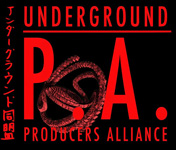
Underground Producers Alliance
An entirely new form of education for the art of music production.
Courses and Programs, online and in the field, starting monthly: http://www.upa.nyc
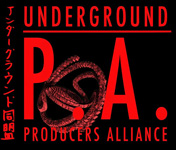
Re: Live 8 MIDI negative track delay not working
Tkrupa wrote:from support
Should (hopefully) be fixed in the next bugfix update. Sorry for the inconvenience.
Best regards,
Nico Starke
Ableton Technical Support
When is this next bugfix update coming?
Also is "Sorry for the inconvenience." the only thing you at ableton can say to those who have given your company money??
NO wadada for Ableton!!!!
Vista Ultimate 32 bit, All latest Drivers
Intel Quad Core Q9300 @ 2.50 GHz
XFX nForce 780i SLI mb
4 Gigs Ram
3 tbytes HD's
M-Audio Audiophile 2496
Tascam FW 1884
Intel Quad Core Q9300 @ 2.50 GHz
XFX nForce 780i SLI mb
4 Gigs Ram
3 tbytes HD's
M-Audio Audiophile 2496
Tascam FW 1884
Re: Live 8 MIDI negative track delay not working
The problem was not fixed in 8.02.
I am very disappointed with this. The ability to monitor an armed track (SW monitoring) while adjusting the MIDI track's delay time is a crucial MIDI recording technique. I'm very surprised to not see more alarm over the issue than i have.
I am very disappointed with this. The ability to monitor an armed track (SW monitoring) while adjusting the MIDI track's delay time is a crucial MIDI recording technique. I'm very surprised to not see more alarm over the issue than i have.
Todd Krupa, Weapons Specialist
Underground Producers Alliance
An entirely new form of education for the art of music production.
Courses and Programs, online and in the field, starting monthly: http://www.upa.nyc
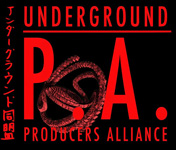
Underground Producers Alliance
An entirely new form of education for the art of music production.
Courses and Programs, online and in the field, starting monthly: http://www.upa.nyc
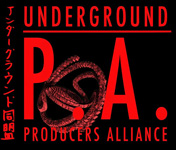
Re: Live 8 MIDI negative track delay not working
i also was hoping for a fix in 8.0.2 this is a serious problem for us using midi hardware as timing is everything in a recording. baffled i am that this fix did not make it into 8.0.2. bump for great injustice.
Re: Live 8 MIDI negative track delay not working
Also have the same problem in 8 (up to and including 8.0.3). Can't set a negative MIDI track delay, and also don't seem to be able to set a normal audio track delay to compensate - tho external instrument plugin works fine (but want to sequence from machinedrum, so that's not much use!).
Have gone back to 7 for now where it all works fine
Have gone back to 7 for now where it all works fine
Re: Live 8 MIDI negative track delay not working
Unbelievably poor support on this issue from Ableton. Having multiple bugfixes go by with such a crucial defect still intact is a slap in the face.
Todd Krupa, Weapons Specialist
Underground Producers Alliance
An entirely new form of education for the art of music production.
Courses and Programs, online and in the field, starting monthly: http://www.upa.nyc
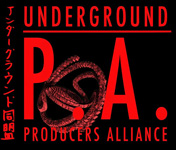
Underground Producers Alliance
An entirely new form of education for the art of music production.
Courses and Programs, online and in the field, starting monthly: http://www.upa.nyc
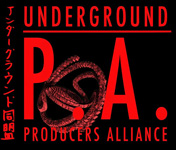
Re: Live 8 MIDI negative track delay not working
For you: Ableton bug fighting team - a test scenary, if you get this setup into sync - then the Hardware vs Ableton people would be a little bit happier...:
Ableton - sends midiclock to -> Hardware Drummachine
Hardware Drummachine - sends Midi Notes to -> Ableton (e.g. -> NI-Battery)
Hardware Drummachine - sends Audio to -> Ableton
Ableton - send Midi Notes to -> Hardware Synthesizer
Hardware Synthesizer - sends Audio to -> Ableton
Here I have the problem: I cant delay the midi sources (the extern drummachine with its sequencer), ok a workaround: I delay the Audio of the drummachine..."ok I need + 40ms delay" oh no....positv delays for external audio dont works.... ok a workaround:
I delay the Audio to the negative...."Ok I need -300ms" - oh no you want to programm a sequence by hitting the drumachine pads...oh no I cant get a rythm.....

So it would work if you can delay in the positve direction, 40ms are bad, but better the 300ms (or so)....but bad enoug because you could handle this with a mididelay, this is the way better solution.....
but it doesent care, twice must work!!!!!!!!!!!!!!!!!
für die deutschen im team...
V8.0.4 ---> und noch immer kein Funktionierendes Ableton! Das muss man doch fixen, ich verstehe ja, die Zielgruppe besteht aus 80% oder was weis ich aus Laptop Liveacts und DJs, und ein APC ist wichtig, neue Plugins die Kunden anziehen -sind wichtig, Lizenzverträge mit Max sind wichtig, dann gibts sicher noch enormen Leistungsdruck vom Management, und Support zahlt sich ja nicht direkt aus (jedoch indirekt kann das ziemlich in die hose gehen- statt negativen track delay hagelt es negatives image) leider ist der Support eher unwichtig- zumindest dann wenn mann nicht zu den 80% prozent bzw zu potentiellen käufern gehört....sprich zu den 20% die damit ernsthaft musik machen, sprich große DAW szenarien, mit etlichen plugins und Ram-bedürfnissen weit über 1900MB Ram, und eben Externen Hardwaresynths und Stepsequencern....
Nun da gibts aber noch Leute die Benutzen Syntheszier und Stepsequencer sprich hardware, tja mit Ableton 8 haben wir hier einen echten Rückschritt- das verheiraten von Software und Hardware ist unmöglich,
--> ich darf einen Vergleich anstellen, um das Problem zu verdeutlichen:
Das Update von Ableton 7 auf 8 für uns Hardwaremenschen ist wie: Sein Auto umzutauschen, in dem es alles extras gibt, von APC Max Operator bis sidechaining....., nur das so nebenbei der Fahrersitz nun nicht mehr verstellbar ist und du nicht mehr an die Pedale kommst, auch wenn es 80% der erwachsenen Menschen erreichen, kannst du es als Besitzer dieses Autos nicht---ein sinnloses teures Stück metall also
oder:
Das Update von Ableton 7 auf 8 ist wie: Ein 200PS Auto zur Reparatur bringst, und das Auto dann frisch repariert mit einem VW Käfer motor mit 34PS zurückzubekommen, und der Verkäufer sagt dir dann:"ja aber sie haben jetzt Klimaanlage ein neues Lenkrad, abs und APC..." ---> Im Prinzip fahren tut es, und 80% der Leute wären wunschlos glücklich, nun gibts aber noch Leute die mächtig ins Gras treten, und für die ist das Auto jetzt untermotorisiert, bzw nicht brauchbar, es gibt die Formel eins und es gibt die Serienfahrzeuge- Was will ableton sein? Im Moment eher Mopedritcha...
---> gehört gefixt! und zwar fix, seit ableton 8 rausgekommen ist, hab ich nehmlich keine mucke mehr machen können- und das macht mich
Ableton - sends midiclock to -> Hardware Drummachine
Hardware Drummachine - sends Midi Notes to -> Ableton (e.g. -> NI-Battery)
Hardware Drummachine - sends Audio to -> Ableton
Ableton - send Midi Notes to -> Hardware Synthesizer
Hardware Synthesizer - sends Audio to -> Ableton
Here I have the problem: I cant delay the midi sources (the extern drummachine with its sequencer), ok a workaround: I delay the Audio of the drummachine..."ok I need + 40ms delay" oh no....positv delays for external audio dont works.... ok a workaround:
I delay the Audio to the negative...."Ok I need -300ms" - oh no you want to programm a sequence by hitting the drumachine pads...oh no I cant get a rythm.....
So it would work if you can delay in the positve direction, 40ms are bad, but better the 300ms (or so)....but bad enoug because you could handle this with a mididelay, this is the way better solution.....
but it doesent care, twice must work!!!!!!!!!!!!!!!!!
für die deutschen im team...
V8.0.4 ---> und noch immer kein Funktionierendes Ableton! Das muss man doch fixen, ich verstehe ja, die Zielgruppe besteht aus 80% oder was weis ich aus Laptop Liveacts und DJs, und ein APC ist wichtig, neue Plugins die Kunden anziehen -sind wichtig, Lizenzverträge mit Max sind wichtig, dann gibts sicher noch enormen Leistungsdruck vom Management, und Support zahlt sich ja nicht direkt aus (jedoch indirekt kann das ziemlich in die hose gehen- statt negativen track delay hagelt es negatives image) leider ist der Support eher unwichtig- zumindest dann wenn mann nicht zu den 80% prozent bzw zu potentiellen käufern gehört....sprich zu den 20% die damit ernsthaft musik machen, sprich große DAW szenarien, mit etlichen plugins und Ram-bedürfnissen weit über 1900MB Ram, und eben Externen Hardwaresynths und Stepsequencern....
Nun da gibts aber noch Leute die Benutzen Syntheszier und Stepsequencer sprich hardware, tja mit Ableton 8 haben wir hier einen echten Rückschritt- das verheiraten von Software und Hardware ist unmöglich,
--> ich darf einen Vergleich anstellen, um das Problem zu verdeutlichen:
Das Update von Ableton 7 auf 8 für uns Hardwaremenschen ist wie: Sein Auto umzutauschen, in dem es alles extras gibt, von APC Max Operator bis sidechaining....., nur das so nebenbei der Fahrersitz nun nicht mehr verstellbar ist und du nicht mehr an die Pedale kommst, auch wenn es 80% der erwachsenen Menschen erreichen, kannst du es als Besitzer dieses Autos nicht---ein sinnloses teures Stück metall also
oder:
Das Update von Ableton 7 auf 8 ist wie: Ein 200PS Auto zur Reparatur bringst, und das Auto dann frisch repariert mit einem VW Käfer motor mit 34PS zurückzubekommen, und der Verkäufer sagt dir dann:"ja aber sie haben jetzt Klimaanlage ein neues Lenkrad, abs und APC..." ---> Im Prinzip fahren tut es, und 80% der Leute wären wunschlos glücklich, nun gibts aber noch Leute die mächtig ins Gras treten, und für die ist das Auto jetzt untermotorisiert, bzw nicht brauchbar, es gibt die Formel eins und es gibt die Serienfahrzeuge- Was will ableton sein? Im Moment eher Mopedritcha...
---> gehört gefixt! und zwar fix, seit ableton 8 rausgekommen ist, hab ich nehmlich keine mucke mehr machen können- und das macht mich
Re: Live 8 MIDI negative track delay not working
Bump, for a critical timing bug in a product I paid good money for.
Re: Live 8 MIDI negative track delay not working
Not fixed in 8.05.
Seamless / automatic switching between software and track monitoring (e.g. through a plug-in chain) is a good thing. We still cannot do this with the bug.
Damn, abe... I'm hurt that you're not putting the time in...
Seamless / automatic switching between software and track monitoring (e.g. through a plug-in chain) is a good thing. We still cannot do this with the bug.
Damn, abe... I'm hurt that you're not putting the time in...
-
fabrice segura
- Posts: 137
- Joined: Fri Apr 18, 2008 7:48 am
- Location: nice/france
Re: Live 8 MIDI negative track delay not working
that is ok on 8.0.9? 
Re: Live 8 MIDI negative track delay not working
Was not fixed in 8.08. With 8.09 being very minor I'd see it as a minor miracle if it was indeed fixed.
Let me state the problem again as I feel like it may be misunderstood.
Scenario #1
• External device played by a Midi track and monitored through an Audio track (monitoring set to "Auto").
>>>>>>>>>>> The recording/driver compensation set in the preferences does not work (recordings will come in ~300ms late.
>>>>>>>>>>> Manual track delay does not work.
Scenario #2
• External device played by a Midi track and monitored through the sound card, directly (monitoring set to "Off").
>>>>>>>>>> The recording/driver compensation set in the preferences does work
>>>>>>>>>>> Manual track delay does not work.
This kills any attempt you might make at software monitoring in live, highly useful for uninterrupted recording. I should not have to explain the benefits of software monitoring.
... So yeah, bad problem. I have been vexed for 6months+ at why this is not addressed.
Let me state the problem again as I feel like it may be misunderstood.
Scenario #1
• External device played by a Midi track and monitored through an Audio track (monitoring set to "Auto").
>>>>>>>>>>> The recording/driver compensation set in the preferences does not work (recordings will come in ~300ms late.
>>>>>>>>>>> Manual track delay does not work.
Scenario #2
• External device played by a Midi track and monitored through the sound card, directly (monitoring set to "Off").
>>>>>>>>>> The recording/driver compensation set in the preferences does work
>>>>>>>>>>> Manual track delay does not work.
This kills any attempt you might make at software monitoring in live, highly useful for uninterrupted recording. I should not have to explain the benefits of software monitoring.
... So yeah, bad problem. I have been vexed for 6months+ at why this is not addressed.