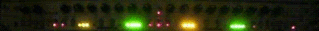How to use Automation when performing live?
-
omega13lives
- Posts: 33
- Joined: Sun Aug 27, 2006 8:58 pm
- Location: California
How to use Automation when performing live?
Hi, I have recorded vocals, in Arrangement, which has an envelope to modify the Reverb level at different points in the song. Does anyone know how I can use this envelope to affect my vocals when singing a live performance (assuming I'm singing in time with the recording)? I've tried switching to Input only and tried to delete the recording and keep the envelope, but no luck yet. I guess if all else fails, I could try to program the FCB1010 expression pedal to modify the reverb, but I've got enough things going already. thanks a bunch.
Re: How to use Automation when performing live?
set up remote midi mapping to control the parameter, and then set up a midi channel to record your automations into a clip. Set the output of the midi channel to either IAC drivers (Mac) or Midi Yoke (PC), and then set live to accept those messages as remote control.
Re: How to use Automation when performing live?
No need to go that complex - check out dummy clips. Just have a dummy clip with follow actions (unless you're launching scenes for the different parts of the song in which case this isn't necessary) for each part of the song. Then on the clips set different levels of reverb, other effects, etc....flippo wrote:set up remote midi mapping to control the parameter, and then set up a midi channel to record your automations into a clip. Set the output of the midi channel to either IAC drivers (Mac) or Midi Yoke (PC), and then set live to accept those messages as remote control.
-
omega13lives
- Posts: 33
- Joined: Sun Aug 27, 2006 8:58 pm
- Location: California
not clear to me
I have been reading a bit on dummy clips/tracks, but am not quite clear yet and not sure if that will do what I want, especially since I'm playing from the Arrangement view, not Session. Unless I figure out / decide to play in Session view, which may not be possible (don't know yet) I will have to figure this out in Arrangement, one song per set. The reverb envelope starts out at max setting then gradually reduces until about half way through the verse then holds at that level until the next verse starts, then repeats that pattern.
I have not yet installed MidiYoke so don't know how it works yet.
I'm also considering using In Time to make Live follow the band so we can have all the other backing tracks playing too but not have to worry about triggering at the right time or keeping in sync with them. (because the rest of the band doesn't like to try to follow a click track)
If either of you reply back to this again, could you be even more detailed about how to do what you suggest, as if I were learning this for the first time? You know, like, click on this button, click on this menu item, choose such-and-such from the In or Out. Thanks, that would help alot.
I have not yet installed MidiYoke so don't know how it works yet.
I'm also considering using In Time to make Live follow the band so we can have all the other backing tracks playing too but not have to worry about triggering at the right time or keeping in sync with them. (because the rest of the band doesn't like to try to follow a click track)
If either of you reply back to this again, could you be even more detailed about how to do what you suggest, as if I were learning this for the first time? You know, like, click on this button, click on this menu item, choose such-and-such from the In or Out. Thanks, that would help alot.
Re: How to use Automation when performing live?
Your original idea should work out. If not, there are a few things you can check.
1. Just to be on the safe side, click on the "Back to Arrangement" button on the top of the screen. This ensures that everything that is happening in Arrangement View is what your channel is driven by. Anytime you play a clip in Session View, it overrides Arrangement View's audio for that channel.
2. If you can't run audio directly into your vocal channel, try having a new audio channel with the vocal input, and running that into your vocal channel. (this is kind of the same theory as using Dummy Clips, except you are relying on Arrangement View instead)
1. Just to be on the safe side, click on the "Back to Arrangement" button on the top of the screen. This ensures that everything that is happening in Arrangement View is what your channel is driven by. Anytime you play a clip in Session View, it overrides Arrangement View's audio for that channel.
2. If you can't run audio directly into your vocal channel, try having a new audio channel with the vocal input, and running that into your vocal channel. (this is kind of the same theory as using Dummy Clips, except you are relying on Arrangement View instead)
Re: How to use Automation when performing live?
If you running from arrangement view then its easy - pretty much option 2 from what yur2die4 said. Just set up the automation on your vocal channel as you had it in your studio recording (the lazy way is to copy the studio track, but I'm too lazy to explain how to do that click for click  ) and then change the monitoring to "in" (in session view its the buttons above panning that have the options in, auto and off) with your mic channel selected from your soundcard (so "audio from" Ext. In and then the correct channel). Don't arm the track or anything. Play back and you'll be able to sing with the automation.
) and then change the monitoring to "in" (in session view its the buttons above panning that have the options in, auto and off) with your mic channel selected from your soundcard (so "audio from" Ext. In and then the correct channel). Don't arm the track or anything. Play back and you'll be able to sing with the automation.
-
friend_kami
- Posts: 2255
- Joined: Mon May 29, 2006 10:10 pm
Re: How to use Automation when performing live?
heres an alternative way that you can use both arrangement and session at the same time which is great since clip envelopes is relative but automation in arrangement view is not, and you can map up markers in arrangement 
http://routeit.noisepages.com/2009/09/a ... same-time/
http://routeit.noisepages.com/2009/09/a ... same-time/
-
omega13lives
- Posts: 33
- Joined: Sun Aug 27, 2006 8:58 pm
- Location: California
too many options?
Thanks peeps for the reply. Now that I've figured it out, I'll explain what happened for those who might be trying the same thing. Easy once you know, a pain in the a$$ is you don't. My explanation assumed (BAD!!) that you would understand that my automation envelopes were attached to the clip, and your explanation assumed that they were in the track. Obviously, once I copied them to the track, things started to work right. But if I weren't quite so curious and trying different solutions, I might be banging my head against the wall wondering why not. The only downside here is that I had set the Delay Feedback to 40% before modifying with an envelope and the Delay Level to .96 dB also before modifying so when I copied the automation to the track I got massive Delay and had to figure out what 75% of 40% is, and what 50% of .96 dB Delay Level (not so easy). Still, sounds cool now! Now I just have to set the output to the PA and we're in business!