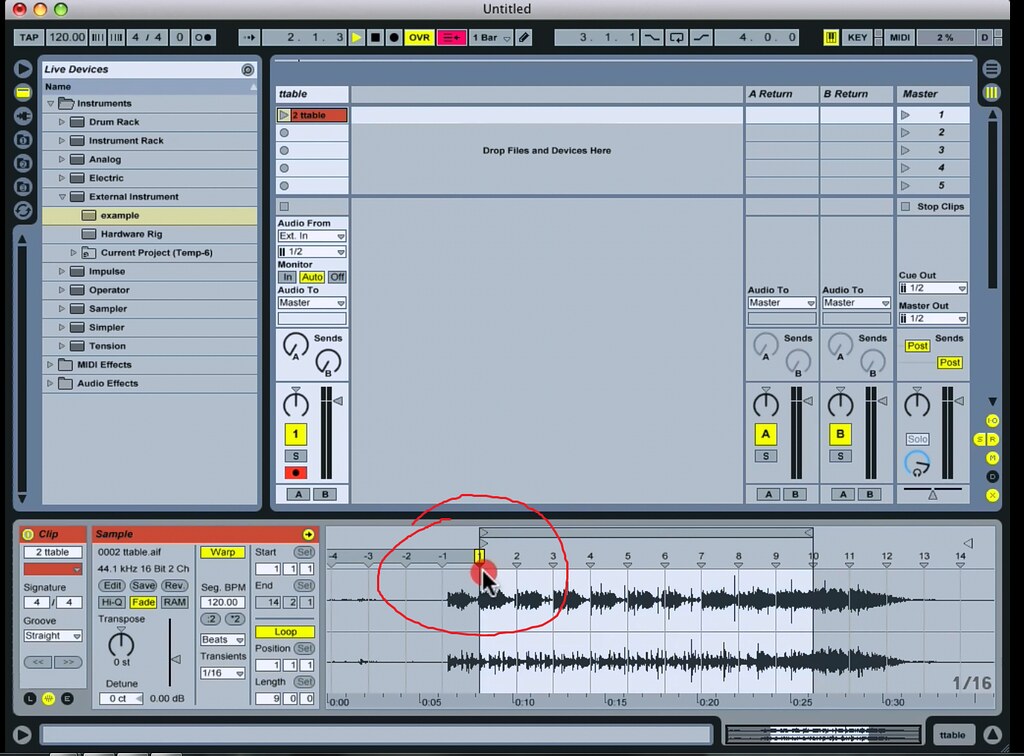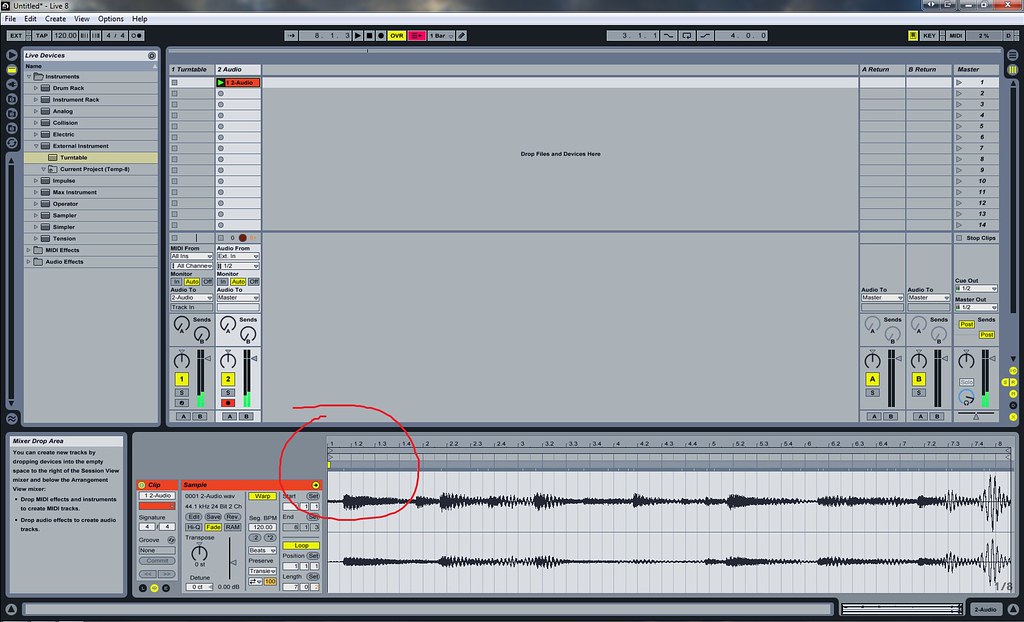-
lloydadams
- Posts: 3
- Joined: Sat Apr 23, 2011 3:23 pm
Post
by lloydadams » Mon Apr 25, 2011 1:52 pm
Hey guys,
Havin a hell of a time in Ableton right now. Watched the Nick's Tutorial series on sampling and slicing, in video 4 of aforementioned series Nick clicks and drags the start point of his sample, then drags the end point. However in my clip view I am not able to do so. I have included a picture to show the difference. The first image is his clip screen. The latter is mine. Note that he is able to grab ahold of warp markers and drag them underneath the audio to assign his start points. I am confused and Im wondering what setting I need to change to be able to manipulate my warp markers/start points and end points like that. Thanks in advance!
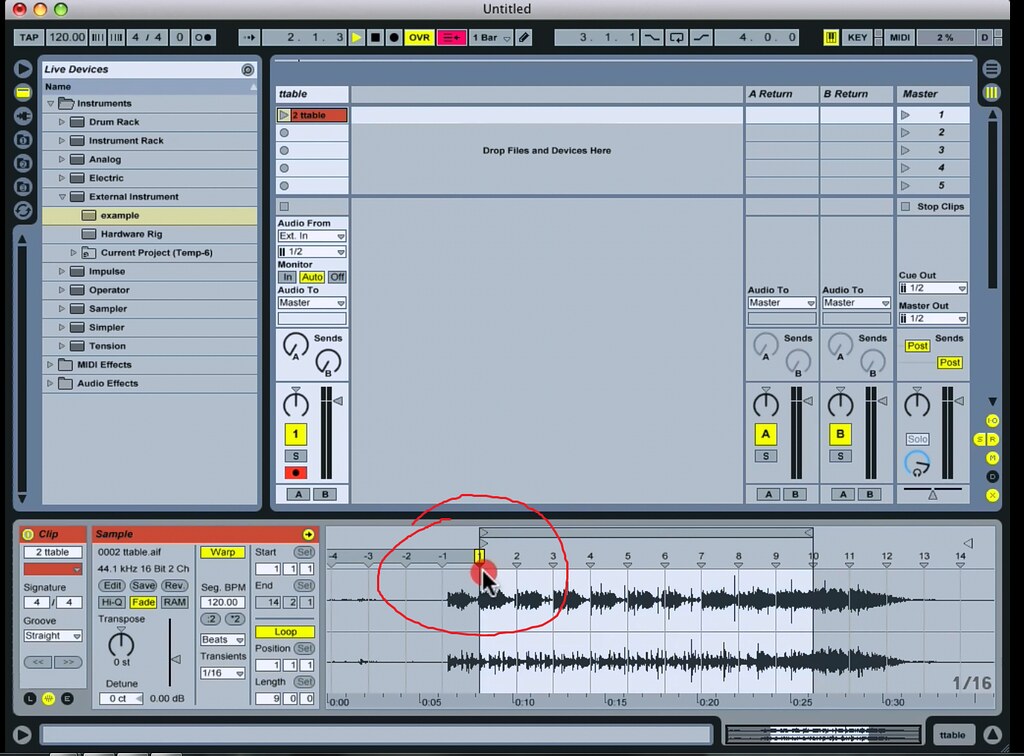
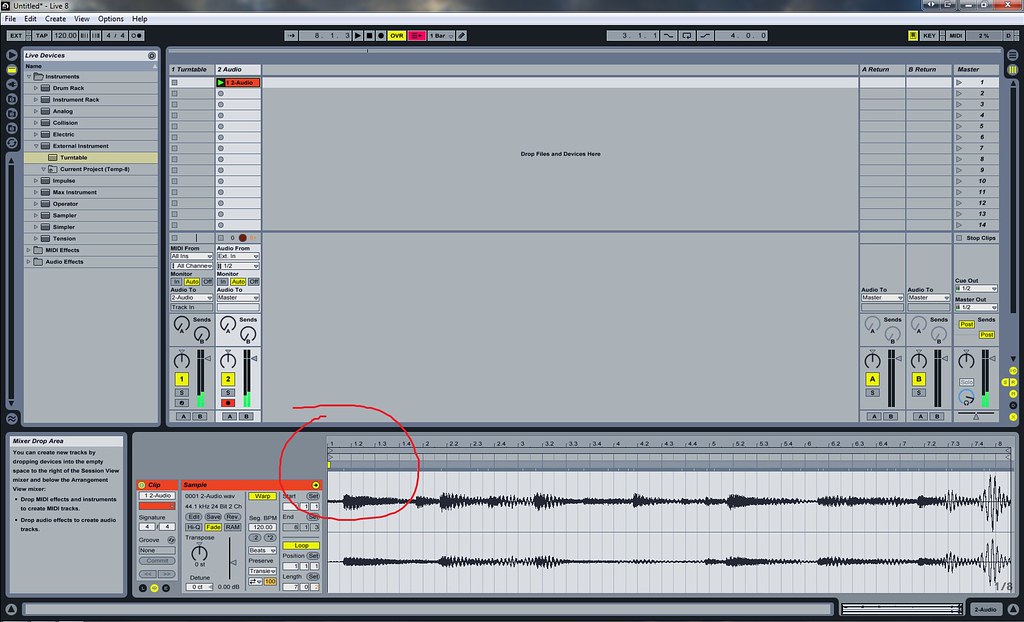
-
longjohns
- Posts: 9088
- Joined: Mon Dec 22, 2003 3:42 pm
- Location: seattle
Post
by longjohns » Tue Apr 26, 2011 4:04 am
you have to "lock" a warp marker before you can drag it around.
double click to establish a "locked" warp point. then you should be able to drag it around
-
lloydadams
- Posts: 3
- Joined: Sat Apr 23, 2011 3:23 pm
Post
by lloydadams » Tue Apr 26, 2011 4:53 am
I understand that, but what it seems like he's doing is fitting the audio around it by dragging the grid under the actual audio as opposed to the audio over the grid. His clip view is different from my clip view and I'm trying to understand why that is and what I can do to use the same type of flow/method that he is using.
He grabs the warp marker, and its still gray, then slides it under the audio to where he wants the clip to start, then actually double clicks it, it lights up and is active, then brings the end point in, clicks it and locks it.
By the way I'm referring to the "Sampling and Slicing" set of videos from nickstutorials.com
-
chrk
- Posts: 1728
- Joined: Mon Dec 28, 2009 5:36 pm
Post
by chrk » Tue Apr 26, 2011 8:43 am
lloydadams wrote:I understand that, but what it seems like he's doing is fitting the audio around it by dragging the grid under the actual audio as opposed to the audio over the grid. His clip view is different from my clip view and I'm trying to understand why that is and what I can do to use the same type of flow/method that he is using.
His Live is pre Version 8. The handling of Warp markers has changed since then.