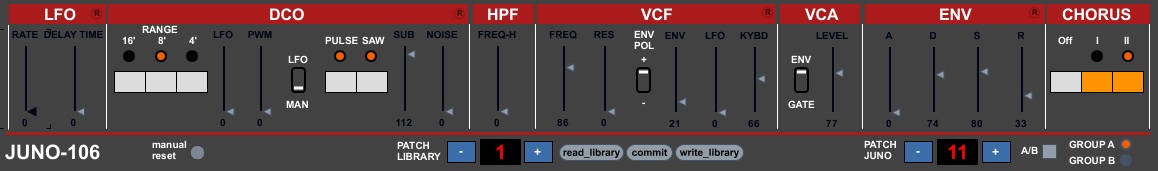Controlling my Juno 106 via system exclusive within Live!
Controlling my Juno 106 via system exclusive within Live!
Hi,
After doing a search on the forum I discovered that although Live doeasn't support system exclusive messages, you can use a utility called MidiOx to convert between sys ex and midi. I believe I can put this app between my Juno and Live so that I can record parameter changes on the hardware and play them back.
Thing is, the software looks bloody complicated! Having dificulty getting my head around it. Can anyone help me? Is what I want to do possible using it?
I have had a look in the "contol mapping" menu and it appears to give the option of translating midi into sys ex, but not vice versa. Does this perhaps mean that I can't record slider movements but I can program them within Live and have them play back?
Any help would be HUGELY appreciated
After doing a search on the forum I discovered that although Live doeasn't support system exclusive messages, you can use a utility called MidiOx to convert between sys ex and midi. I believe I can put this app between my Juno and Live so that I can record parameter changes on the hardware and play them back.
Thing is, the software looks bloody complicated! Having dificulty getting my head around it. Can anyone help me? Is what I want to do possible using it?
I have had a look in the "contol mapping" menu and it appears to give the option of translating midi into sys ex, but not vice versa. Does this perhaps mean that I can't record slider movements but I can program them within Live and have them play back?
Any help would be HUGELY appreciated
-
unsuccessful handshake
- Posts: 68
- Joined: Mon Jan 31, 2005 6:07 am
- Location: San Francisco, Minneapolis
hmmm i dont think you can do that.
but i thought that sysex wasnt really for automation...
ive got a juno 106, and the only thing that sends/recieves midi is the pitchbend/mod.
its not much of a controller, and as far as changing the parameters on it, i think the whole point of having a synth like that (aside from the sound of coarse) is using the physical knobs (in this case faders).
so you just get a midi pattern going to send notes to it, and adjust the parameters on the synth itself when its time to record.
maybe this is really obvious, and maybe you really can do some wierdness with sysex, if so let me know, but i dont think its that easy (and i dont mean it is difficult, but rather unachievable). id think more people would talk about workarounds like that, cuz ive always just read/heard that you cannot control the parameters via midi.
but i thought that sysex wasnt really for automation...
ive got a juno 106, and the only thing that sends/recieves midi is the pitchbend/mod.
its not much of a controller, and as far as changing the parameters on it, i think the whole point of having a synth like that (aside from the sound of coarse) is using the physical knobs (in this case faders).
so you just get a midi pattern going to send notes to it, and adjust the parameters on the synth itself when its time to record.
maybe this is really obvious, and maybe you really can do some wierdness with sysex, if so let me know, but i dont think its that easy (and i dont mean it is difficult, but rather unachievable). id think more people would talk about workarounds like that, cuz ive always just read/heard that you cannot control the parameters via midi.
metamucil
If you look on the Juno 106 page on vintagesynth.com and click on SysEx Basics it takes you to a page called "Control that Juno" which explains "how you can use MIDI System Exclusive Messages (SysEx) to achieve Real-Time control of all editable parameters of the Roland Juno 106, Alpha Juno 1, 2 and MKS-50".
I've also heard elsewhere that the 106's parameters are automateable via sys ex. I quite like the whole record midi notes and tweak live whilst recording thing but sometimes precise control can be good too.
A post on this forum suggested that MidiOx coul translate between sys ex and midi so I thought perhaps this could help me acheive that realtime control in Ableton which doesn't currently support sys ex. Can anyone else shed any light on this perhaps?
I've also heard elsewhere that the 106's parameters are automateable via sys ex. I quite like the whole record midi notes and tweak live whilst recording thing but sometimes precise control can be good too.
A post on this forum suggested that MidiOx coul translate between sys ex and midi so I thought perhaps this could help me acheive that realtime control in Ableton which doesn't currently support sys ex. Can anyone else shed any light on this perhaps?
-
djastroboy
- Posts: 616
- Joined: Fri Feb 25, 2005 1:24 pm
- Location: St. Louis
- Contact:
-
Milkmansound
- Posts: 27
- Joined: Mon Feb 21, 2005 4:25 am
- Location: Vineyard Haven, MA
- Contact:
-
f.poce@tiscali.nl
- Posts: 103
- Joined: Sun Mar 21, 2010 4:14 pm