check it out here :

http://www.noiseisking.com/blogs/news/7 ... h-operator

You have to use the shift key to multi select many devices.Fat_Stanley wrote:I'm about half way through this tutorial and like where it's going! But I can't for the life of me highlight the Operator and the EQ8 so that I can group them - anyone have any idea why this might be? If I highlight the drum rack I can also highlight the EQ8 but that's not how it's done in the video and I don't get the macro controls between drum rack and operator...
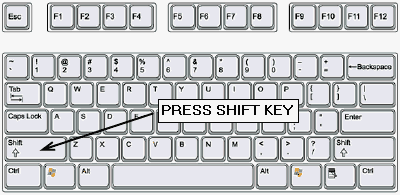
Fat_Stanley wrote:Thanks TweakingKnobs! Despite being quite an experienced Live user, I've been pretty much exclusively using Logic for the last 8 months, which seems to have turned me into a Live retard! (I was pressing cmd I think)
Unfortunately this is not possible, what i normally do for these cases is i just rename the macro to "On/Off".Fat_Stanley wrote:Really nice tutorial dude, I learnt a few things about Operator there and now have a tasty, customisable kick preset!
I've got a question you may know the answer to - I've mapped Osc B pitch envelope on/off to a macro, which is showing the default 0-127 when I move the dial, is there any way to change that so between 0 and 63 it says 'Off' then between 64 and 127 it says 'On'? Obviously this is far from essential, but it would be nice.