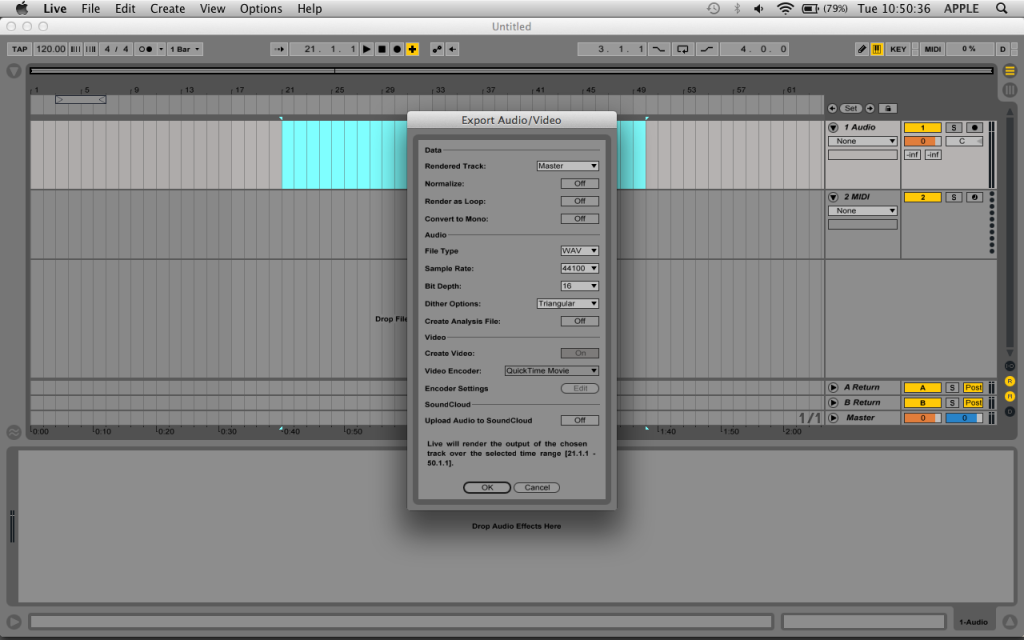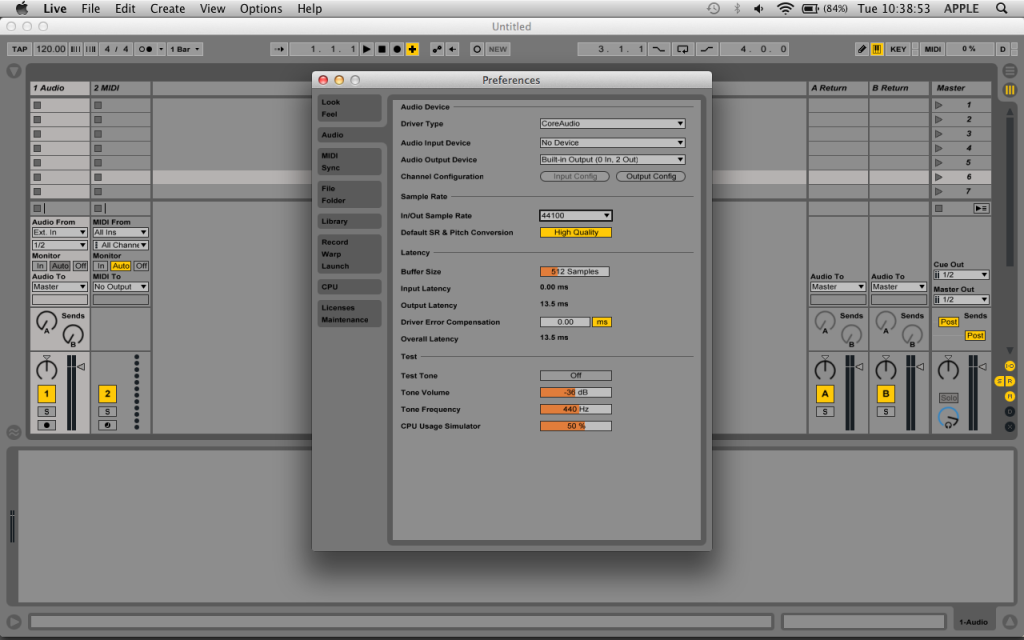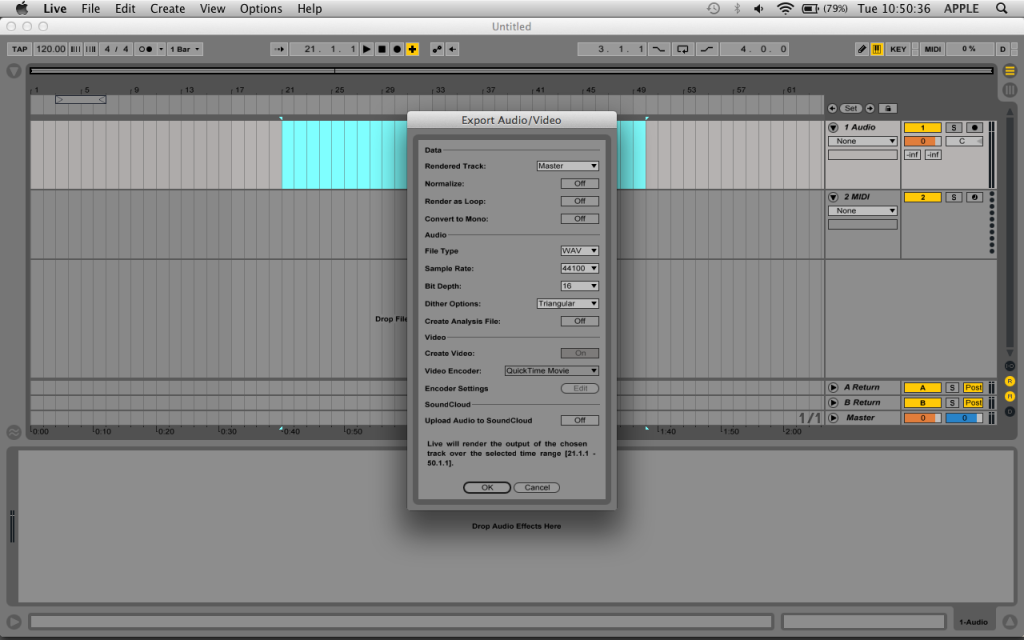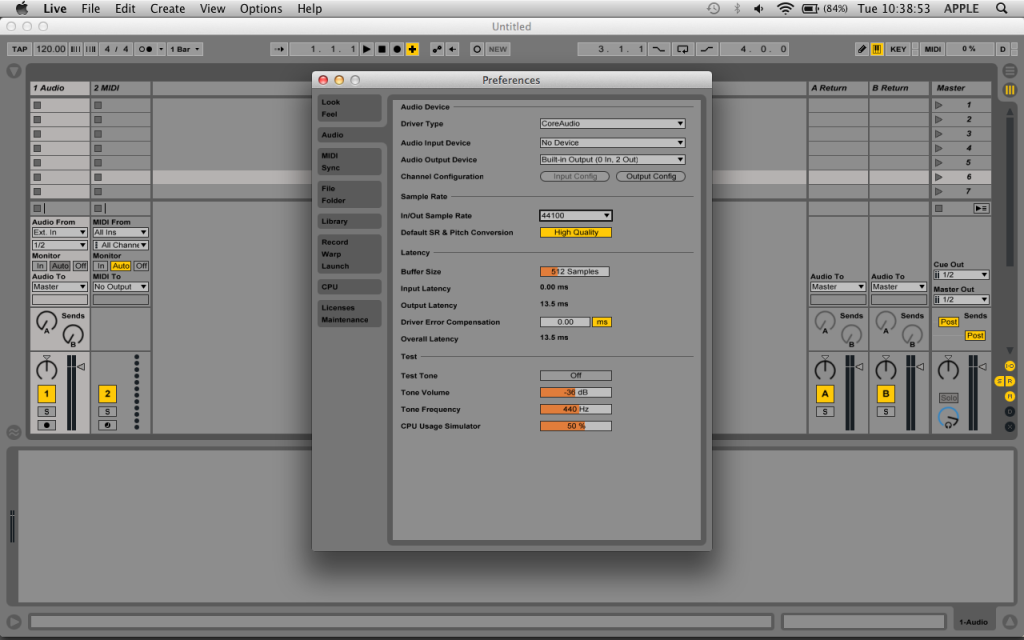Page 1 of 1
Export sounds different than when played in Ableton/44100 ?
Posted: Tue Oct 15, 2013 9:49 am
by lolalola
This is something that I've read about before, but I can't find a satisfactory answer, so any advice would be much appreciated!
Ok, I rendered out a track (from the Master) I've been working on last night. It's sounding about where I want it to be in Ableton, so the rendered out wav track was just something for me to listen to later on after shutting Ableton down (bear in mind this is on the same set of speakers, same Macbook Pro, same soundcard... nothing changes).
The set consists of something like 15 audio and midi tracks with various synths, samples, audio files, vst's, etc.
Now, when I come to listen to the wav file, it just doesn't sound as it does in Ableton. I'm not talking volume, just ... quality? It does not sound as it did in Ableton. SOunds like a poorer mix. Is this an Ableton thing, or are my settings here wrong? :
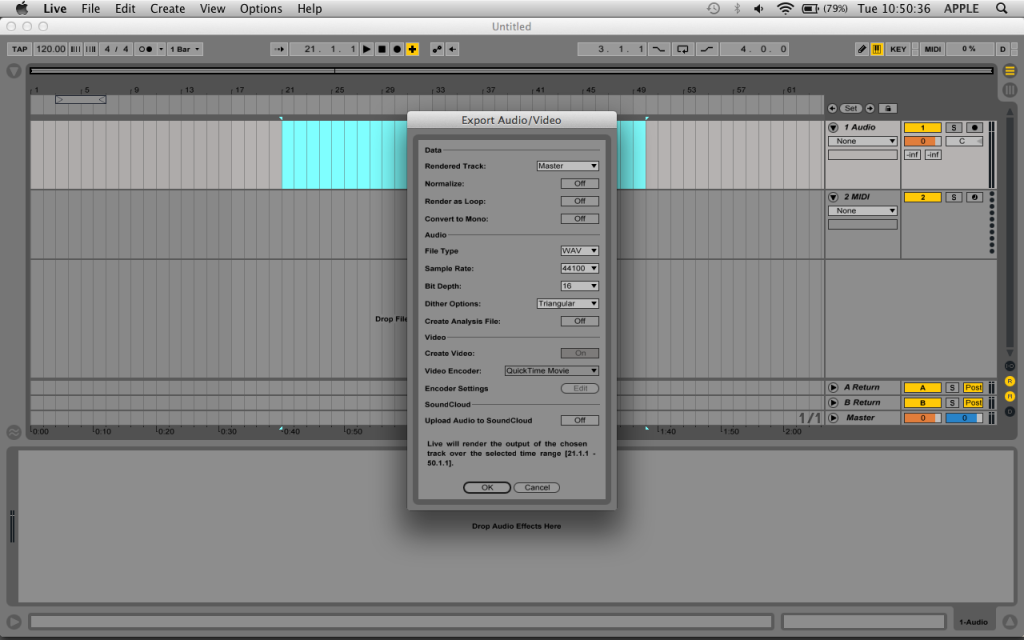
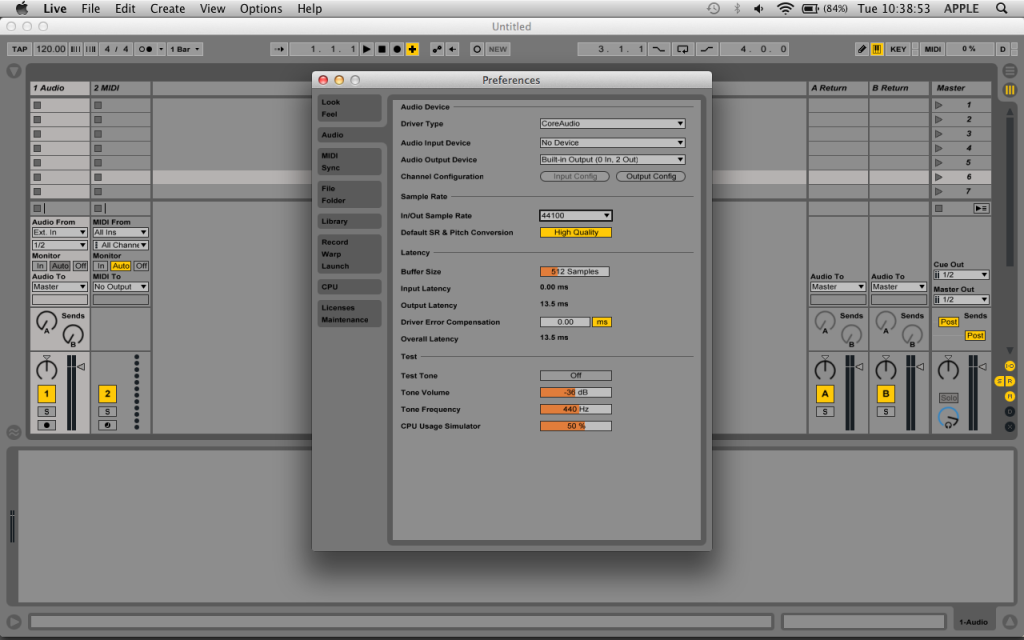
Re: Export sounds different than when played in Ableton/44100 ?
Posted: Tue Oct 15, 2013 5:22 pm
by CF3
This isn't really an Ableton issue specifically. It happens with every DAW in one form or another. What sample rate/bit depth are you working in before the render? Also, read up on dithering a bit.
That said, here's a quote from Ableton about the upcoming 9.1 (in beta right now).
"Finally, there are a couple of under the hood changes that we'd like to draw your attention to. Sample rate conversion during rendering is done using an extremely high-quality algorithm. If you're working at a high sample rate (such as 96 kHz), you can now downsample to lower sample rates (such as 44.1 kHz) with no loss in quality. Also, rendering now uses multiple cores, which can result in much faster exports. Ultra high-quality rendering and faster renders – now in Live 9.1. "
Cheers
Re: Export sounds different than when played in Ableton/44100 ?
Posted: Tue Oct 15, 2013 9:24 pm
by lolalola
CF3 wrote:This isn't really an Ableton issue specifically. It happens with every DAW in one form or another. What sample rate/bit depth are you working in before the render? Also, read up on dithering a bit.
That said, here's a quote from Ableton about the upcoming 9.1 (in beta right now).
"Finally, there are a couple of under the hood changes that we'd like to draw your attention to. Sample rate conversion during rendering is done using an extremely high-quality algorithm. If you're working at a high sample rate (such as 96 kHz), you can now downsample to lower sample rates (such as 44.1 kHz) with no loss in quality. Also, rendering now uses multiple cores, which can result in much faster exports. Ultra high-quality rendering and faster renders – now in Live 9.1. "
Cheers
Ooh, maybe I'll wait til 9.1 then! When do we get that? I'm in 44100/16 bit
Re: Export sounds different than when played in Ableton/44100 ?
Posted: Wed Oct 16, 2013 7:45 am
by re:dream
@lolalola
What software are you using to play your rendered file?
Can you be more specific about how it sounds different? Is it less loud, more muddy, or what?
Re: Export sounds different than when played in Ableton/44100 ?
Posted: Wed Oct 16, 2013 11:04 am
by Ryder17
What are you playing the rendered files back on?
Although purely digital, the playback system still has a massive effect on how the digital file sounds, just as CD players and turntables sound different from one to the next.
As a professional in the hi-fi industry, I can tell you that the iTunes player sounds particularly bad for instance.
Combine this with the variables in samplerate conversion and dithering as mentioned above and you can get very different results.
Have you tried playing the rendered file back in ableton itself?
Re: Export sounds different than when played in Ableton/44100 ?
Posted: Wed Oct 16, 2013 1:02 pm
by Dragonbreath
Try turning off dithering and normalising on export. I had that problem and for some reason this seemed to have fixed it for me
Re: Export sounds different than when played in Ableton/44100 ?
Posted: Wed Oct 16, 2013 4:46 pm
by silversurfer60
Why is VIDEO EXPORT on??
You say, there are only midi and audio tracks in your set. So why do you need to enable video export? Maybe this is the reason of your qualitiy problems. Disable video and it would be the normal good ableton sound quality. All other settings are ok, triangular dither option is standard and ableton recommends it in the manual.
Re: Export sounds different than when played in Ableton/44100 ?
Posted: Wed Oct 16, 2013 6:32 pm
by lolalola
silversurfer60 wrote:Why is VIDEO EXPORT on??
You say, there are only midi and audio tracks in your set. So why do you need to enable video export? Maybe this is the reason of your qualitiy problems. Disable video and it would be the normal good ableton sound quality. All other settings are ok, triangular dither option is standard and ableton recommends it in the manual.
Video export isn't normally on - I took that screenshot after exporting a video, so it's nothing to do with that.
Re: Export sounds different than when played in Ableton/44100 ?
Posted: Wed Oct 16, 2013 6:32 pm
by lolalola
Dragonbreath wrote:Try turning off dithering and normalising on export. I had that problem and for some reason this seemed to have fixed it for me
I'll give that a shot! Wasn't sure about the Normalizing, but yeah....
Re: Export sounds different than when played in Ableton/44100 ?
Posted: Wed Oct 16, 2013 6:35 pm
by lolalola
Ryder17 wrote:What are you playing the rendered files back on?
Although purely digital, the playback system still has a massive effect on how the digital file sounds, just as CD players and turntables sound different from one to the next.
As a professional in the hi-fi industry, I can tell you that the iTunes player sounds particularly bad for instance.
Combine this with the variables in samplerate conversion and dithering as mentioned above and you can get very different results.
Have you tried playing the rendered file back in ableton itself?
Yes - it was iTunes, and hitting the spacebar on the icon on the desktop. Not tried playimng it back in Ableton yet, good tip