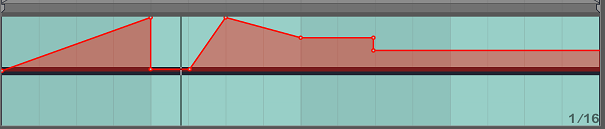What I want to do:
I try to send MIDI CC to an external synth (a Korg Minilogue).
I'm using a pair of MIDI and Audio tracks (dubbed "Method 2" - https://help.ableton.com/hc/en-us/artic ... -with-Live)
I have only one clip, containing a note and an envelope (Pitch):
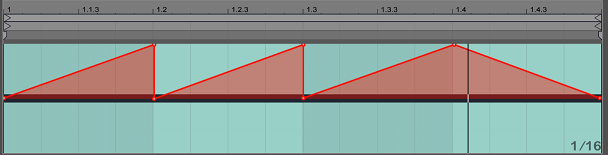
The setup:
I'm using Live 9.4.7 on Windows 10, with a Focusrite 18i8. Latency is OK, CPU is at 1%. The Korg Minilogue receives its MIDI signals via USB.
My computer: I7 4790K, 16Go DDR3, SSD 1To
THE ISSUE:
The pitch is jittery. I have audible stepping where there should be none. Sometimes the automation works, sometimes it doesn't (the pitch doesn't follow correctly, stays up, stays down, etc.). It is even worse when Live is not the main selected window, i.e. when I browse the web with Chrome on top of Live. The pitch staying up or down indicates that it's not just a delay issue, but that all CC messages aren't sent.
What I have tried:
_ Using another external synth (Moog Sub37, over USB). I have the same issue, so it's not the Minilogue.
_ Using a MacBook Pro with the same project/synth/soundcard. I then have no issue. But this is not an option for me. So this indicates a Windows only issue.
_ Using the same pitch envelope on an Operator synth (soft synth). It works, but then again... It just shows that the problem is not Live that doesn't follow its automation curve, but probably more that it is not sending all the MIDI CC messages it should.
_ Using FL Studio or NI Maschine: no issue. So it's not an issue with MIDI over USB system-wise. It's an Ableton Live issue.
_ Using FL Studio as a VST to send the automation envelope to FL which then communicates to the Minilogue and then get the audio signal back in Live. IT WORKS! But it is preposterous. But as for the Operator test, it shows that Live has no issue with reading the curve itself, but more with sending MIDI messages.
_ Using another audio interface (RME Babyface). Same issue, so it's not the Focusrite.
_ Increase the asio driver buffer size. Curiously it works (a 1024 samples buffer will produce a better automation) but it's not perfect, and I need low latency so this is not an option.
_ Using "High performance" power plan. No difference.
_ Tweaking Live thread priority to "High" and "Realtime". No difference.
_ Using all compatibility modes, from Win8 to Vista. No difference.
I've read that some people have had this issue in the past:
- viewtopic.php?f=1&t=210088&view=next
But there seem to be no solution for me to this day. I'm all out of tests so I could really use some help.
Thanks!
TL/DR
I have a Windows issue with Live 9 not sending automation envelopes correctly via MIDI over USB to external synths.