This is too embarassing. You should open a Beginners' Forum for issues as simple as this.
This problem keeps happening.
File/new live set
Put on headphone plugged into Focusrite Scarlett audio device
Activate Live browser/Sounds/Piano & Keys
Click on a sound
___Sound plays in headphones (Yay!)
Tap out a tempo (4+ times)
___The tap button blinks and green Play button is on but there is no sound (!)
___Also, Metronome’s [Tap] pull-down (and others around it) only says 'Edit MIDI map' and 'Edit Key map' (the phrase 'Edit MIDI map' or 'Edit Key map' does not appear in the Ableton Live Intro User Manual!)
Questions:
What did I do wrong? How do I get metronome working and sound in my headphones?
Instead of using the headphones, can I get the sound to play through the computer's speakers?
Equiipment: Ableton Live10 Intro; Focusrite Scarlett2i2; AKAI APC Mini
Very very basic Sound issue
-
ObtuseMoose
- Posts: 146
- Joined: Sat Dec 17, 2011 2:51 am
Re: Very very basic Sound issue
Make sure you have the metronome turned on. It's the button just to the right of the time signature button, the one with two circles, one empty and one filled in. See section 16.4 (Recording in Sync) in the Live 10 manual.
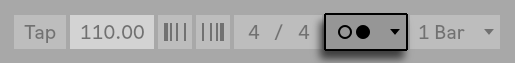
Hope this helps.
--
Moose
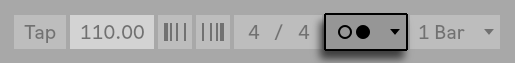
Hope this helps.
--
Moose
"all the musical ability of a blocked nostril"
Re: Very very basic Sound issue
Yes, thank you very much!! And special thanks for the manual reference.
I know I can output the sound (via Focusrite Scarlett) to speakers plugged into it (though I don't understand why impedance matching isn't an issue).
Can you route the sound to the computer's speakers?
I know I can output the sound (via Focusrite Scarlett) to speakers plugged into it (though I don't understand why impedance matching isn't an issue).
Can you route the sound to the computer's speakers?
-
Richie Witch
- Posts: 1018
- Joined: Mon Feb 10, 2014 10:10 pm
- Location: Washington, DC
- Contact:
Re: Very very basic Sound issue
If you on Windows, then no. You'll have to plug your computer speakers into the Focusrite interface. Most computer speakers are powered, so shouldn't be much of a problem except for getting the right plug adapters to make the connections.
"Watching the Sky" ~ A 4-track EP of piano, strings, and Native American flute
Re: Very very basic Sound issue
Speaker impedance is only important when you are connecting a speaker to a power amplifier (an amplifier which is both intended to drive speakers and has enough power to do so).
Most audio interfaces do not contain amplifiers intended to connect directly to speakers. The “speaker/monitor” outputs are usually at “line level” (a signal which has been pre-amplified but is still too small to drive a loudspeaker on its own) intended to be connected to an amplifier which is in turn connected to speakers. Most modern studio monitors are “powered” meaning that they contain both a speaker and a power amplifier. Your interface speaker/monitor outputs are intended to be connected to such a monitor or a power amplifier. Impedance matching is not important in that situation because the interface does not see the coil in the loudspeaker electrically at all, it sees an input to an amplifier.
It’s basically the same reason why you do not have to worry about a hi-fi CD player being matched in some way to hi-fi speakers - the CD player puts out a signal which is connected to a power amplifier, not directly to a speaker.
Not if you use the interface’s own ASIO driver. You might be able to if you use the Windows standard sound drivers, but that will cause a lot of latency. The ASIO specification only requires one audio interface/card to be used at a time so most ASIO drivers can only run one interface. That’s just how it is, blame Steinberg, they invented the ASIO specification. Some interface manufacturers write ASIO drivers allowing several of their interfaces to be connected at once, RME is one example. But the interfaces tend to be expensive.
This issue does not arise on Macs because the “Core Audio” functions built into the operating system allow you to form any connected interfaces + the Mac’s sound chip into a single composite audio device. So, for example, I can have all the channels of my RME UFX available, plus a stereo audio in from an iPad using a lightning cable and, if I wanted, use the Mac’s internal sound chip as well all at the same time. Though latency isn’t as low as it could be because the slowest driver sets the speed for everything a Mac can usually operate its sound chip at 256 samples (or fewer), while my UFX can run in a lightly loaded project at 32 samples and I rarely set it above 128 because I monitor audio inputs through Live rather than the UFX sp I can use e.g. delays in Live and hear what they are doing while I record.
Live 10 Suite, 2020 27" iMac, 3.6 GHz i9, MacOS Catalina, RME UFX, assorted synths, guitars and stuff.