New Clip with a length of 4 bars automatically
-
oleggoschleggo
- Posts: 4
- Joined: Fri Oct 15, 2021 1:45 pm
New Clip with a length of 4 bars automatically
Hi,
when I create a new MIDI-Clip in session view, I always change the clip-length to 4 bars. Is it possible, that the clip length is automatically set to 4 bars?
Thanks for answers,
cheers
when I create a new MIDI-Clip in session view, I always change the clip-length to 4 bars. Is it possible, that the clip length is automatically set to 4 bars?
Thanks for answers,
cheers
Re: New Clip with a length of 4 bars automatically
Not natively unfortunately.
It's doable from Push, and also with ClyphX (if my memory isn't tricking me).
It's doable from Push, and also with ClyphX (if my memory isn't tricking me).
Ableton Forum Moderator
Re: New Clip with a length of 4 bars automatically
Here is a kludge that works.
Set the Quantization to 4 bars. Set the Metronome's Count-In to None, so that you don't need to wait for the metronome to count in when doing this.
Go to Session View. Arm the track for recording that the clip will be on. Select the location on the armed track where the clip will be created.
Now press the Session Record button followed immediately by Stop. This creates a clip of length 4 bars.
To make this faster, assign key commands to Session Record and Stop. Then you can do this with two quick key presses in succession: Session Record, followed by Stop.
Set the Quantization to 4 bars. Set the Metronome's Count-In to None, so that you don't need to wait for the metronome to count in when doing this.
Go to Session View. Arm the track for recording that the clip will be on. Select the location on the armed track where the clip will be created.
Now press the Session Record button followed immediately by Stop. This creates a clip of length 4 bars.
To make this faster, assign key commands to Session Record and Stop. Then you can do this with two quick key presses in succession: Session Record, followed by Stop.
-
oleggoschleggo
- Posts: 4
- Joined: Fri Oct 15, 2021 1:45 pm
Re: New Clip with a length of 4 bars automatically
Thanks, nice idea, but this doesnt work. I tried it like you said, but the clips are still 1 bar longgbert wrote: ↑Sat Jan 08, 2022 12:23 amHere is a kludge that works.
Set the Quantization to 4 bars. Set the Metronome's Count-In to None, so that you don't need to wait for the metronome to count in when doing this.
Go to Session View. Arm the track for recording that the clip will be on. Select the location on the armed track where the clip will be created.
Now press the Session Record button followed immediately by Stop. This creates a clip of length 4 bars.
To make this faster, assign key commands to Session Record and Stop. Then you can do this with two quick key presses in succession: Session Record, followed by Stop.
Re: New Clip with a length of 4 bars automatically
Strange. Are you running Live 11? Haven't tried it on an earlier version, but it's working for me on 11. Here are some things to check.oleggoschleggo wrote: ↑Sat Feb 05, 2022 10:57 pmThanks, nice idea, but this doesnt work. I tried it like you said, but the clips are still 1 bar long
Quantization needs to be set to the number of bars you want (4 bars or 8 bars).

Arm the track in Session view that will have the new clip.

The Session Record button needs to be used, not the Arrangement Record button. This only works if you use the Session Record button. This one:

Interestingly, you can also create a new clip for each armed track at the same time in the same time slot. You could arm all tracks for recording and hit Session Record followed by stop, and then get a 4 or 8 bar empty clip in each of them.
Re: New Clip with a length of 4 bars automatically
Hey, I hope I understood your question correctly.
The solution is to understand the grid.
When you start a new set, your grid setting is set to one bar. You can see your grid setting in the right lower corner of the session/arrangement view, look for the grey "1/1":
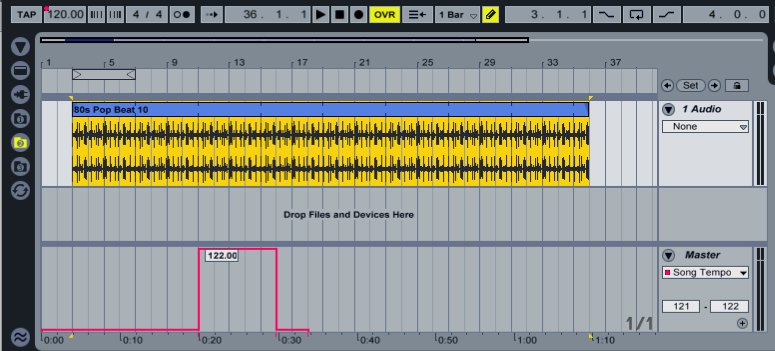
You have to widen the grid to 4 bars, so the grey mark turns to 4/1. you can do it with Ctrl+2 or going to Options-> Widen Grid.
Then your clips will be 4 bars long after double-clicking on the track.
Remember, this has nothing to do with quantization settings as suggested in the other post. Don't confuse grid with quantization.
Also keep in mind that the grid is zoom-dependent, unless you check Options -> Fixed Grid or hit Ctrl+5
Cheers
The solution is to understand the grid.
When you start a new set, your grid setting is set to one bar. You can see your grid setting in the right lower corner of the session/arrangement view, look for the grey "1/1":
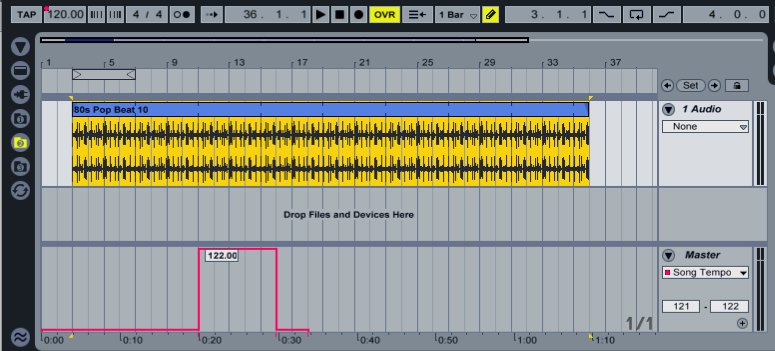
You have to widen the grid to 4 bars, so the grey mark turns to 4/1. you can do it with Ctrl+2 or going to Options-> Widen Grid.
Then your clips will be 4 bars long after double-clicking on the track.
Remember, this has nothing to do with quantization settings as suggested in the other post. Don't confuse grid with quantization.
Also keep in mind that the grid is zoom-dependent, unless you check Options -> Fixed Grid or hit Ctrl+5
Cheers
Re: New Clip with a length of 4 bars automatically
This is great, as it solves how to create a clip of a given length in the Arrangement view. The other information above shows how to create a clip of a given length in the Session view.
Strangely clip length in the Arrangement view is defined by the grid size, whereas clip length in the Session view is defined by the Quantization setting. Or rather, for the Session view new clips are always 1 bar. But you can get a different length by starting/stopping a recording, and then the new clip will be set to the size of the quantization setting.
It would be great if Live instead had a setting for new clip length that applies to both the Arrangement and Session views. It doesn't make sense that it's based on either the grid size or the quantization setting. And rarely do I want specifically a 1 bar clip in the Session view, which is what happens when double-clicking a cell to create a clip.
Strangely clip length in the Arrangement view is defined by the grid size, whereas clip length in the Session view is defined by the Quantization setting. Or rather, for the Session view new clips are always 1 bar. But you can get a different length by starting/stopping a recording, and then the new clip will be set to the size of the quantization setting.
It would be great if Live instead had a setting for new clip length that applies to both the Arrangement and Session views. It doesn't make sense that it's based on either the grid size or the quantization setting. And rarely do I want specifically a 1 bar clip in the Session view, which is what happens when double-clicking a cell to create a clip.