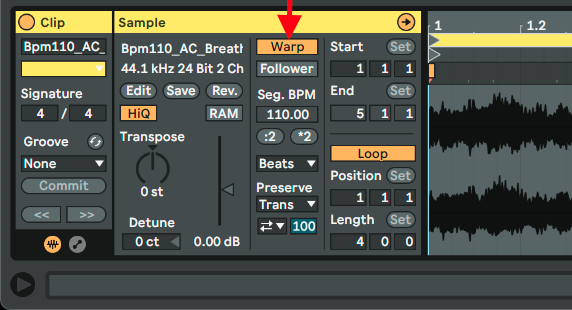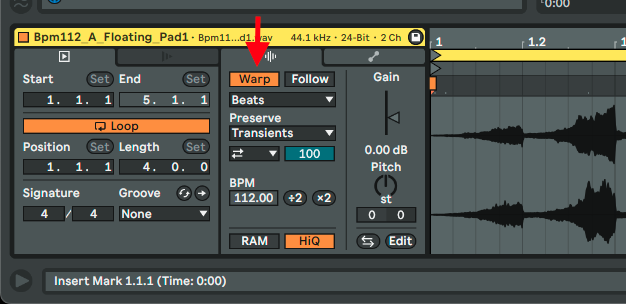Post
by rdan76 » Sun Mar 05, 2023 5:00 am
I suspect that most people on this thread do know how to disable warp on individually-recorded tracks. I think, for most of us who are complaining, the problem is that there's no option to have warp disabled, by default, for newly-recorded tracks. Not having an option for this creates a lot of extra fussing-around after tracks are recorded.
It's true that, by selecting multiple clips at once, it's easy enough to disable warp for all of them in one shot. Except, it's not "quite" that easy, because if you record a lot of clips during a single session -- or comp a part together -- you might remember to disable WARP on some of these clips immediately, but forget to do so on others. And then, when you select the lot of them afterwards to disable warp -- well, some of them already have WARP disabled, and so what Ableton wants to do by default, in this case, is to re-enable WARP on all clips. When doing that, it asks you whether you want to keep the current timing of clips or create new markers, and it asks you this question for every single clip which doesn't currently have WARP enabled -- so you might have to answer that question 10 times or more. And then you have to click the WARP option again on all the selected clips to finally disable it for all of them. Which works, but it's a bit of a mess.
Confusing this matter is the fact that, in Prefs, there are a couple of options which might "seem" to offer the option to disable warping by default. Under the Warp/Fades options, there's an option for "Unwarped One Shots" and an option for disabling auto-warp on long samples. But neither of these options actually disables auto-warp for newly recorded tracks.
This honestly isn't a DAW-breaking flaw -- I've learned to work around it, even as I grumble -- but it's a flaw nonetheless, and something which could be meaningfully addressed with the addition of a simple option in prefs to disable WARP for newly-recorded tracks.
A side-note: I've noticed several others opining that having a clip warped doesn't change its sound. I strongly beg to differ -- although I'll admit that, in most cases, the difference is small, and usually rhythmic in nature -- a transient in a bassline might get mussed-up as the program tries to snap it to the beat, or a syllable in a vocal might get fudged in a weird way.
Where auto-warp really causes problems is when you try to record a single source with two or more microphones. I very commonly use 2 mics on a guitar-amp, and generally I take great care to match the phase of those mics as I set them up. However, I've noticed an odd phenomenon within Live, where the program will auto-warp the two mic'ed signals differently. The differences between the two signals will be slight, but this causes audible changes the phase-relationship between the two tracks. Until Warp is disabled for both tracks, the tone of the guitar will seem to shift unpredictably throughout the song, because of the phase-differences introduced by Warp.
I notice this phenomenon every time I record a guitar with two mics. And it's easy enough to fix; I just disable Warp, and the problem is resolved. But still, having the option to disable warp by default, for newly-recorded tracks, would do wonders to smoothe-out the workflow.