why "Live" isn't that good for live performance, I
why "Live" isn't that good for live performance, IMO.
Since Live can't load more than one song at a time we must load all our songs into one set.
okay.
In the real world it's impractical to load all our songs up, since we use different VSTs and effects and track layouts in each one, as we change ways we wish to work over the years. I'm 100% sure the track layouts system you choose now, will change over the years.
So as a solution we end up mixing stems of audio, or just a two track version of the song, and playing that live. Not the same is it?
In the end, not nearly as much ability to change the music as if we could load the original "source code" of our songs, and not these crippled mixdown or stem versions.
This is fine if you use prewritten snippets of audio, but to create full tracks of release quality music, and then try to play these files in a set is not very practical. (very simple music is an exception)
Wouldn't it be nice if we could load a song, exactly as we wrote it, VSTs effects, everything, then load a second one and have it in the background waiting to be played?
Just like loading up two documents in Word. Different fonts, no big deal. Switch to next song when ready..
Can you share one audio and MIDI interface between two separate copies of Live running on the same machine? Not really.
Of course, the simple solution is two complete versions of Live loaded and running in sync. You need two laptops, and two audio interfaces, and tow MIDI interfaces and a giant mixer. Not really that practical.
If anyone has a better way to work, I'd love to hear it.
okay.
In the real world it's impractical to load all our songs up, since we use different VSTs and effects and track layouts in each one, as we change ways we wish to work over the years. I'm 100% sure the track layouts system you choose now, will change over the years.
So as a solution we end up mixing stems of audio, or just a two track version of the song, and playing that live. Not the same is it?
In the end, not nearly as much ability to change the music as if we could load the original "source code" of our songs, and not these crippled mixdown or stem versions.
This is fine if you use prewritten snippets of audio, but to create full tracks of release quality music, and then try to play these files in a set is not very practical. (very simple music is an exception)
Wouldn't it be nice if we could load a song, exactly as we wrote it, VSTs effects, everything, then load a second one and have it in the background waiting to be played?
Just like loading up two documents in Word. Different fonts, no big deal. Switch to next song when ready..
Can you share one audio and MIDI interface between two separate copies of Live running on the same machine? Not really.
Of course, the simple solution is two complete versions of Live loaded and running in sync. You need two laptops, and two audio interfaces, and tow MIDI interfaces and a giant mixer. Not really that practical.
If anyone has a better way to work, I'd love to hear it.
Well, you know.......
You kinda have to work with the limits of the technology available to you now. Anyways, Daft Punk, was doing live shows with cubase 2.0, like... Back in the day....
I want to learn max, but not because I think live isn't good enough... just cause, well, its getting at the time for me, and I feel almost ready for max...
Try that www.cycling74.com
cheers
You kinda have to work with the limits of the technology available to you now. Anyways, Daft Punk, was doing live shows with cubase 2.0, like... Back in the day....
I want to learn max, but not because I think live isn't good enough... just cause, well, its getting at the time for me, and I feel almost ready for max...
Try that www.cycling74.com
cheers
too many lasers...
Yes, but back then loading a new sequence was simple because files were tiny. You could load a new MIDI based song in 1 second. Try loading an Ableton file onstage. 15 seconds is an eternity.j2j wrote:Well, you know.......
You kinda have to work with the limits of the technology available to you now. Anyways, Daft Punk, was doing live shows with cubase 2.0, like... Back in the day....
That's why we need the ability to preload a second file in the background.
Ideally I'd like to preload a whole set, and switch between "active" pages.
Inactive pages would not use any CPU..
I'm saying that while Live is very cool, it's still *very* limited in the most basic functions you need to put together a large set to play a "live" show.
-
hacktheplanet
- Posts: 2846
- Joined: Sat Sep 25, 2004 6:37 am
- Location: Chicago, IL
- Contact:
pfffffft.
I used all early versions of Steinberg in a stage situation, from using pro 16 to using those versions of Cubase which were before CubaseVST
I can tell you that it felt like a hundred years to load any song. Never, ever one second. Of course the data was small, somewhere around 90k per song usually, but it loaded it off a floppy and s.l.o.w.l.y.
Every gig was like having heart attacks waiting for the atari to finish the load-up of the next song.
not fun.
I used all early versions of Steinberg in a stage situation, from using pro 16 to using those versions of Cubase which were before CubaseVST
I can tell you that it felt like a hundred years to load any song. Never, ever one second. Of course the data was small, somewhere around 90k per song usually, but it loaded it off a floppy and s.l.o.w.l.y.
Every gig was like having heart attacks waiting for the atari to finish the load-up of the next song.
not fun.
Shit I remember the days of frantically loading floppies into the S3200xl in between songs, while holding a key on my keyboard no less.
Kids these days...
Kids these days...
tarekith
https://tarekith.com
https://tarekith.com
-
Michael Hatsis
- Posts: 1807
- Joined: Tue Nov 16, 2004 6:27 pm
- Location: Here and There
- Contact:
-
Baron von Case
- Posts: 353
- Joined: Sat Feb 23, 2008 6:21 am
- Location: Youngstown, OH USA
Ooo!! I like the sound of that.mike@TrackTeam Audio wrote:
Would me great to see tabbed sets though.
15" 2.4 MBP/Live/Sampler/Operator/ Home made Dumble clone/Two Strats/One Jazz Bass.
Come and visit any time= Soundcloud
Come and visit any time= Soundcloud
Or you could just set "Allow Multiple Instances" in the Live Preferences and open multiple Live instances with different sets loaded and switch between them. I think that's why they offer this preference, no? 
Ken
Ken
https://www.facebook.com/DEVISION-24741337633/
Ableton Certified Trainer
Ableton Certified Trainer
-
sparklepuff
- Posts: 3300
- Joined: Sat Apr 22, 2006 4:54 am
- Location: Brooklyn
-
Johnisfaster
- Posts: 7251
- Joined: Thu Sep 29, 2005 8:34 am
- Contact:
there aren't any problems with 2 programs using the same audio/midi drivers at the same time? seems like there would be.kenporter wrote:Or you could just set "Allow Multiple Instances" in the Live Preferences and open multiple Live instances with different sets loaded and switch between them. I think that's why they offer this preference, no?
Ken
you'd certainly need an up to par computer to pull something like this off smoothly of course. but then you should have an up to par computer if you're planning on making music live
It was as if someone shook up a 6 foot can of blood soda and suddenly popped the top.
Under "look and feel" on the PC version. I just noticed that Mac's don't have this preference, but you can copy various Live instances to different folders and start them all as separate programs (real copies, no alias). The only warning you will get on the PC and Mac side is that there is already an open Rewire master, but that's OK, it will still load your plugins...sparklepuff wrote:And that preference is located where?
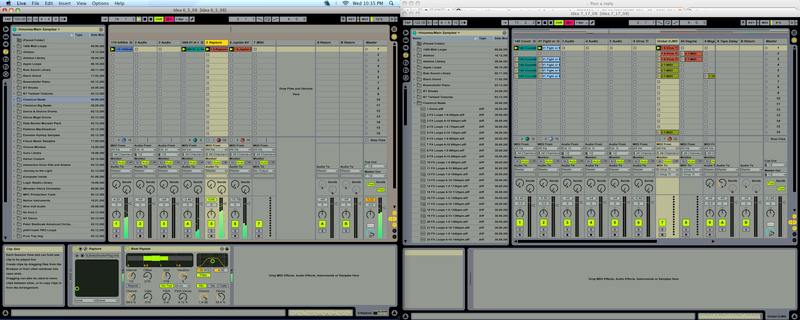
Ken
https://www.facebook.com/DEVISION-24741337633/
Ableton Certified Trainer
Ableton Certified Trainer

