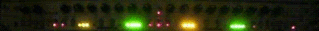APC40 - Step Sequencer, Note Mode, 2nd Device Control, etc.
Re: Note Mode for the APC40 - Python Scripts
Thank you Thank you Thank you. This is amazing, got it up and running two nights ago. No hassles at all. Now to see if I can combine this script with S4recen(?) Isotonik template, and I think Ill have ultimate control...mwahnahahahahahahha
Seriously though, thank you for your hard work
Seriously though, thank you for your hard work
-
Hanz_Petrov
- Posts: 119
- Joined: Sat Feb 06, 2010 2:39 pm
- Contact:
Re: Note Mode for the APC40 - Python Scripts
I’m only in it for the glory, so thanks for the thanks guys. :)
Hanz
@Markemark: Didn't mean to be harsh, but the first link on my blog has always pointed to a complete set of _Framework docs, including source code for the SessionZoomingComponent and all of the other Framework modules. You can also check out the support files page, if you don't like HTML and want PYs instead.
Hanz
@Markemark: Didn't mean to be harsh, but the first link on my blog has always pointed to a complete set of _Framework docs, including source code for the SessionZoomingComponent and all of the other Framework modules. You can also check out the support files page, if you don't like HTML and want PYs instead.
http://remotescripts.blogspot.com/ - an introduction to the Framework classes
Re: Note Mode for the APC40 - Python Scripts
if you're using remote control to launch clips then that type of feedback works as it is, just make sure you enable remote output.rekloos wrote: i was wondering about the lights on the buttons, mainly if it's possible to
have feedback - if there's a clip/sound then light is on if not it's off........
whatdya think?
Re: Note Mode for the APC40 - Python Scripts
flippo wrote:if you're using remote control to launch clips then that type of feedback works as it is, just make sure you enable remote output.rekloos wrote: i was wondering about the lights on the buttons, mainly if it's possible to
have feedback - if there's a clip/sound then light is on if not it's off........
whatdya think?
hhmmmm......i'll double check tonight but i think i already had it set up that way.
rekloos presents: BASS KULTURE : all things dubwise ! Every Sunday @12PM / Fridays @6PM(EST):
http://radio614.org/
dub album out now on juno&beatport:
http://bit.ly/S26jun
http://bit.ly/SS26bp
running with scissors.
http://radio614.org/
dub album out now on juno&beatport:
http://bit.ly/S26jun
http://bit.ly/SS26bp
running with scissors.
Re: Note Mode for the APC40 - Python Scripts
hello Hanz,
could you give me some steps to customize some python script, i want live to better support my tascam fw1082, i am using the mackie control mode, but this script does not support the four knobs
my goal is just to modify the python code to control the four knobs
there is also three switches to switch between EQ/PAN, AUX1-4 and AUX5-8
i am a beginner with python but i already coded a small utility to modify some preset for alchemy
my questions are :
do i start with the mackie control script found on assembla (link from your blog) ?
where can i find some code to control some knobs i can past into the mackie code ?
i don't ask you to write the code for me but just to push me in the right direction
thanks a lot for your amazing code and blog
Chris
could you give me some steps to customize some python script, i want live to better support my tascam fw1082, i am using the mackie control mode, but this script does not support the four knobs
my goal is just to modify the python code to control the four knobs
there is also three switches to switch between EQ/PAN, AUX1-4 and AUX5-8
i am a beginner with python but i already coded a small utility to modify some preset for alchemy
my questions are :
do i start with the mackie control script found on assembla (link from your blog) ?
where can i find some code to control some knobs i can past into the mackie code ?
i don't ask you to write the code for me but just to push me in the right direction
thanks a lot for your amazing code and blog
Chris
Yamaha CS-30 and FS1R, Roland SH-1 and MKS70, Focusrite Scarlett 18i6, Oberheim Matrix 1000, Novation Remote 37SL and Launchpad PRO, Alesis M1Active 520, Ableton Push2
AMD Ryzen 7 7745HX, Win 11, Ableton Live 12.1 Suite
http://soundcloud.com/ccarrieres
AMD Ryzen 7 7745HX, Win 11, Ableton Live 12.1 Suite
http://soundcloud.com/ccarrieres
Re: Note Mode for the APC40 - Python Scripts
That's an idea.... I'll have a go, now that's hanz has provided such excellent documentation i'll give it a go...!STiTCH! wrote:Thank you Thank you Thank you. This is amazing, got it up and running two nights ago. No hassles at all. Now to see if I can combine this script with S4recen(?) Isotonik template, and I think Ill have ultimate control...mwahnahahahahahahha
Seriously though, thank you for your hard work
EDIT: Sadly to reduce the size of the max device i opted to hard wire the observors of the APC's button to the live.path rather than finding them by name, when changing the remote script to Hanz's it would appear that the live paths of the button's etc don't tally up and so you lose most of the functionality..... Sorry!
Cheers
D
-
Hanz_Petrov
- Posts: 119
- Joined: Sat Feb 06, 2010 2:39 pm
- Contact:
Re: Note Mode for the APC40 - Python Scripts
@Chris: If I had a Tascam FW-1082 myself, I'd probably be tempted to start with the APC40 script, and mod it to suit, since they both have a very similar set of controls (other than the lack of a clip launch grid on the Tascam). On the other hand, the Tascam's Mackie Mode is obviously intended for use with Ableton's Mackie scripts. The problem is that the Mackie scripts are "old-school" - i.e., written before the Framework classes were developed. This means that there is no easy way to "paste in" code for control knobs. You'd really have to get down & dirty with the Mackie scripts. Sorry about that.
@S4racen: Too bad. I have in fact been making some effort to assign "names" to any new components I create - and the only reason for this is to provide Max for Live compatibility. Out of curiousity, why does finding components and elements by path rather than by name make a big difference in size? Also, what happens with your device in the unlikely event that Ableton makes changes to the APC40 script in a future release?
Best,
Hanz
PS: Shifted Track Control functionality is now in the works. If all goes according to plan, this will provide 4 modes for the 8 track control encoders: Default (pan/sends), Device, EQ, and User.
@S4racen: Too bad. I have in fact been making some effort to assign "names" to any new components I create - and the only reason for this is to provide Max for Live compatibility. Out of curiousity, why does finding components and elements by path rather than by name make a big difference in size? Also, what happens with your device in the unlikely event that Ableton makes changes to the APC40 script in a future release?
Best,
Hanz
PS: Shifted Track Control functionality is now in the works. If all goes according to plan, this will provide 4 modes for the 8 track control encoders: Default (pan/sends), Device, EQ, and User.
http://remotescripts.blogspot.com/ - an introduction to the Framework classes
Re: Note Mode for the APC40 - Python Scripts
Hi hanz,
loving your work!
I simply found it easier when listening to virtually evry control on the apc to hardwire them rather than use two or three vignettes (I think that's what they are called) for each one....
That said the main functionality is achieved by banking the device using the metronome button, this is done in the raditional way but doesn't appear to work with your script? It's as though it doesn't exist when you call it by name Metronome_Button ?
Oh and if they change it's a simple reprogram as I have all the control surfacce stuff in patchers....
Cheers
D
loving your work!
I simply found it easier when listening to virtually evry control on the apc to hardwire them rather than use two or three vignettes (I think that's what they are called) for each one....
That said the main functionality is achieved by banking the device using the metronome button, this is done in the raditional way but doesn't appear to work with your script? It's as though it doesn't exist when you call it by name Metronome_Button ?
Oh and if they change it's a simple reprogram as I have all the control surfacce stuff in patchers....
Cheers
D
-
Hanz_Petrov
- Posts: 119
- Joined: Sat Feb 06, 2010 2:39 pm
- Contact:
Re: Note Mode for the APC40 - Python Scripts
Hey all,
New script version uploaded to my blog, on the support files page (APC40_22 revision 0). Includes shifted Track Control modes. Here's the deal:
Starting to feel like maybe I've gone too deep into the rabbit hole - let me know if you experience any unusual behaviour (i.e. bug reports welcome ;).
Best,
Hanz
PS: @S4racen: Although I've fixed the Metronome name attribute, the control ID numbers are not likely to match those generated by the default APC40 script. There might be a work-around for the control IDs, but if your Max for Live device uses "hard-wired" component IDs too, it may get tricky...
New script version uploaded to my blog, on the support files page (APC40_22 revision 0). Includes shifted Track Control modes. Here's the deal:
Code: Select all
--------------
Track Encoders
--------------
* Shift + Track Control buttons = Encoder Modes selection. There are 4 Encoder Modes available:
* Shift + Pan = Default (Pan / Send A / Send B / Send C)
* Shift + Send A = Alternate Device Mode. Encoders mirror the currently selected Device. In this mode, the track control buttons operate as follows (left to right):
* Device Lock/Load
* Device On/Off
* Device Bank Left
* Device Bank Right
* Shift + Send B = EQ/Filter Mode. In this mode, Encoders 1 & 5 will map to current track's Device Filter & Cutoff (if track has device with Filter/Cutoff controls); Encoders 2, 3 & 4 will map to track's Send A, Send B & Send C; Encoders 6, 7 & 8 will map to track's first three EQ controls (Low, Mid & High, if track has EQ3). In this mode, the track control buttons operate as follows (left to right):
*EQ Lock/Load
*EQ Low Cut
*EQ Mid Cut
*EQ High Cut
* Shift + Send C = User Mode. Encoders and track buttons can be user-mapped.Best,
Hanz
PS: @S4racen: Although I've fixed the Metronome name attribute, the control ID numbers are not likely to match those generated by the default APC40 script. There might be a work-around for the control IDs, but if your Max for Live device uses "hard-wired" component IDs too, it may get tricky...
http://remotescripts.blogspot.com/ - an introduction to the Framework classes
Re: Note Mode for the APC40 - Python Scripts
large! I think this will interfere with some of my MAX MSP biz but hopeful I can work around it.
Re: Note Mode for the APC40 - Python Scripts
Thanks Hanz, I'll give this another run, happy to rework things to get the compatibility, been reducing size as we speak to afford using the scripted names rather than hardwiring....
Cheers
D
Cheers
D
Re: Note Mode for the APC40 - Python Scripts
Hi Hanz! Thanks for the great update!
Out of curiosity, how hard would it be to make the track encoder groups all user mappable as under "Send C"?
On a sort of related note, how hard to re-order the functions of the mixer groups such that User1, 2, 3 come first?
What does lock/load mean? It doesn't seem to do anything for me under the track control section...
How is it that when you are banking the device control knobs under "Send A", the banks don't change down below? I'm curious about how Ableton differentiates between the two groups and I don't think I can read the Python well enough to understand. :roll:
Thanks again!!
S
Out of curiosity, how hard would it be to make the track encoder groups all user mappable as under "Send C"?
On a sort of related note, how hard to re-order the functions of the mixer groups such that User1, 2, 3 come first?
What does lock/load mean? It doesn't seem to do anything for me under the track control section...
How is it that when you are banking the device control knobs under "Send A", the banks don't change down below? I'm curious about how Ableton differentiates between the two groups and I don't think I can read the Python well enough to understand. :roll:
Thanks again!!
S
http://www.semuta.com
Ableton Suite 9 : Push : Maschine : Komplete 8 Ultimate : Sugar Bundle : Diva
Ableton Suite 9 : Push : Maschine : Komplete 8 Ultimate : Sugar Bundle : Diva
-
Hanz_Petrov
- Posts: 119
- Joined: Sat Feb 06, 2010 2:39 pm
- Contact:
Re: Note Mode for the APC40 - Python Scripts
Not too hard, but I don't think I'm quite ready emotionally to just wipe out the Device and EQ modes that took so long to implement... ;)Semuta wrote: Out of curiosity, how hard would it be to make the track encoder groups all user mappable as under "Send C"?
Assuming you mean the sliders - not hard at all.Semuta wrote: On a sort of related note, how hard to re-order the functions of the mixer groups such that User1, 2, 3 come first?
Selecting the Lock/Load button locks the current Device or EQ, so that it won't change when switching tracks (and deselecting unlocks and loads the current track's Device or EQ).Semuta wrote: What does lock/load mean? It doesn't seem to do anything for me under the track control section...
They are two separate DeviceComponents, which act independently. They both happen to be programmed to react to track changes and device changes (but not bank changes). They could be made to synchronize, but then you couldn't, say, split one device's banks across 16 encoders.Semuta wrote: How is it that when you are banking the device control knobs under "Send A", the banks don't change down below? I'm curious about how Ableton differentiates between the two groups and I don't think I can read the Python well enough to understand. :roll:
NP :)Semuta wrote: Thanks again!!
Best,
Hanz
http://remotescripts.blogspot.com/ - an introduction to the Framework classes
Re: Note Mode for the APC40 - Python Scripts
Hanz, excellent update, a lot of people will go ape shit for the ability to control two devices at once. I love the way the bank buttons light up or not if there's only one bank. On the bug front I tried in 8.1 and the new beta 8.1.4b3, only bug so far is in shift + send B, the encoders do not become active until you reselect a track or push the pan button, all other modes seem to become active immediately after shift + there respective button. 
If I could make a request I would dump shift + send C mode(no led feedback on the buttons, and midi mapping the encoders always seem to jump since there not endless). Could you attempt to have volume like the pans(on a per bank basis)? This would be great when adding and deleting tracks and banking in general since the leds are recalled. Thanks good luck!!!
edit: Just found one more bug, if in shift + send A mode if you lock to the device some how the shift + send B mode becomes active after you move to another track. Just lock to a device then move to another track with no device notice your controlling the sends, now move back to your locked device track, your also controlling the sends now, not the device Good news is the bug may be related to the above stated!!!
Good news is the bug may be related to the above stated!!! 
If I could make a request I would dump shift + send C mode(no led feedback on the buttons, and midi mapping the encoders always seem to jump since there not endless). Could you attempt to have volume like the pans(on a per bank basis)? This would be great when adding and deleting tracks and banking in general since the leds are recalled. Thanks good luck!!!
edit: Just found one more bug, if in shift + send A mode if you lock to the device some how the shift + send B mode becomes active after you move to another track. Just lock to a device then move to another track with no device notice your controlling the sends, now move back to your locked device track, your also controlling the sends now, not the device
Re: Note Mode for the APC40 - Python Scripts
Hey this is great fun, but just like ableton, more features more bugs Hanz  Testing further it seems when you go back to Shift + Pan (standard mode) and then select another track, your controlling the sends (Shift + Send B mode).
Testing further it seems when you go back to Shift + Pan (standard mode) and then select another track, your controlling the sends (Shift + Send B mode).
Love Shift + Send B mode, when you lock in that mode your actually locking to the whole channel strip not to a device. Please update your info this may be huge to some people!!!!
Love Shift + Send B mode, when you lock in that mode your actually locking to the whole channel strip not to a device. Please update your info this may be huge to some people!!!!