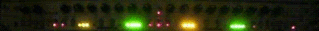APC40 - Step Sequencer, Note Mode, 2nd Device Control, etc.
-
bobymicroby
- Posts: 3
- Joined: Mon Jun 28, 2010 11:53 am
Re: Note Mode for the APC40 - Python Scripts
Hello there, i found a bug tough i don't know how to debug it. Where is the log output of ableton ? My track control user mode and device next / previous are not working.
I am using ableton 8.1.3 and version 22 of the script.
I am using ableton 8.1.3 and version 22 of the script.
Re: Note Mode for the APC40 - Python Scripts
The ability to control another device with the track control is an absolute killer for me. I've just read through this thread from start to finish having not been reading this board too closely for a while and my jaw has been bouncing on the floor when the last update was posted. I'm excitedly downloading now.
ES Waves - Parasol Stars [ES Waves Media] http://beatport.com/s/r1yVAt
http://open.spotify.com/album/5tDTD0mXrHTNJ2RpkHJMBQ
Website - http://eswaves.com/
Soundcloud - http://soundcloud.com/eswaves
http://open.spotify.com/album/5tDTD0mXrHTNJ2RpkHJMBQ
Website - http://eswaves.com/
Soundcloud - http://soundcloud.com/eswaves
Re: Note Mode for the APC40 - Python Scripts
Magic. Thanks alot mate. This has really opened up the controller massively for me without having to buy m4l or any of the nativekontrol bits and bobs.
ES Waves - Parasol Stars [ES Waves Media] http://beatport.com/s/r1yVAt
http://open.spotify.com/album/5tDTD0mXrHTNJ2RpkHJMBQ
Website - http://eswaves.com/
Soundcloud - http://soundcloud.com/eswaves
http://open.spotify.com/album/5tDTD0mXrHTNJ2RpkHJMBQ
Website - http://eswaves.com/
Soundcloud - http://soundcloud.com/eswaves
Re: Note Mode for the APC40 - Python Scripts
Wow! I found the Matrix_Maps.py !! So good!!
S
S
http://www.semuta.com
Ableton Suite 9 : Push : Maschine : Komplete 8 Ultimate : Sugar Bundle : Diva
Ableton Suite 9 : Push : Maschine : Komplete 8 Ultimate : Sugar Bundle : Diva
Re: Note Mode for the APC40 - Python Scripts
Here's a question... In the matrix_map is it possible to specify a cc for a button? Perhaps a CC and a min/max?
S
S
http://www.semuta.com
Ableton Suite 9 : Push : Maschine : Komplete 8 Ultimate : Sugar Bundle : Diva
Ableton Suite 9 : Push : Maschine : Komplete 8 Ultimate : Sugar Bundle : Diva
Re: Note Mode for the APC40 - Python Scripts
Semuta wrote:Here's a question... In the matrix_map is it possible to specify a cc for a button? Perhaps a CC and a min/max?
S
I've been trying to find time to work that one out
-
Hanz_Petrov
- Posts: 119
- Joined: Sat Feb 06, 2010 2:39 pm
- Contact:
Re: Note Mode for the APC40 - Python Scripts
@Markemark: Thanks for your bug reports. Seems to have been due to the Track EQ/Filter Mode (Shift + Send B) not releasing Send parameters properly. I think I've got it fixed now; APC40_22 revision 1 is up at my blog. Also, not sure what you mean by "have volume like the pans(on a per bank basis)" - do you mean that you would want to have the Track Control encoders mapped as a set of 8 volume controls (1 per track) in place of the User Mode? (If so, this would not be difficult to do, and I tend to agree that Track Control User Mode is only marginally useful...)
@bobymicroby: Track Control User Mode does nothing until you MIDI map the encoders or buttons, and there is no Device next/previous - it's bank navigation left/right (and it only works for multi-bank devices). You could read my blog if you want to learn about debugging scripts.
@Semuta/flippo: A bit tricky, but it probably would be possible to represent a button as a MIDI CC rather than a Note. I believe that the Launchpad uses strips of buttons as a CC, so it's the same principle. Big scripting job though.
@apyssjw: Thanks for the thanks - glad it's working for you. :)
Best,
Hanz
@bobymicroby: Track Control User Mode does nothing until you MIDI map the encoders or buttons, and there is no Device next/previous - it's bank navigation left/right (and it only works for multi-bank devices). You could read my blog if you want to learn about debugging scripts.
@Semuta/flippo: A bit tricky, but it probably would be possible to represent a button as a MIDI CC rather than a Note. I believe that the Launchpad uses strips of buttons as a CC, so it's the same principle. Big scripting job though.
@apyssjw: Thanks for the thanks - glad it's working for you. :)
Best,
Hanz
http://remotescripts.blogspot.com/ - an introduction to the Framework classes
Re: Note Mode for the APC40 - Python Scripts
Hi Hanz,
It's a bit weird but the Metronome_Button doesn't work for me even with the new script, i've read in another post someone stating that it should be metronome_button but the former works with the original control_surface script....
Having said that without using Isotonik i've had a play with yours and it's brilliant! Would love to get them talking together and have already reworked my mappings to be not hard wired for the future....
Cheers
D
It's a bit weird but the Metronome_Button doesn't work for me even with the new script, i've read in another post someone stating that it should be metronome_button but the former works with the original control_surface script....
Having said that without using Isotonik i've had a play with yours and it's brilliant! Would love to get them talking together and have already reworked my mappings to be not hard wired for the future....
Cheers
D
Re: Note Mode for the APC40 - Python Scripts
Hanz, what can I say your on top of your game, those issues are eliminated, that was quick!!! Yes, I think it would be nice to have the volume controls on shift + Send C, just like you have pan/send A/B/C in normal mode. When using the faders if you delete or add tracks or even just move over a track, all the faders are out of sync with the software. I know you can use takeover but its just not perfect. Having the volume on the encoders will always reflect the tracks in the red box and work perfect like the pan and sends do. 
Now the question is, what to do with the 4 available buttons in shift Send C (volume mode)???
Maybe button 1(pan) could toggle between controlling the volumes and displaying the volume meters.
Now the question is, what to do with the 4 available buttons in shift Send C (volume mode)???
Maybe button 1(pan) could toggle between controlling the volumes and displaying the volume meters.
-
bobymicroby
- Posts: 3
- Joined: Mon Jun 28, 2010 11:53 am
Re: Note Mode for the APC40 - Python Scripts
@Hanz Hanz, do you think it will be easy to replace the bank select with device select in user mode B for the track control ?
Regards, Boby
Regards, Boby
Re: Note Mode for the APC40 - Python Scripts
I love this script  thanks.
thanks.
A shame though to use a button (master) witch has led feedback". Ive got other uses for this button.
How much work does it require to use the "stop all clips" button instead.
I know nothing of scripting, but if it's just one place in the script, could someone give me directions?
never mind : i just discovered the newest revision
: i just discovered the newest revision 
A shame though to use a button (master) witch has led feedback". Ive got other uses for this button.
How much work does it require to use the "stop all clips" button instead.
I know nothing of scripting, but if it's just one place in the script, could someone give me directions?
never mind
Re: Note Mode for the APC40 - Python Scripts
Hanz, Looks good on 8.1.4! One thing I noticed, not a bug, but when in Track EQ/Filter Mode (Shift + Send B) the eq mutes led's are the opposite of the gui. Again I'm loving the way the bank buttons light up when in Alternate Device Mode (Shift + Send A), I always use to go look if there where more banks, now I see right away.
When you have two devices mirrored, notice when you adjust the knob on one the other kinda lags? If you adjust the knob on the gui with your mouse the apc's two knobs move smooth and in sync, weird. This behavior is very similar to what ableton just finally fixed "recorded automation" being played back to the apc40, finally its smooth, maybe a bug in the control script? hardware can't handle bi-directional? any thoughts??
wait for answer to report bug to ableton
wait 6 months for ableton to fix!!


When you have two devices mirrored, notice when you adjust the knob on one the other kinda lags? If you adjust the knob on the gui with your mouse the apc's two knobs move smooth and in sync, weird. This behavior is very similar to what ableton just finally fixed "recorded automation" being played back to the apc40, finally its smooth, maybe a bug in the control script? hardware can't handle bi-directional? any thoughts??
wait for answer to report bug to ableton
wait 6 months for ableton to fix!!
-
Hanz_Petrov
- Posts: 119
- Joined: Sat Feb 06, 2010 2:39 pm
- Contact:
Re: Note Mode for the APC40 - Python Scripts
Hi Markemark,
Glad to hear the script is working on 8.1.4.
Yes, the EQ cut button LEDs do display the opposite of what the EQ3 GUI appears to show. I struggled to override this behaviour this at first, but since the buttons actually function as EQ *kill* switches, it seems to make sense to have the LEDs turn on when they are enabled (rather than when they are "off"). This is the way Ableton has them set up to function on the VCM600, so I just went with that.
I too enjoy the bank select button LED functionality - in fact, I often find myself loading a device into the upper set of encoders, just to be able to use that feature.
As for the parallel device parameter LED updates, I'm not convinced that this is easily fixable on the script side. Might be interesting to see what happens when two "officially supported" control surfaces are set up to control the same device parameter (i.e. with the default scripts, do the APC40 LEDs update in realtime when a parameter is adjusted using a different control surface, as they do with the mouse?). If not, this behaviour might be reportable as a bug (and, by the way, the lag is almost certainly a reflection of Ableton's 100ms controller refresh cycle).
Best,
Hanz
Glad to hear the script is working on 8.1.4.
Yes, the EQ cut button LEDs do display the opposite of what the EQ3 GUI appears to show. I struggled to override this behaviour this at first, but since the buttons actually function as EQ *kill* switches, it seems to make sense to have the LEDs turn on when they are enabled (rather than when they are "off"). This is the way Ableton has them set up to function on the VCM600, so I just went with that.
I too enjoy the bank select button LED functionality - in fact, I often find myself loading a device into the upper set of encoders, just to be able to use that feature.
As for the parallel device parameter LED updates, I'm not convinced that this is easily fixable on the script side. Might be interesting to see what happens when two "officially supported" control surfaces are set up to control the same device parameter (i.e. with the default scripts, do the APC40 LEDs update in realtime when a parameter is adjusted using a different control surface, as they do with the mouse?). If not, this behaviour might be reportable as a bug (and, by the way, the lag is almost certainly a reflection of Ableton's 100ms controller refresh cycle).
Best,
Hanz
http://remotescripts.blogspot.com/ - an introduction to the Framework classes
Re: Note Mode for the APC40 - Python Scripts
Hanz,
I recorded some automation and played it back to the apc while tweaking some other encoders and it was nice and smooth, I would rule out the apc hardware(I've never had one problem with it honestly, would be nice if you could raise the brightness on the leds for day use but that's really it )
)
I thought to map two encoders to the same control in live as a test but this is not possible, only the opposite is possible one encoder to multiple live controls. Maybe thats why they have put in this lag so if you have set up one encoder to multiple live controls the messages coming from live are delayed so not to confuse the one encoder on the apc?? Anyway it looks like a bug in ableton, like I said earlier this was exactly what was occurring prior to 8.1.4 with recorded automation being played back to live, and this has now been fixed.
I'm really just posting this dialog to ask you, have you decided if your going to change Shift + Send C(Custom mode) to something else? Also you never commented on my suggestion of volume meters, I saw this once in a video of propellerheads reason sending its volume meters back to a bcf2000 which I think was in mackie mode, so maybe its possible.
Also you never commented on my suggestion of volume meters, I saw this once in a video of propellerheads reason sending its volume meters back to a bcf2000 which I think was in mackie mode, so maybe its possible. 
I recorded some automation and played it back to the apc while tweaking some other encoders and it was nice and smooth, I would rule out the apc hardware(I've never had one problem with it honestly, would be nice if you could raise the brightness on the leds for day use but that's really it
I thought to map two encoders to the same control in live as a test but this is not possible, only the opposite is possible one encoder to multiple live controls. Maybe thats why they have put in this lag so if you have set up one encoder to multiple live controls the messages coming from live are delayed so not to confuse the one encoder on the apc?? Anyway it looks like a bug in ableton, like I said earlier this was exactly what was occurring prior to 8.1.4 with recorded automation being played back to live, and this has now been fixed.
I'm really just posting this dialog to ask you, have you decided if your going to change Shift + Send C(Custom mode) to something else?
Re: Note Mode for the APC40 - Python Scripts
The behavior I've observed is that ableton updates like control numbers only after input on the controller has stopped. I've seen this behavior on automapped controls as well as manually mapped controls. I think it's to prevent loops if a controller has thru turned on.
S
S
http://www.semuta.com
Ableton Suite 9 : Push : Maschine : Komplete 8 Ultimate : Sugar Bundle : Diva
Ableton Suite 9 : Push : Maschine : Komplete 8 Ultimate : Sugar Bundle : Diva