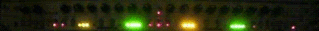Thank you for this brilliant work and please keep it up!
I've bought the nativekontrol patch CL1 last year, but now i'm only using your remote script (because of the midi-mapable clip-matrix user modes )
GREAT!
Hanz_Petrov wrote: - do you mean that you would want to have the Track Control encoders mapped as a set of 8 volume controls (1 per track) in place of the User Mode? (If so, this would not be difficult to do, and I tend to agree that Track Control User Mode is only marginally useful...)
Oh no!
please don't replace the "user mode" of the track controls!!!
For me it's necessary, cause i normaly use the "pan" as my "user mode" cause i never used them for panning ..
I've always mapped my 8 essential controls of the whole song to this 8 knobs.
(e.g.: from track 1-hipass of Bassdrum ,from track 2 decay of Hihats,from track 3 filter cutoff of bassline ... etc.)
So i can use this controls at the same time as the selected device on the device controls.
I know no other possibility to map controls, regardless of what track is selected, to the apc without loosing the function of sends a-c or device control..
With you script it doesn't work to map any of the track controls manualy without loosing the other functions, exept of the "user mode"..
i hope you know what i try to explain, otherwise try thinking about..
...something like a "user mode" is VERY IMPORTANT for playing live..
best regards
rossi