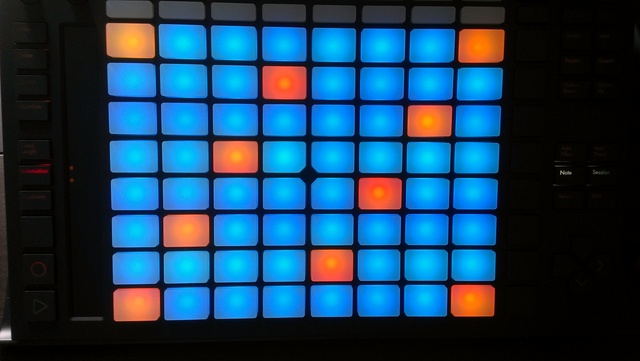
And remember, I'm not responsible if something would happen with your device
Btw, who knows a way how I can decompile other Push's python scripts? I'm really new to it.
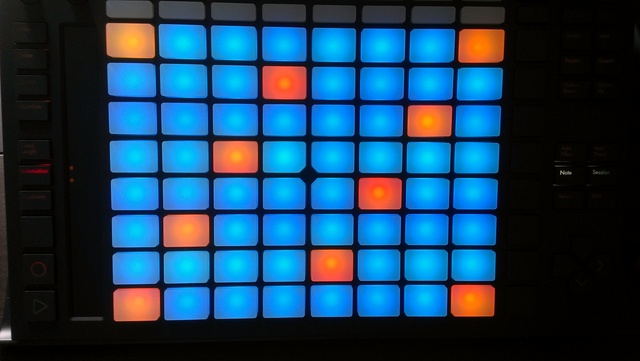
You missed some colors in your list, here is the full listlo.key wrote:YELLOW, YELLOW.shade(1), YELLOW.shade(2)
WHITE, WHITE.shade(1), WHITE.shade(2)
RED, RED.shade(1), RED.shade(2)
GREEN, GREEN.shade(1), GREEN.shade(2)
MAGENTA, MAGENTA.shade(1), MAGENTA.shade(1)
AMBER, AMBER.shade(1), AMBER.shade(2)
OCEAN, OCEAN.shade(1), OCEAN.shade(2)
BLACK


Yea, i've tried to figure it out but with no luck. This should be in another script but a lot of decompiled scripts that i've found over the internet just don't work with my device. I suppose it's because i have newer versions of them and i didn't find the way to decompile them yet. Anyway, it's seems that i'm stuck with creating some m4l devices for push for weekends, it's a lot of fun, but i'll try to find it out sometime later.bootykowski wrote:Hi,
love the color scheme, it´s almost perfect.
Just one thing. i try to change the color in recording mode in the notes view back to red like in the default skin, because sometimes i miss, that it´s recording.
I can´t find it in the script. Was searching for "record". Changed everything for a test, but nothing happened...
Can you give me a hint please?
Thanks a lot!
hey Bobby, would you mind sharing your colour setup? I'm curious to see what it looks like.Bobbyandreano wrote:Just want to throw out a quick thanks to you guys for sharing this info on changing the default pad color schemes. I set up the colors in a way I like and that hides the poor LED coloring well. Everyone I have shown the new schemes to ask me when I had the Push fixed or replaced. The phrase I hear most often is "oh waaaaaay better". So thanks!
Here's what I settled on:panten wrote:would you mind sharing your colour setup? I'm curious to see what it looks like.