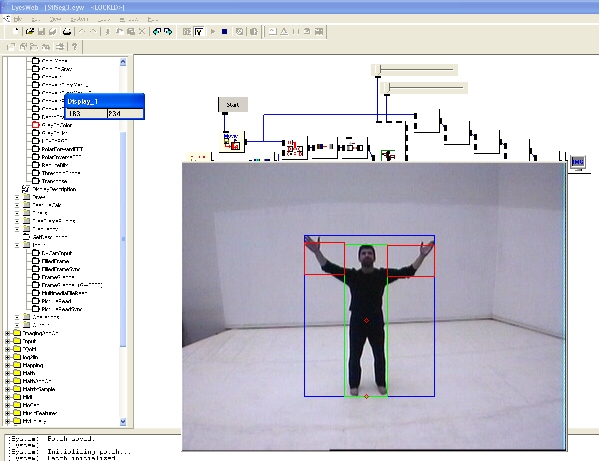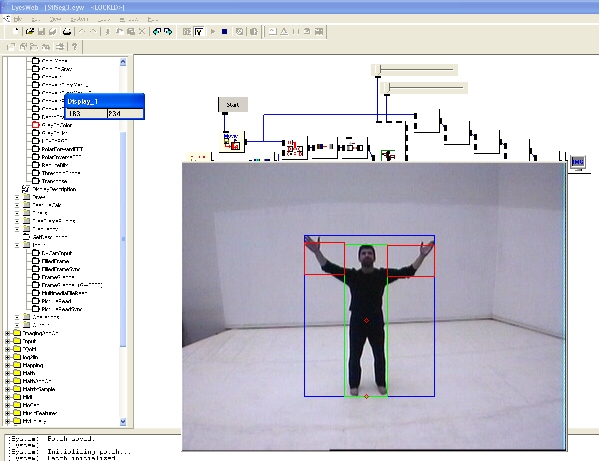here is the email I sent with my main questions about the set up, for further context. I think its pretty cool, but they need to update the documentation so we can see how this is done. I suspect that editing of the XML file it generates would be the easiest at this point, but as the Cycling74 guy pointed out, you want to make sure that what you've updated in the XML file and then transmitted into the Lemur will be workable with the firmware in the device itself. .02.
--------------------------------------------------------------
Hi there,
I was one click away from ordering a lemur today, but then
some slight reservations came over me which delayed my
purchase. Namely, I had a couple of questions regarding the
set up of the device that I would like answered before I
purchase.
(BTW, I subscribed to the JazzMutant list, but it appears
to be entirely inactive - or I have subscribed incorrectly
- and there is no digest where I can peruse the history to
see if my answsers were there.)
1) Because I use Ableton Live to perform, I was happy to
see that MIDI was included in the final release. However,
after setting up my preferred interface windows in the
JazzEditor application, I still do not understand how to:
a) create additional MIDI assignments beyond the 39 or so
that are already listed in the application. Looking at the
Traktor example it is clear that additional MIDI
assignments were created to facilitate the extra controls.
Was this done in the Variable area? And if so...
b) how do you assign the MIDI assignment to a particular
object? Do you use the name of the object as a variable
parameter and then the software links the two?
2) Don't know if you can answer this one, because it is
application specific, but my guess is that you can use the
MIDI learn command found in many applications like Live,
Reason, or Traktor to latch a particular object to a
function in the host application. Is this how it is done?
Any additional help with these questions would be
completely appreciated. I like the configuration
possibilities the Lemur has to offer (and it would satiate
the need I have for finding that "perfect" controller that
doesn't exist

) and would love to get additional insight
before I spend $3k on it.
-----------------------------------------------------------
that's the whole enchilada. I'm going to get one of these.
rob.