11.1 question on windows 10 regarding update?
-
Jamie Cropley
- Posts: 28
- Joined: Sat Nov 16, 2019 3:54 pm
- Contact:
11.1 question on windows 10 regarding update?
I am currently on version 11.0.12, does the new update apply automatically in this version? Or do I have to uninstall and install ableton again? Its not automatically updating when I start up ableton. If I have to download again can I just run the 11.1 installer over the previous version? Could it be the update automatically has not fully rolled out yet?
Re: 11.1 question on windows 10 regarding update?
It's not auto updating here either. on Windows 10 and 11.
I also like to hear if I have to install it manually, and if so, why auto update is not working.
I also like to hear if I have to install it manually, and if so, why auto update is not working.
Re: 11.1 question on windows 10 regarding update?
The release notes for Live 11.1 say that it has to be installed manually this time.
tarekith
https://tarekith.com
https://tarekith.com
-
Jamie Cropley
- Posts: 28
- Joined: Sat Nov 16, 2019 3:54 pm
- Contact:
Re: 11.1 question on windows 10 regarding update?
You can keep both versions. You can also delete the previous version if you don't plan on using it.
Ableton Forum Moderator
-
Jamie Cropley
- Posts: 28
- Joined: Sat Nov 16, 2019 3:54 pm
- Contact:
-
Jamie Cropley
- Posts: 28
- Joined: Sat Nov 16, 2019 3:54 pm
- Contact:
Re: 11.1 question on windows 10 regarding update?
The main issues are for me, is I don't have enough disk space to install both versions. Uninstalling one version to upgrade to the next version is a lot of hassle, it takes a while reinstalling packs and such. It was why I was asking if the current installer just overrides the previous version as that would be the easiest solution for me here.
-
scheffkoch
- Posts: 596
- Joined: Thu Jan 08, 2015 12:37 pm
Re: 11.1 question on windows 10 regarding update?
…you don‘t need to install all plugins or packs again…when you install 11.1 it’s just another version that uses the same plugins and packs as the old version…so you only need roundabout 3gb for the installation…after installation you‘ll have both versions side by side…the old one and 11.1…
macbook pro m1pro, macos monterey, rme multiface via sonnet echo express se I, push 2, faderfox mx12, xone:k2
-
Jamie Cropley
- Posts: 28
- Joined: Sat Nov 16, 2019 3:54 pm
- Contact:
Re: 11.1 question on windows 10 regarding update?
So in conclusion the installer installs a separate version?
Re: 11.1 question on windows 10 regarding update?
No idea of how it happens on Windows, but on mac if the application has the same name as one already present, it will override it when installing (unless prompted to not do it).Jamie Cropley wrote: ↑Tue Feb 01, 2022 5:05 pmSo in conclusion the installer installs a separate version?
Ableton Forum Moderator
Re: 11.1 question on windows 10 regarding update?
No, you have to make the decision.Jamie Cropley wrote: ↑Tue Feb 01, 2022 5:05 pmSo in conclusion the installer installs a separate version?
On Windows you get the question if you want to replace the existing installation or want to install a new separate one. If you choose the latter, the setup asks for the location where you want to install Live 11.1.
If you don't need Live 11.0.12 anymore, simply choose the replace option.
-
Jamie Cropley
- Posts: 28
- Joined: Sat Nov 16, 2019 3:54 pm
- Contact:
Re: 11.1 question on windows 10 regarding update?
I replaced the installation as instructed, however, I noticed today in apps in windows settings there is now two exact installations of ableton live 11 but when I start up ableton live it definitely says 11.1, anything to be concerned about as per screenshots?
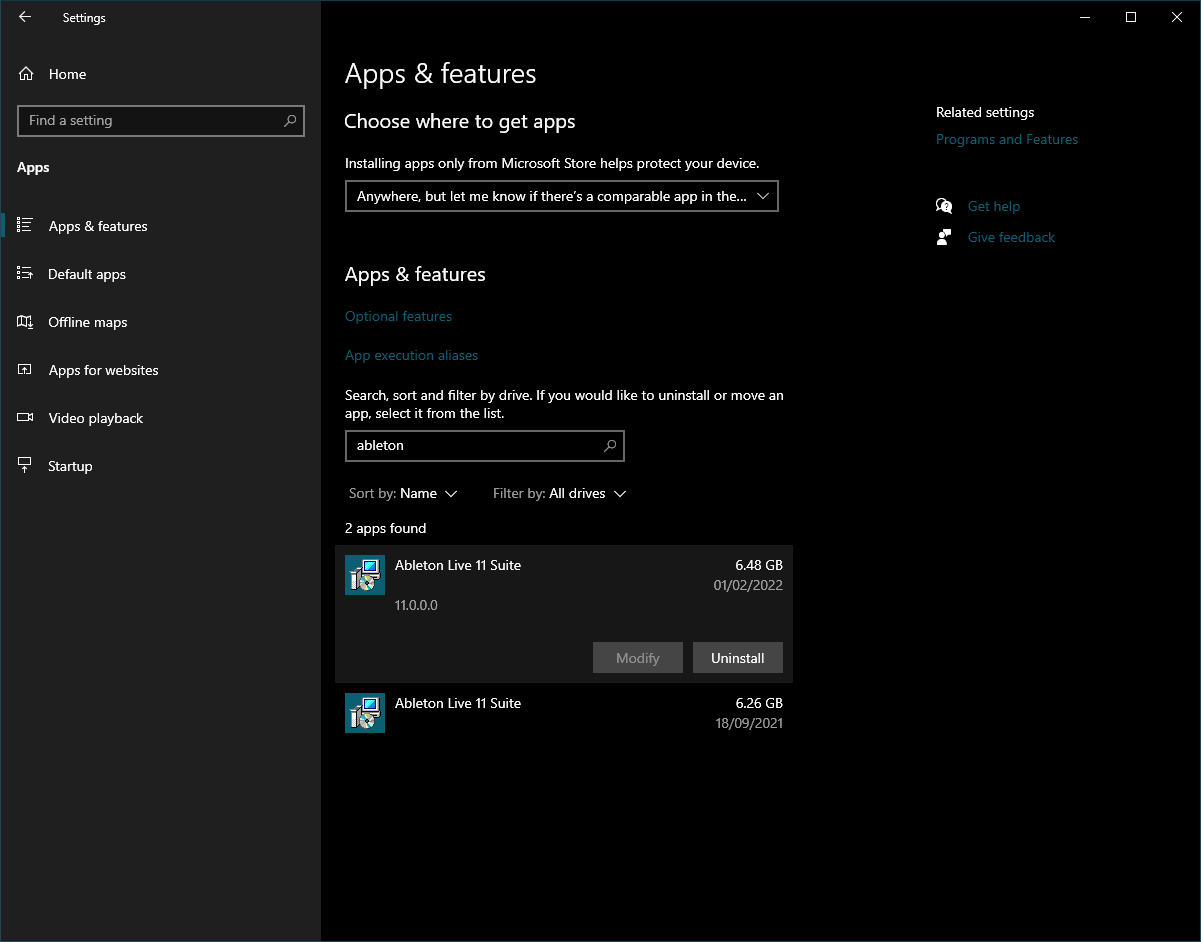
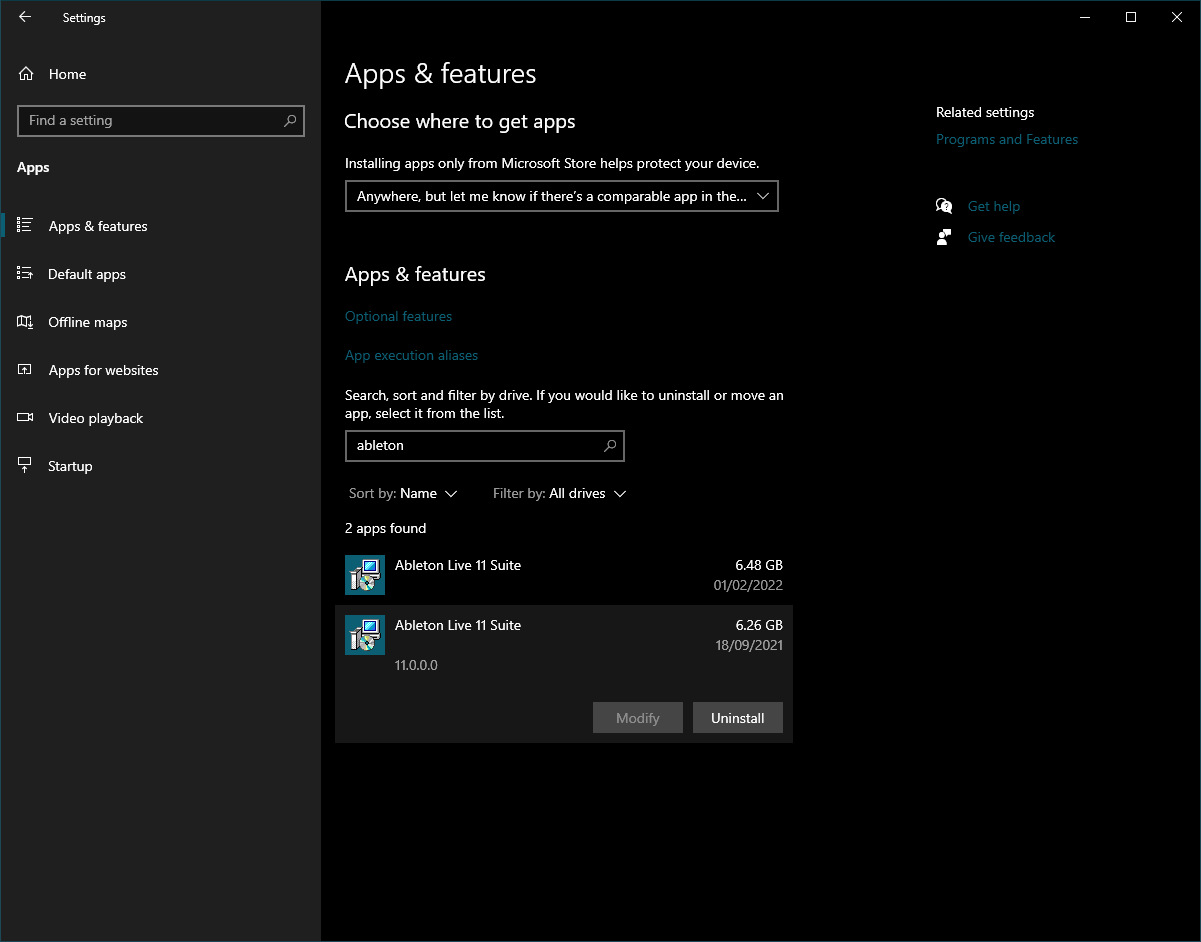
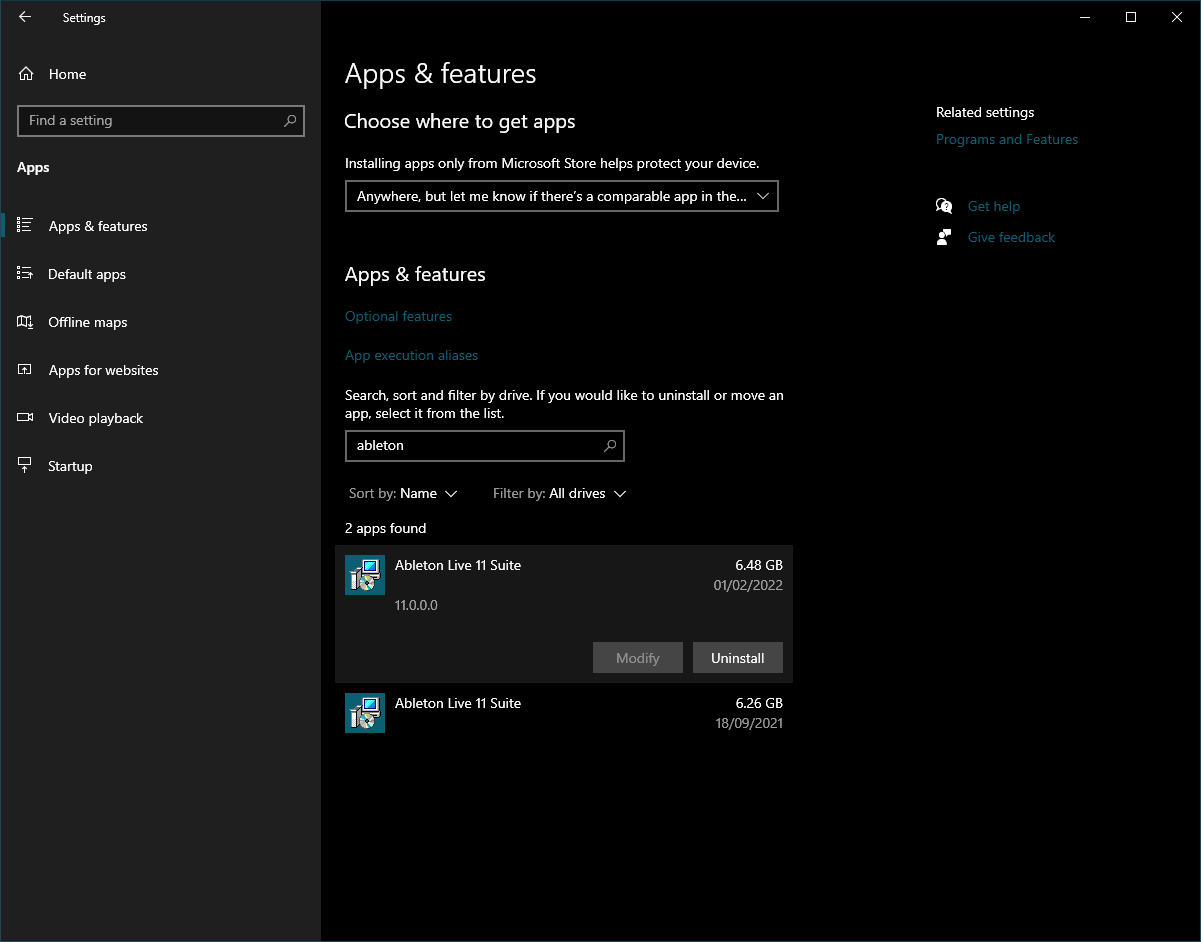
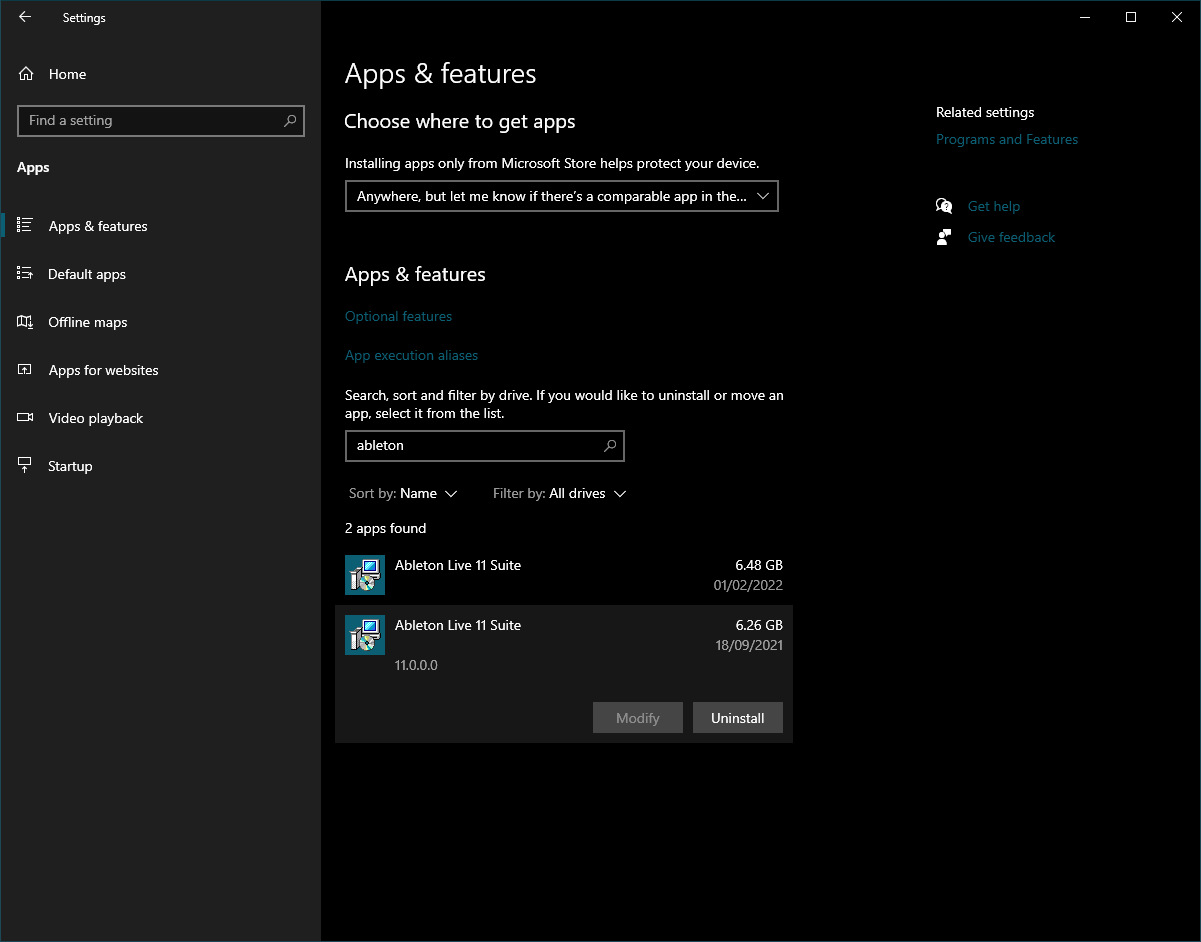
Re: 11.1 question on windows 10 regarding update?
I decided to bite the bullet and try and install V 11.1, choosing, when the choice came up, to “Replace” the existing installation (11.0).
Initially Ableton said: “You can replace this installation or install another copy to a different location.”
When I chose to replace the original copy, The message I got was “The folder you’re trying to use already exists. You can only install Live to a new folder.” (I have screen shots of all of this…) To me this meant ABLETON LIVE WAS ONLY GOING TO INSTALL VERSION 11.1 AS A SEPARATE APPLICATION (despite me telling it to replace the original)
I changed the installation folder to C:ProgramData\Ableton\Live 11.1 Suite, the installation proceeded, the computer restarted, and I ended up with “Ableton Live 11 Suite (11.1)” installed in the Directory Ableton along with (Folders) “.Live 10 Suite_updated”, “Live 10 Intro”, “Live 10 Suite”, “Live 11 Suite”, and “Live 11.1 Suite”. THIS IS NOT WHAT REPLACING A VERSION MEANS TO ME.
Now what I want to know is: (Given what I now have),
1) If I only want to be able to run Ableton Live 11.1 Suite, can I delete Folders “.Live 10 Suite_updated”, “Live 10 Intro”, “Live 10 Suite”, and “Live 11 Suite” and it will run properly.
2) If I want to be able to run Ableton Live 11.1 Suite AND Ableton Live 10 Suite can I delete Folders “.Live 10 Suite_updated”, and “Live 10 Intro” and EITHER “Live 10 Suite”, or “Live 11 Suite” it will run properly?
Ableton Live is a great program.
But Ableton Live is not an easy program to install and load with packs etc. Because of this, Ableton (the company) needs to be extremely clear when they describe how to install an update or change. This was not done for V11.1.
I hope this will help someone trying to upgrade and finding the instructions incomplete or confusing.
Initially Ableton said: “You can replace this installation or install another copy to a different location.”
When I chose to replace the original copy, The message I got was “The folder you’re trying to use already exists. You can only install Live to a new folder.” (I have screen shots of all of this…) To me this meant ABLETON LIVE WAS ONLY GOING TO INSTALL VERSION 11.1 AS A SEPARATE APPLICATION (despite me telling it to replace the original)
I changed the installation folder to C:ProgramData\Ableton\Live 11.1 Suite, the installation proceeded, the computer restarted, and I ended up with “Ableton Live 11 Suite (11.1)” installed in the Directory Ableton along with (Folders) “.Live 10 Suite_updated”, “Live 10 Intro”, “Live 10 Suite”, “Live 11 Suite”, and “Live 11.1 Suite”. THIS IS NOT WHAT REPLACING A VERSION MEANS TO ME.
Now what I want to know is: (Given what I now have),
1) If I only want to be able to run Ableton Live 11.1 Suite, can I delete Folders “.Live 10 Suite_updated”, “Live 10 Intro”, “Live 10 Suite”, and “Live 11 Suite” and it will run properly.
2) If I want to be able to run Ableton Live 11.1 Suite AND Ableton Live 10 Suite can I delete Folders “.Live 10 Suite_updated”, and “Live 10 Intro” and EITHER “Live 10 Suite”, or “Live 11 Suite” it will run properly?
Ableton Live is a great program.
But Ableton Live is not an easy program to install and load with packs etc. Because of this, Ableton (the company) needs to be extremely clear when they describe how to install an update or change. This was not done for V11.1.
I hope this will help someone trying to upgrade and finding the instructions incomplete or confusing.
Re: 11.1 question on windows 10 regarding update?
I also ask Questions #1 and #2 because the size of each of these folders
installed in the Directory Ableton is:
“.Live 10 Suite_updated”: 674 MB 2,843 Files, 230 Folders
“Live 10 Intro”, 2.86 GB 30,377 Files, 2,626 Folders
“Live 10 Suite”, 3.12 GB 30,620 Files, 2,655 Folders
“Live 11 Suite”, and 10.5 GB 96,343 Files, 7,996 Folders
“Live 11.1 Suite”. 3.88 GB 32,434 Files, 2,435 Folders
In order to be able to run Live 10 Suite and Live 11.1 Suite, which of these Folders can I delete?
installed in the Directory Ableton is:
“.Live 10 Suite_updated”: 674 MB 2,843 Files, 230 Folders
“Live 10 Intro”, 2.86 GB 30,377 Files, 2,626 Folders
“Live 10 Suite”, 3.12 GB 30,620 Files, 2,655 Folders
“Live 11 Suite”, and 10.5 GB 96,343 Files, 7,996 Folders
“Live 11.1 Suite”. 3.88 GB 32,434 Files, 2,435 Folders
In order to be able to run Live 10 Suite and Live 11.1 Suite, which of these Folders can I delete?