ableton, distortion with Native instruments plugins
ableton, distortion with Native instruments plugins
ableton, distortion with Native instruments plugins?
When using NI sounds e.g. Kontakt, Maschine2, Komplete Kontrol as a stand alone products, they sound great! But when I use them with Ableton as a plugin there is loads of noise and distortion?
I am using the same hardware in both scenarios.
Anyone got any ideas please?
When using NI sounds e.g. Kontakt, Maschine2, Komplete Kontrol as a stand alone products, they sound great! But when I use them with Ableton as a plugin there is loads of noise and distortion?
I am using the same hardware in both scenarios.
Anyone got any ideas please?
-
Pitch Black
- Posts: 6722
- Joined: Sat Dec 21, 2002 2:18 am
- Location: New Zealand
- Contact:
Re: ableton, distortion with Native instruments plugins
Sample-rate mismatch?
Mac? PC? OS?
What version of Live?
What’s Live’s audio buffer set to?
Mac? PC? OS?
What version of Live?
What’s Live’s audio buffer set to?
MBP M1Max | Sonoma 14.7 | Live 12.1 | Babyface Pro FS | Push 3T | clump of controllers
Soundcloud
Ableton Certified Trainer
Soundcloud
Ableton Certified Trainer
Re: ableton, distortion with Native instruments plugins
hi,, thanks!
Well it;s a PC with icore 7 gen. Intel/MB gigabyte Z390 UD.
MS windows10/64.
Ableton 11.
The other two things I'll need a helping hand as to, where to look and check please?
Sample-rate mismatch?
What’s Live’s audio buffer set to?
cheers!
Well it;s a PC with icore 7 gen. Intel/MB gigabyte Z390 UD.
MS windows10/64.
Ableton 11.
The other two things I'll need a helping hand as to, where to look and check please?
Sample-rate mismatch?
What’s Live’s audio buffer set to?
cheers!
Re: ableton, distortion with Native instruments plugins
input buffer 8192
output buffer 4096
output buffer 4096
-
Pitch Black
- Posts: 6722
- Joined: Sat Dec 21, 2002 2:18 am
- Location: New Zealand
- Contact:
Re: ableton, distortion with Native instruments plugins
Have a look at the pic of Live's audio Preferences below, the Sample Rate is set to 44100 and the Buffer size is set to 256.

Now have a look at Komplete Kontrol's audio Preferences, the Sample Rate and Buffer settings are the same as Live's.
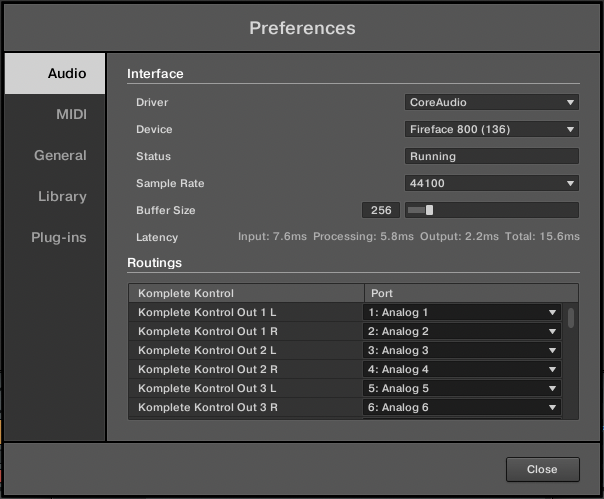
Are the settings you have in both your NI applications and Live the same? They should be, in order to rule out any differences there.
Also, are you using the same Audio Driver for both apps? I'm a Mac guy, but I understand you can have different Drivers on PC that could affect performance. Any PC bods care to chime in?
Hope this helps!

Now have a look at Komplete Kontrol's audio Preferences, the Sample Rate and Buffer settings are the same as Live's.
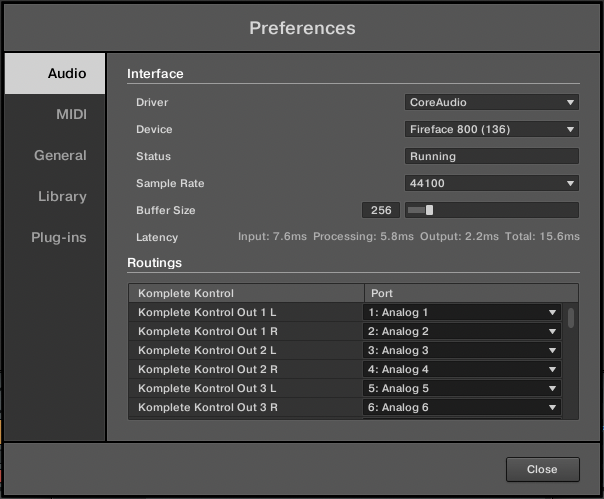
Are the settings you have in both your NI applications and Live the same? They should be, in order to rule out any differences there.
Also, are you using the same Audio Driver for both apps? I'm a Mac guy, but I understand you can have different Drivers on PC that could affect performance. Any PC bods care to chime in?
Hope this helps!
MBP M1Max | Sonoma 14.7 | Live 12.1 | Babyface Pro FS | Push 3T | clump of controllers
Soundcloud
Ableton Certified Trainer
Soundcloud
Ableton Certified Trainer
Re: ableton, distortion with Native instruments plugins
I set abletons preferences to the same 44100/256.
there is no audio tab in the komplete kontrol preferences. or Kontact preferences? When kontakt is standalone the audio field sample rate is greyed out?
I am using Focusrite scarlett 18i20 Gen.2 for headphones and set 44100/256.
Now there is no sound at all? (even when standalone)
Just before this I tried 48000/512 and this made it a lot worse, with practically no music sound, just distortion, popping, clicking & banging?
Cheers!
there is no audio tab in the komplete kontrol preferences. or Kontact preferences? When kontakt is standalone the audio field sample rate is greyed out?
I am using Focusrite scarlett 18i20 Gen.2 for headphones and set 44100/256.
Now there is no sound at all? (even when standalone)
Just before this I tried 48000/512 and this made it a lot worse, with practically no music sound, just distortion, popping, clicking & banging?
Cheers!
-
Pitch Black
- Posts: 6722
- Joined: Sat Dec 21, 2002 2:18 am
- Location: New Zealand
- Contact:
Re: ableton, distortion with Native instruments plugins
It seems to me most likely there is a settings mis-match somewhere between your PC, your audio interface, Live, and/or the NI apps.thedoc735 wrote: ↑Tue Feb 15, 2022 1:37 amI set abletons preferences to the same 44100/256.
there is no audio tab in the komplete kontrol preferences. or Kontact preferences? When kontakt is standalone the audio field sample rate is greyed out?
I am using Focusrite scarlett 18i20 Gen.2 for headphones and set 44100/256.
Now there is no sound at all? (even when standalone)
Just before this I tried 48000/512 and this made it a lot worse, with practically no music sound, just distortion, popping, clicking & banging?
Cheers!
I'm afraid PC audio settings are above my pay-grade, having been coddled by Steve Jobs all these years! Sorry.
Can any PC owners chime in?
MBP M1Max | Sonoma 14.7 | Live 12.1 | Babyface Pro FS | Push 3T | clump of controllers
Soundcloud
Ableton Certified Trainer
Soundcloud
Ableton Certified Trainer
Re: ableton, distortion with Native instruments plugins
OK!
I'll have to meddle and see if I can at least get some kind of sound out of it, i.e. as it was before following your advice - LOL! Never mind! All good fun mate!
take care,
'Doc'.
I'll have to meddle and see if I can at least get some kind of sound out of it, i.e. as it was before following your advice - LOL! Never mind! All good fun mate!
take care,
'Doc'.
Re: ableton, distortion with Native instruments plugins
native instruments is on the "C:\" drive, whilst Ableton is on the "D:\" drive; (SSD). Does that cause an 'issue'?
-
Mark Williams
- Posts: 898
- Joined: Sun Aug 10, 2014 2:43 pm
- Location: Kent
Re: ableton, distortion with Native instruments plugins
Ensure Windows Audio also on same sample rate etc.
Live 11, M1 Mac Mini, Push 2, Scarlett 18i20 & ADA8200, Softube Console 1 Mk2, Deepmind12, Hydrasynth, Cobalt 8M, Moog Subsequent 25, IK Uno Synth Pro, Plethora X3, Nord Drum 3P
Re: ableton, distortion with Native instruments plugins
On the standalone, withe the Driver: dropdown menu, the one that lets you choose sample rate etc is ASIO. Windows often uses other audio drivers for most of its stuff. But for music, windows users usually use ASIO.
Below that you’ll probably get an option to choose a device etc.
When asio is not selected, you’re just using drivers for your interface or sound card that work with windows. And you may not get some of the control options and benefits of a dedicated audio driver.
Below that you’ll probably get an option to choose a device etc.
When asio is not selected, you’re just using drivers for your interface or sound card that work with windows. And you may not get some of the control options and benefits of a dedicated audio driver.