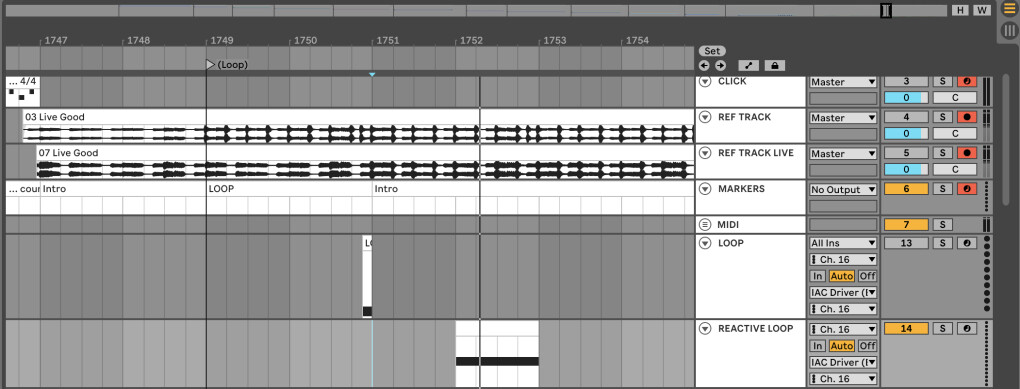I saw the video of will dagget (https://m.youtube.com/watch?si=DL9sFvuJ ... e=youtu.be) and around 35 minutes he's telling us how to do looping in your arrangement mode. I’m trying to improve his system a bit. I want to activate/desactivate the "speaker on"/activation button of one midi track automatically as a song is playing (so I don't have to reactive manually the "looping" mode in the next song for instance.
For this purpose, I'm using a midi clip with a specific note on another midi track linked to the IAC driver in/out. I've mapped the note in the clip with the "speaker on" of the other track. But when I quit midi map mode, I can't activate the speaker on button of the target track no matter what (playing the midi clip or directly pressing on it) it stays off. Whereas, if I use a key mapping to activate/desactivate the speaker on button, it works fine (as Will does in the video). Finally, the key map trick doesn't work anymore if I try the midi clip solution at the same time.
If I midi map the second clip to solo button of the target track (instead of activation button) it works fine. So is there a special behaviour of the activation button of one track which prevent midi mapping it ?
You’ll find below a screenshot of what i’m trying to do.
Thank you.