building a granular step-sequencer with steps mapped to keys
building a granular step-sequencer with steps mapped to keys
hi
I've kinda put together a "granular" step-sequencer with steps controlled by computer keyboard using ableton clip view and follow actions. What you can do is actually rearrange and retrigger loop slices on the fly in a performance situation. Primarily, this is a performance tool, but also could give a well-controlled oddball to composing in IDM/glitch style.
The layout below will work with any note-sending midi controller, but I want the sequencer slots to be triggered by the qwerty keyboard. For some reason, key mappings work only on the first and last slot of the follow action group, without any clear reason why they shouldn't do the same on the other slots.... PZ HELP
The sequencer is designed to perform somewhat similar to the mlr template of those lucky monome users. It started with this vid http://www.youtube.com/watch?v=Rob-u6rTA60
What happens there, as I understand it is that the rows are the steps of a step-sequencer. By pressing the buttons the guy seems to trigger different slices of his loops.
In ableton somewhat similar performance can be achieved through assigning follow actions to clips:
For our example we'll take a four bar loop with either melodic or rhythmic material.
Meter is 4/4
Let's deconstruct our loop in, say, 4 slices:
- copy the loop into 4 vertical slots beneath the original.
- crop all the 4 copies, leaving only bar 1 in the first slot, bar 2 in the second slot, etc for all slots. We've just added our sample content to one row of 4-step sequencer.
Now let's make the sequencer rollin:
In Clip Launch we make sure that
Launch is set to Trigger
Legato - off
Quantization - none
Follow action timing - 0 2 0 (the length of one bar)
(You can slice the loop in more parts of course, but ensure that the Follow Action TIming matches your slice length)
Follow actions:
clip1 - "down"
clip2 - "down"
clip3 - "down"
clip4 - "first"
When you launch the clip1 it'll play for one bar and process to clip2, etc, etc, and the last clip will trigger clip1 after playing, etc, etc, so that our loop is playng again.
Now, if we looked at our computer keyboard as sequencer slots we could end up with 4 sequencer rows with customizable step amount of 8 steps or more.
12345678
qwertyui
asdfghjk
zxcvbnm,
We can trigger slices in any order, and with the clip quantize set to 'none' we are able to retrigger our slices MPC-style.
We could also access polyrhytms.and differerent meters if we used various row lenghts.
But, for some reason, key mappings work only on the first and last slot of the follow action group, without any clear reason why they shouldn't do the same on the other slots........
So in our example if I assigned QWER to slots 1-4 only Q and R will trigger clips. W and E are dead.....
Does anybody know WHY??????????????
BTW, I'd appreciate any idea on how to REsequence the clips in a performance situation, so that they remember the last pattern you've entered, similarly to the tehn's action during 1:25-1:33 of the aforementioned vid.
Thanks much
I've kinda put together a "granular" step-sequencer with steps controlled by computer keyboard using ableton clip view and follow actions. What you can do is actually rearrange and retrigger loop slices on the fly in a performance situation. Primarily, this is a performance tool, but also could give a well-controlled oddball to composing in IDM/glitch style.
The layout below will work with any note-sending midi controller, but I want the sequencer slots to be triggered by the qwerty keyboard. For some reason, key mappings work only on the first and last slot of the follow action group, without any clear reason why they shouldn't do the same on the other slots.... PZ HELP
The sequencer is designed to perform somewhat similar to the mlr template of those lucky monome users. It started with this vid http://www.youtube.com/watch?v=Rob-u6rTA60
What happens there, as I understand it is that the rows are the steps of a step-sequencer. By pressing the buttons the guy seems to trigger different slices of his loops.
In ableton somewhat similar performance can be achieved through assigning follow actions to clips:
For our example we'll take a four bar loop with either melodic or rhythmic material.
Meter is 4/4
Let's deconstruct our loop in, say, 4 slices:
- copy the loop into 4 vertical slots beneath the original.
- crop all the 4 copies, leaving only bar 1 in the first slot, bar 2 in the second slot, etc for all slots. We've just added our sample content to one row of 4-step sequencer.
Now let's make the sequencer rollin:
In Clip Launch we make sure that
Launch is set to Trigger
Legato - off
Quantization - none
Follow action timing - 0 2 0 (the length of one bar)
(You can slice the loop in more parts of course, but ensure that the Follow Action TIming matches your slice length)
Follow actions:
clip1 - "down"
clip2 - "down"
clip3 - "down"
clip4 - "first"
When you launch the clip1 it'll play for one bar and process to clip2, etc, etc, and the last clip will trigger clip1 after playing, etc, etc, so that our loop is playng again.
Now, if we looked at our computer keyboard as sequencer slots we could end up with 4 sequencer rows with customizable step amount of 8 steps or more.
12345678
qwertyui
asdfghjk
zxcvbnm,
We can trigger slices in any order, and with the clip quantize set to 'none' we are able to retrigger our slices MPC-style.
We could also access polyrhytms.and differerent meters if we used various row lenghts.
But, for some reason, key mappings work only on the first and last slot of the follow action group, without any clear reason why they shouldn't do the same on the other slots........
So in our example if I assigned QWER to slots 1-4 only Q and R will trigger clips. W and E are dead.....
Does anybody know WHY??????????????
BTW, I'd appreciate any idea on how to REsequence the clips in a performance situation, so that they remember the last pattern you've entered, similarly to the tehn's action during 1:25-1:33 of the aforementioned vid.
Thanks much
Your idea sounds great. My guess is the "E" and "R" aren't doing anything because you have they "keyboard as MIDI input" turned on, so it's sending MIDI notes instead of keystrokes.
The button for this is in the top-right corner; you can look at these example screenshots I took:
Keyboard MIDI on:

Keyboard MIDI off:
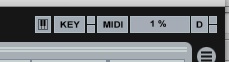
Hope this helps - I'd love to play with the sequencer once you get it sorted out.
Bill
The button for this is in the top-right corner; you can look at these example screenshots I took:
Keyboard MIDI on:

Keyboard MIDI off:
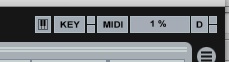
Hope this helps - I'd love to play with the sequencer once you get it sorted out.
Bill
-
ejectorset
- Posts: 606
- Joined: Wed Sep 15, 2004 5:01 pm
- Location: Houston, TX
- Contact:
i used to have a monome and mlr is awesome!
you might be better off forgetting about the follow actions and simply using x number of duplicates of the same clip and moving the start marker instead. since you aren't getting the visual feedback of which "step" you are on anyways.
i played around with that using my trigger finger before i got a monome. it works out pretty well. this was like live 5 maybe even 4, it was over a year ago, probably live 4, i didnt upgrade to 5 until right before 6 came out.
also you dont really need to record the pattern of keystrokes. again since you don't get the visual feedback of the lights on the monome - a loop of the audio would be just as good.
live can already resample (record to a new track) easily enough in a realtime situation.
you could then use the crossfade in live to switch from playing your newly recorded "pattern" or the original loops.
what you are talking about could be done going as far back as live 4 at least. thats the earliest version i used so maybe even 3.
you are going to be far better off using midi triggering/mapping instead of qwerty mapping. even then understand that to really get this going you are going to end up using a TON of clips!
4, 8 or 16 duplicate clips for each beat or loop.
that ends up being a ton of mapping.
if you really end up liking it you are probably better off with a soft-sampler that you could just load onto 1 midi track.
phatmatic pro would probably work great. just load your loops and beats into it and slice them to 1/8th or 1/16th notes. you can have different loops in 1 instance of phatmatic that responde to different midi channels.
plus then you could just record the midi clips of what you are playing to simulate the "pattern recorders" in mlr.
what you won't get unless you use the audio clips all on the same "track" in live is the mute-groups that are built into mlr.
mlr can load 7 samples at a time but only has 4 "groups" so if you have a beat and a melody and another beat all on group 1 you can only hear one of them at a time. if the melody is playing and you trigger the beat it cuts off the melody.
i should also note that something like a trigger finger works great for this.
you might be better off forgetting about the follow actions and simply using x number of duplicates of the same clip and moving the start marker instead. since you aren't getting the visual feedback of which "step" you are on anyways.
i played around with that using my trigger finger before i got a monome. it works out pretty well. this was like live 5 maybe even 4, it was over a year ago, probably live 4, i didnt upgrade to 5 until right before 6 came out.
also you dont really need to record the pattern of keystrokes. again since you don't get the visual feedback of the lights on the monome - a loop of the audio would be just as good.
live can already resample (record to a new track) easily enough in a realtime situation.
you could then use the crossfade in live to switch from playing your newly recorded "pattern" or the original loops.
what you are talking about could be done going as far back as live 4 at least. thats the earliest version i used so maybe even 3.
you are going to be far better off using midi triggering/mapping instead of qwerty mapping. even then understand that to really get this going you are going to end up using a TON of clips!
4, 8 or 16 duplicate clips for each beat or loop.
that ends up being a ton of mapping.
if you really end up liking it you are probably better off with a soft-sampler that you could just load onto 1 midi track.
phatmatic pro would probably work great. just load your loops and beats into it and slice them to 1/8th or 1/16th notes. you can have different loops in 1 instance of phatmatic that responde to different midi channels.
plus then you could just record the midi clips of what you are playing to simulate the "pattern recorders" in mlr.
what you won't get unless you use the audio clips all on the same "track" in live is the mute-groups that are built into mlr.
mlr can load 7 samples at a time but only has 4 "groups" so if you have a beat and a melody and another beat all on group 1 you can only hear one of them at a time. if the melody is playing and you trigger the beat it cuts off the melody.
i should also note that something like a trigger finger works great for this.
13" 2.0 gHz core 2 duo macbook, live 6, korg poly 800 (w/ moog slayer mod), roland rs-09, rhodes mark 1A stage piano, mattel synsonics analog drum machine
bvl, you made my day!!! you've fixed it!! flailing away on the thing))))
ejector, many thanks for your input,
> simply using x number of duplicates of the same clip and moving the start marker instead. since you aren't getting the visual feedback of which "step" you are on anyways.
yes, but I believe with this method you'll move succesively through the loop, rather than accessing slices in any order? there is some other turnaround i'm unaware of - the one that's seen in Telefon Tel Aviv vid for Ableton. nudge buttons maybe? but you'll have a hard time landing on the loop's first
downbeat, when needed. also, you're restricted to one loop at a time.
i mean it's cool, but not exactly what I'm after.
> a loop of the audio would be just as good. live can already resample (record to a new track) easily enough in a realtime situation. you could then use the crossfade in live to switch from playing your newly recorded "pattern" or the original loops
excellent!! could you possibly guide me somewhere where the easy way is explained? i'm kinda new to live... i searched the forums and stumbled on the "kid beyond" way, but it's a bit too complicated for me... is there another way round? i'm really into keeping things simple and stupid
>4, 8 or 16 duplicate clips for each beat or loop.
that ends up being a ton of mapping.
not sure i get you right... mappings are made for slots, not clips themselves. so, in a live situation we'll start with an empty premapped session and then load prepared sets into the premapped slots. not really that much of mappin...
>if you really end up liking it you are probably better off with a soft-sampler that you could just load onto 1 midi track.
phatmatic pro would probably work great. just load your loops and beats into it and slice them to 1/8th or 1/16th notes. you can have different loops in 1 instance of phatmatic that responde to different midi channels.
plus then you could just record the midi clips of what you are playing to simulate the "pattern recorders" in mlr.
in fact, when I saw that mlr vid that was my first thought. phatmatic or battery. but with this approach you'll still be restricted to mangling one loop at a time... and switching between original midi clip and the one for mangling all the time.
while the beauty of monome and the mlr is that you can deconstruct and reconstruct melodies and beats simultaneously and with just one surface
ejector, many thanks for your input,
> simply using x number of duplicates of the same clip and moving the start marker instead. since you aren't getting the visual feedback of which "step" you are on anyways.
yes, but I believe with this method you'll move succesively through the loop, rather than accessing slices in any order? there is some other turnaround i'm unaware of - the one that's seen in Telefon Tel Aviv vid for Ableton. nudge buttons maybe? but you'll have a hard time landing on the loop's first
downbeat, when needed. also, you're restricted to one loop at a time.
i mean it's cool, but not exactly what I'm after.
> a loop of the audio would be just as good. live can already resample (record to a new track) easily enough in a realtime situation. you could then use the crossfade in live to switch from playing your newly recorded "pattern" or the original loops
excellent!! could you possibly guide me somewhere where the easy way is explained? i'm kinda new to live... i searched the forums and stumbled on the "kid beyond" way, but it's a bit too complicated for me... is there another way round? i'm really into keeping things simple and stupid
>4, 8 or 16 duplicate clips for each beat or loop.
that ends up being a ton of mapping.
not sure i get you right... mappings are made for slots, not clips themselves. so, in a live situation we'll start with an empty premapped session and then load prepared sets into the premapped slots. not really that much of mappin...
>if you really end up liking it you are probably better off with a soft-sampler that you could just load onto 1 midi track.
phatmatic pro would probably work great. just load your loops and beats into it and slice them to 1/8th or 1/16th notes. you can have different loops in 1 instance of phatmatic that responde to different midi channels.
plus then you could just record the midi clips of what you are playing to simulate the "pattern recorders" in mlr.
in fact, when I saw that mlr vid that was my first thought. phatmatic or battery. but with this approach you'll still be restricted to mangling one loop at a time... and switching between original midi clip and the one for mangling all the time.
while the beauty of monome and the mlr is that you can deconstruct and reconstruct melodies and beats simultaneously and with just one surface
agreed, trigger finger works great here
with trigger finger you get simultaneously accessible:
4 rows with 4 slots
2 rows with 8 slots
8 rows with just 2 slots which is not really an option)))
16 slots
if you got a large amount of loops to be deconstructed this way then you'll find yourself pushing memory recall button a bit too often. well that's a breeze anyway
however i'd stick with the qwerty version and leave tf for effects
with trigger finger you get simultaneously accessible:
4 rows with 4 slots
2 rows with 8 slots
8 rows with just 2 slots which is not really an option)))
16 slots
if you got a large amount of loops to be deconstructed this way then you'll find yourself pushing memory recall button a bit too often. well that's a breeze anyway
however i'd stick with the qwerty version and leave tf for effects
-
ejectorset
- Posts: 606
- Joined: Wed Sep 15, 2004 5:01 pm
- Location: Houston, TX
- Contact:
you missed it. i think you should just try it.
if you have 8 dupliate clips mapped to keys or midi and each one has the start marker moved by 1/8th of the length of the loop then you basically have 1 row in mlr. except without lights.
i was just saying that this way ends up easier because you don't have to do all of the follow-actions which unlike the mapping are per-clip. the follow-actions are just extra un-necessary prep-work for each clip.
i think i documented the setup i am talking about one time for the monome wiki let me look around.
yeah here i found it. i knocked this up when i had my monome to show how to do mlr style stuff in live. i was actually using follow-actions at the time but only to be able to drive the monome lights from ableton. if the clips are set to loop you dont need the follow actions. trust me and try it out.
http://wiki.monome.org/view/MonogridCkVsAbletonMlrStyle
if you have 8 dupliate clips mapped to keys or midi and each one has the start marker moved by 1/8th of the length of the loop then you basically have 1 row in mlr. except without lights.
i was just saying that this way ends up easier because you don't have to do all of the follow-actions which unlike the mapping are per-clip. the follow-actions are just extra un-necessary prep-work for each clip.
i think i documented the setup i am talking about one time for the monome wiki let me look around.
yeah here i found it. i knocked this up when i had my monome to show how to do mlr style stuff in live. i was actually using follow-actions at the time but only to be able to drive the monome lights from ableton. if the clips are set to loop you dont need the follow actions. trust me and try it out.
http://wiki.monome.org/view/MonogridCkVsAbletonMlrStyle
13" 2.0 gHz core 2 duo macbook, live 6, korg poly 800 (w/ moog slayer mod), roland rs-09, rhodes mark 1A stage piano, mattel synsonics analog drum machine
-
ejectorset
- Posts: 606
- Joined: Wed Sep 15, 2004 5:01 pm
- Location: Houston, TX
- Contact:
there are some plugins for looping.
sooper looper is pretty cool, it might be mac only, im not sure what you are using.
you could just leave some keys un-mapped to clips to use with that.
maybe put it in a send and use the sliders or knobs on your TF for the send levels of your tracks?
sooper looper is pretty cool, it might be mac only, im not sure what you are using.
you could just leave some keys un-mapped to clips to use with that.
maybe put it in a send and use the sliders or knobs on your TF for the send levels of your tracks?
13" 2.0 gHz core 2 duo macbook, live 6, korg poly 800 (w/ moog slayer mod), roland rs-09, rhodes mark 1A stage piano, mattel synsonics analog drum machine
i'm on pc, but i googled sooper looper and there is a freeware looper with key&midi control called mobius http://zonemobius.com/
-
hypnosapien
- Posts: 4
- Joined: Wed Aug 08, 2007 6:41 pm
- Location: bloomington, indiana
Hello, everyone!
Does anyone know if it is possible to use the stack of duplicate clips that have had their start markers moved as some sort of template to pull other clips of the same length into? Sure would save some time!
Plus, it would allow new clips to be pulled in pre-sliced (so to speak). Seems like you could set this up for various clip lengths, and then just swap the clips.
Also, is it possible to do something similar with midi clips? It sure would be cool to record midi into a pre-sliced midi clip!
Any ideas?
Does anyone know if it is possible to use the stack of duplicate clips that have had their start markers moved as some sort of template to pull other clips of the same length into? Sure would save some time!
Plus, it would allow new clips to be pulled in pre-sliced (so to speak). Seems like you could set this up for various clip lengths, and then just swap the clips.
Also, is it possible to do something similar with midi clips? It sure would be cool to record midi into a pre-sliced midi clip!
Any ideas?
I don't have Live in front of me but I know that when you open clip view, select a bunch of clips and play with the follow mode settings, those settings are applied to all the selected clips, the same might be true for loop length.
please post if this works.
please post if this works.
In my life
Why do I smile
At people who I'd much rather kick in the eye?
-Moz
Why do I smile
At people who I'd much rather kick in the eye?
-Moz
-
Michael-SW
- Posts: 2054
- Joined: Sat Apr 30, 2005 4:05 pm
- Location: Stockholm, Sweden
As for resampling:
Set an audio track's input to resample and it will record anything that comes out on the master bus. So, record enable that track and start recording while you bang out your sequence. Click the clip once again to start playing. Then crossfade between that loop and your live playing. You could even resample that to another track.
Set an audio track's input to resample and it will record anything that comes out on the master bus. So, record enable that track and start recording while you bang out your sequence. Click the clip once again to start playing. Then crossfade between that loop and your live playing. You could even resample that to another track.
hypnosapien wrote:Hello, everyone!
Does anyone know if it is possible to use the stack of duplicate clips that have had their start markers moved as some sort of template to pull other clips of the same length into? Sure would save some time!
Plus, it would allow new clips to be pulled in pre-sliced (so to speak). Seems like you could set this up for various clip lengths, and then just swap the clips.
Also, is it possible to do something similar with midi clips? It sure would be cool to record midi into a pre-sliced midi clip!
Any ideas?
it's not exactly 'performance friendly' - but if you right click on the waveform and choose 'manage sample' then hot-swap for a different sample of the same length all the samples will get swapped out like you want.