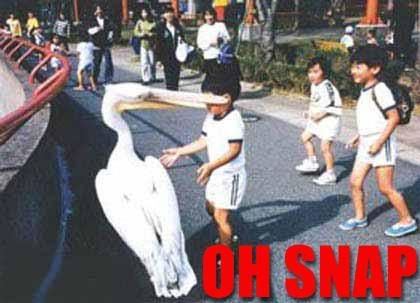Do you use Freeze and Flatten a lot?
Do you use Freeze and Flatten a lot?
Just curious to see how this fits into your workflow...
Before speaking, learn telling. And to tear magic from science is very dumb pupil-like.
If I'm sharing tracks or collaborating, then yes, a lot. Also, when I perform, I freeze/flatten most everything. But if my song is at 50% cpu, which is most songs because I am very careful and stingy about how I use my CPU, then I tend to keep things as unrendered as possible. The only difference is if I'm using a guitar processor...all those amp emus are very CPU taxing, so I tend to freeze and render those all the time.
-
audio.android
- Posts: 57
- Joined: Tue Jun 26, 2007 12:16 am
-
sweetjesus
- Posts: 8803
- Joined: Wed Mar 31, 2004 3:12 pm
- Location: www.fridge.net.au
- Contact:
I haven't been much, as I don't want to be taking up resources because the forced 32 bit files.
Is there still no setting to freeze at lower bit rates. 24 would be fine.
Also, is there an option to tell it at what bit rate to flatten at? I just don't want to get carried away and end with lots of 32 bit files in all my tracks..
Is there still no setting to freeze at lower bit rates. 24 would be fine.
Also, is there an option to tell it at what bit rate to flatten at? I just don't want to get carried away and end with lots of 32 bit files in all my tracks..
aka glitchrock-buddha
303 posts as Winston
Macbook pro C2D 2.16, Firepod, rubber band and a stick.
303 posts as Winston
Macbook pro C2D 2.16, Firepod, rubber band and a stick.
This is embarrassing as long as I've used Live but I don't know what flatten does. 
I use freeze but not that often. The CPU comes down a little lower than freeze if I just render it to audio and disable the VST so I'll usually just make the full commitment to do that instead. I just keep my midi clips and VST presets in case I need to go back again so it's no big deal.
I use freeze but not that often. The CPU comes down a little lower than freeze if I just render it to audio and disable the VST so I'll usually just make the full commitment to do that instead. I just keep my midi clips and VST presets in case I need to go back again so it's no big deal.
I never use it because every time I do it I notice no CPU difference.
I've always thought it was weird but my resource utilization stays about the same when I freeze my most CPU intense tracks.
I've always thought it was weird but my resource utilization stays about the same when I freeze my most CPU intense tracks.
MBP | Live 9 Suite | Max for Live | Push | MOTU Ultralite | iPad | Analog Modular Synths | Moog Voyager
aka "Tempus3r" | Music | Blog | Twitter | Soundcloud

aka "Tempus3r" | Music | Blog | Twitter | Soundcloud

Flatten renders it to audio and disables the midi in one step. I save a copy of the set with the midi in tact, then freeze and flatten. I find it easier to mix in audio, and sometimes I like to chop up the audio.icedsushi wrote:This is embarrassing as long as I've used Live but I don't know what flatten does.
I use freeze but not that often. The CPU comes down a little lower than freeze if I just render it to audio and disable the VST so I'll usually just make the full commitment to do that instead. I just keep my midi clips and VST presets in case I need to go back again so it's no big deal.
OS X.5 MacBook Core 2Duo 2.2ghz, 2Gig RAM Mackie Onyx 400F m-audio BX8's, Oxygen 8, Zoom H-4, Alesis Masterlink, Bitstream 3x
http://www.udpmusic.com
http://www.udpmusic.com
Flattening the track is rendering it to audio. It just takes the frozen track and makes it so it's audio. Once you flatten it you can't revert to the MIDI track.icedsushi wrote:This is embarrassing as long as I've used Live but I don't know what flatten does.
I use freeze but not that often. The CPU comes down a little lower than freeze if I just render it to audio and disable the VST so I'll usually just make the full commitment to do that instead. I just keep my midi clips and VST presets in case I need to go back again so it's no big deal.
A lot of times I will just duplicate my MIDI track and freeze/flatten the duplicate track so I have the MIDI track to go back to if I need it. Once I decide I don't need the MIDI track anymore I just delete it.
-
leedsquietman
- Posts: 6659
- Joined: Sun Nov 19, 2006 1:56 am
- Location: greater toronto area
Most of the work I do in runs anywhere from 18-45 tracks, so you bet yo booty I freeze tracks, especially as i tend to have about 5 or 6 sends and sometimes inserts and racks etc. The average project is 28-36 tracks, 3-5 sends and various inserts and if you have CPU chomping synths like NI Massive and Arturia's nice classic analogue emulatons then it is a given to freeze or flatten tracks. They do quite a bit of damage on newer, faster machines too not just my P4 3.2 Ghz laptop.[/i]
http://soundcloud.com/umbriel-rising http://www.myspace.com/leedsquietmandemos Live 7.0.18 SUITE, Cubase 5.5.2], Soundforge 9, Dell XPS M1530, 2.2 Ghz C2D, 4GB, Vista Ult SP2, legit plugins a plenty, Alesis IO14.
That's pretty ballsy. I can never quite get myself to do that. If I go as far as delete the midi track, I'll at least save the VST preset and stow the midi clips away in an archive folder within my sounds folder. Sometimes (the anal part of me?) I'll even try to type my sends settings or FX plugin names in the file names!beats me wrote:Once I decide I don't need the MIDI track anymore I just delete it.
Part of it is that I always think I might want to go back and re-tweak, (and strangely enough) the other part of me is nostalgic that I might want to look back and see how I did something. Perhaps that's my idiosyncrasy getting the best of me!
I'm sure it helps your workflow by making that strong of a commitment to delete the original midi. Fooling around tweaking that track endlessly is no longer possible after you do it. Move on to the next thing and have a feeling of accomplishment. Get things done!
Can you be my therapist?! Just kidding...