Can't authorize m4l
-
olivierseb
- Posts: 230
- Joined: Sun Dec 11, 2005 8:52 pm
- Location: FRANCE
- Contact:
Can't authorize m4l
Sorry if this is off topic but I thought this could be helpful for others testers and maybe save time for support guys by answering right there.
I am a previously owner of Live 8 and Max 5. on Mac OS 10.5.8 (macbookPro 17" intel)
I downloaded and installed Live 8.1b3 and Max 5.10a1
Installations were ok,
I can open both betas, but I can't authorize Max for live.
I can see m4l beta sn# in my serials list on ableton site
Authorization seems to run fine, I got the confirmation web page but inside Live itself m4l is not in the list of authorized products.
Each time I load an .als with m4l devices I got the message about m4l not authorized.
I tried many time authorization, direct and via challenge/response.
Thanks a lot
I am a previously owner of Live 8 and Max 5. on Mac OS 10.5.8 (macbookPro 17" intel)
I downloaded and installed Live 8.1b3 and Max 5.10a1
Installations were ok,
I can open both betas, but I can't authorize Max for live.
I can see m4l beta sn# in my serials list on ableton site
Authorization seems to run fine, I got the confirmation web page but inside Live itself m4l is not in the list of authorized products.
Each time I load an .als with m4l devices I got the message about m4l not authorized.
I tried many time authorization, direct and via challenge/response.
Thanks a lot
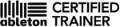
MacBookPro17", mac OS 10.6.2/RME FF400 & FF800
http://www.olivierseb.com
Max for Live training sessions in Paris @
http://www.apaxxdesigns.com/
Max for Live training sessions in Rennes @
http://www.intouchmedia.fr
Re: Can't authorize m4l
have you tried the following procedure:
1. open live 8.1beta
2. preferences, products/license tab
3. button below to "authorize another product" or whatever it says
4. takes you to the ableton website, your serials page
5. click the 'authorize this computer' button on that web page
??
1. open live 8.1beta
2. preferences, products/license tab
3. button below to "authorize another product" or whatever it says
4. takes you to the ableton website, your serials page
5. click the 'authorize this computer' button on that web page
??
-
olivierseb
- Posts: 230
- Joined: Sun Dec 11, 2005 8:52 pm
- Location: FRANCE
- Contact:
Re: Can't authorize m4l
Hi,longjohns wrote:have you tried the following procedure:
1. open live 8.1beta
2. preferences, products/license tab
3. button below to "authorize another product" or whatever it says
4. takes you to the ableton website, your serials page
5. click the 'authorize this computer' button on that web page
??
yes I did withou success.
But i found the fix !
thanks to a nice person on forum, here is the trick:
just delete the unlcok.cfg located in user/me/library/application support/ableton/live8.1b13/unlock
I don't know the path on windows but you should find it anyway.
The explanation is that the m4l licence was assigned to the old Live 8 beta, as it was expired m4l couldn't be authorized.
Thanks a lot
Maybe this should be a sticky
bye
olivier
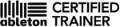
MacBookPro17", mac OS 10.6.2/RME FF400 & FF800
http://www.olivierseb.com
Max for Live training sessions in Paris @
http://www.apaxxdesigns.com/
Max for Live training sessions in Rennes @
http://www.intouchmedia.fr
Re: Can't authorize m4l
You meant unlock.cfg I think?
Is that path only relevant to Macs?
Cannot find this file on my PC laptop.
Having the same issue as you.
Is that path only relevant to Macs?
Cannot find this file on my PC laptop.
Having the same issue as you.
-
glitchrock-buddha
- Posts: 4357
- Joined: Fri Oct 14, 2005 1:29 am
- Location: The Ableton Live Forum
Re: Can't authorize m4l
Deleted my unlock file from the 8.1b3 folder. It authorized everything yet again, but no Max4Live. Even though it's listed in my licensed products in my account. grrr.. frustrating. Can't use it.
Professional Shark Jumper.
-
mmitchell_2
- Posts: 2
- Joined: Thu Sep 10, 2009 7:35 pm
Re: Can't authorize m4l
Deleting the unlock.cfg file did it for me as well. One thing I did have to do was switch my browser from firefox to explorer v8 because I was having major issues with firefox.
Glad to be finally up and running...
MM
aka Mehalic Soundcloud
Glad to be finally up and running...
MM
aka Mehalic Soundcloud
Re: Can't authorize m4l
Hmm. I've been through this a number of times and still no luck enabling MFL. Any other thoughts?