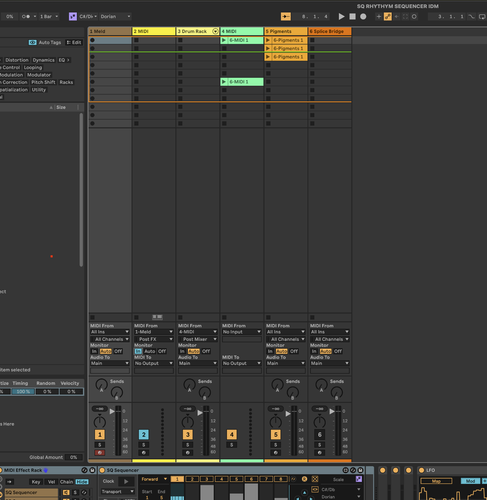I'm able to record and get the midi notes into a new clip but the new clip includes EVERYTHING. Even if I solo the track I want to record.
Also why is there no mixer volume on the new midi track I created to record the sq sequence into? I bet its related to my problem...
thanks